Crown Victoria V8-4.6L SOHC VIN W (2005)
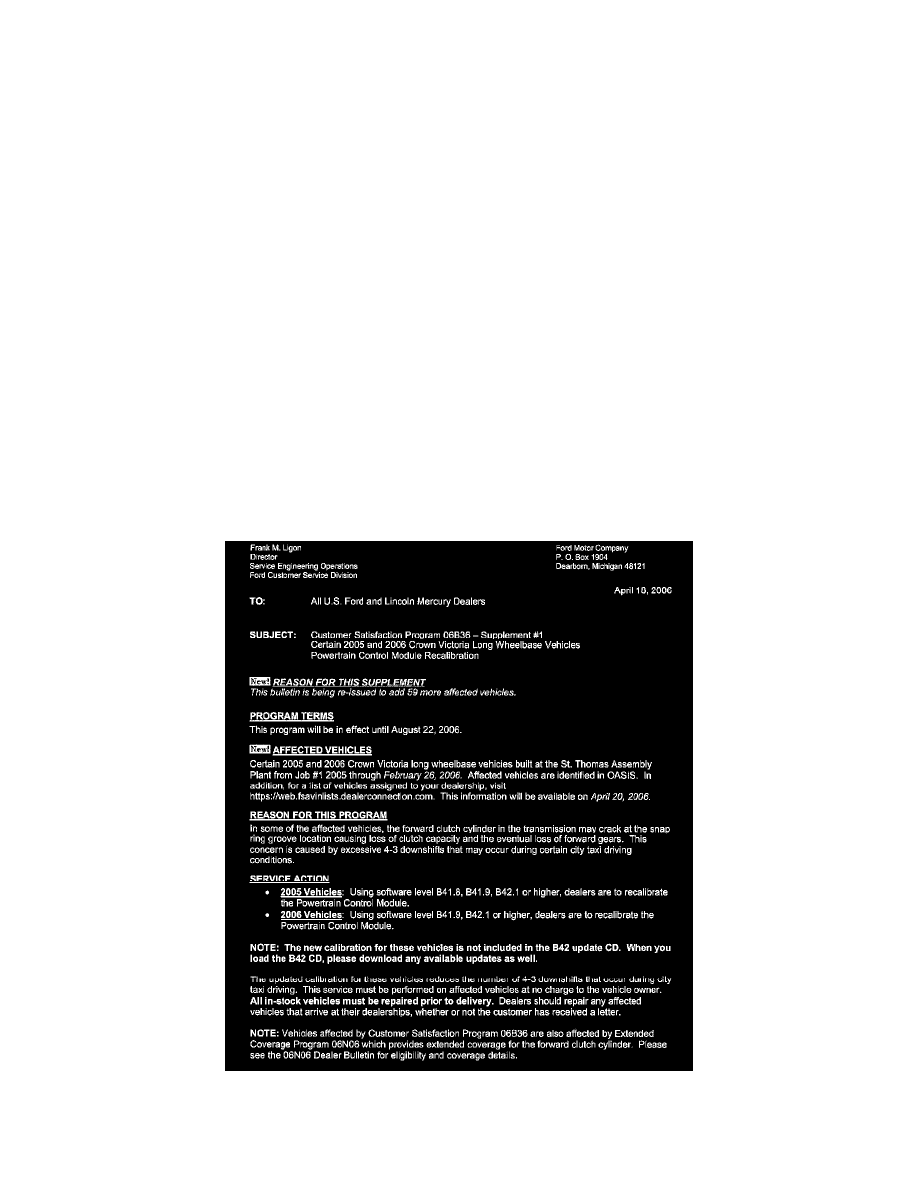
1.
Verify that the scan tool (WDS, VCM or equivalent scan tool) is updated to software version:
^
841.8 or B41 .9 or B42.1 or higher for 2005 vehicles
^
841.9 or B42.1 or higher for 2006 vehicles
NOTE:
The new calibration for these vehicles is not included in the B42 update CD. When you load the B42 CD, please download any available updates as
well.
2.
Recalibrate the PCM to the latest level using one of the following methods:
a)
Worldwide Diagnostic System (WDS)
b)
Vehicle Communication Module (VCM) and Integrated Diagnostic System (IDS) software with appropriate hardware, or
c)
equivalent scan tool.
^
If the calibration process was successful, proceed to Authorized Modification Label
Installation instructions in this Attachment III.
^
If unable to calibrate the PCM:
-
module replacement will not be covered under this program, and
-
prior to disconnecting the scan tool and closing the session, call the Special Service Support Center for further instructions.
AUTHORIZED MODIFICATIONS LABEL INSTALLATION
1.
Obtain and prepare the Authorized Modifications Label. Describe the modification performed, and enter your P&A Code, date of repair and the
program type and program number. See Figure 1.
