E 450 V8-5.4L (2009)
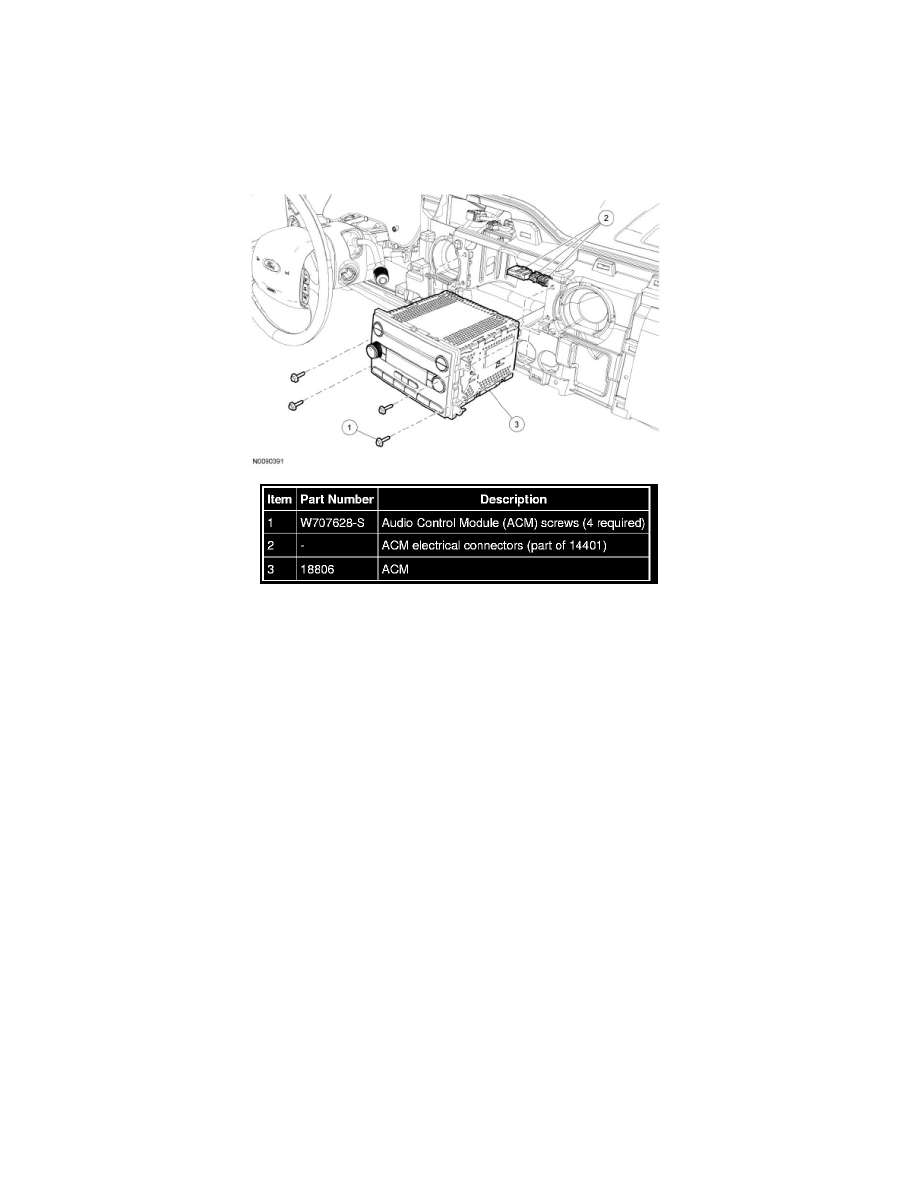
Communications Control Module: Removal and Replacement
Audio Control Module (ACM)
Audio Control Module (ACM)
NOTE: 6-CD Audio Control Module (ACM) shown, others similar.
Removal and Installation
NOTE: It is not necessary to remove the Audio Control Module (ACM) to retrieve the part number. For additional information, refer to Audio Control
Module (ACM) Self-Diagnostic Mode See: Procedures/Audio Control Module (ACM) Self-Diagnostic Mode.
1. NOTE: Module configuration is required when a new ACM is being installed.
NOTE: Module configuration is not required for the Base AM/FM ACM.
Upload the ACM configuration information to the scan tool.
2. Remove the instrument cluster finish panel.
3. Remove the 4 screws and the ACM.
-
Disconnect the electrical connectors and antenna cable(s).
4. To install, reverse the removal procedure.
-
Download the configuration information to the ACM.
In-Dash Computer
In-Dash Computer
NOTE: The 6-CD Audio Control Module (ACM) is shown in the illustration. The in-dash computer is similar, and mounts in the same physical location.
