E 450 V8-5.4L (2009)
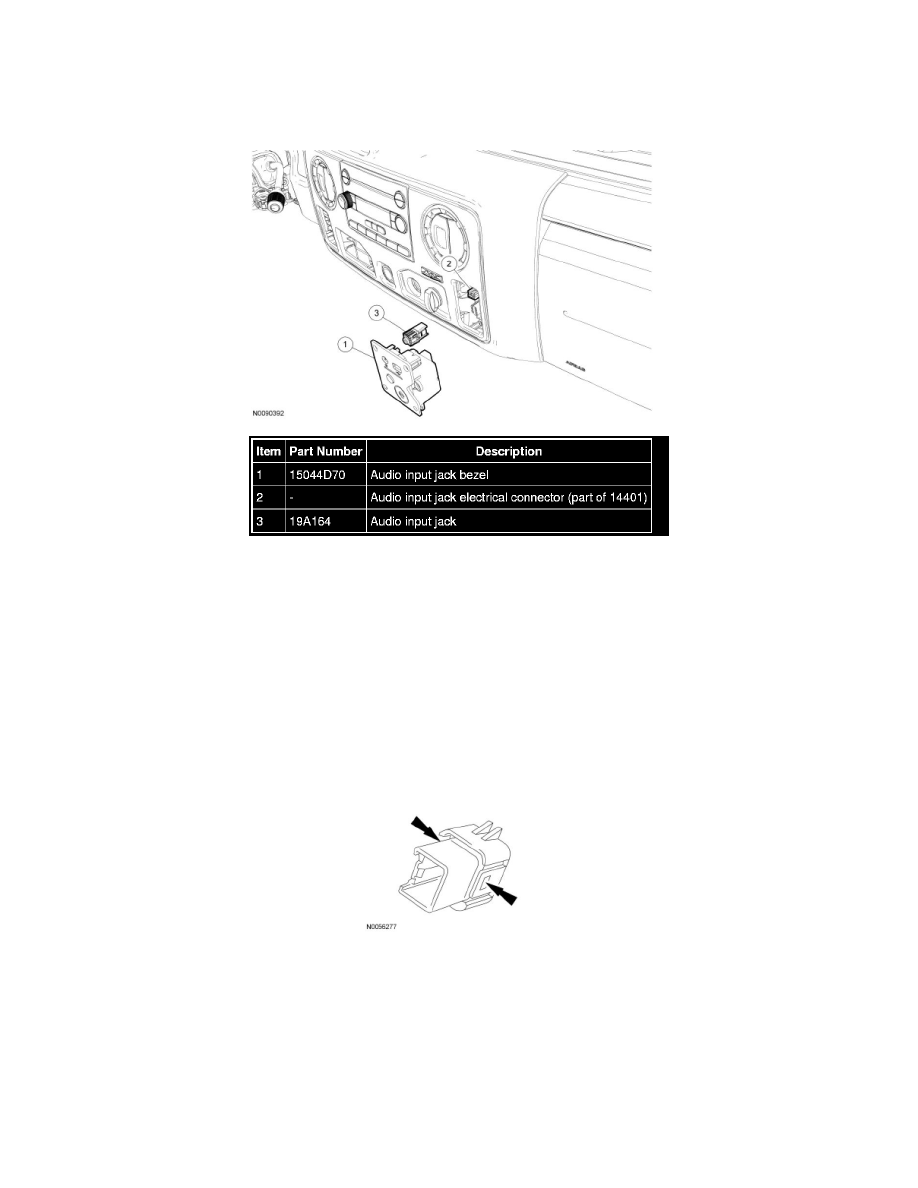
Auxiliary Input / Output Jack: Service and Repair
Audio Input Jack
NOTE: The graphic depicts commercial vehicles only.
Removal and Installation
Commercial vehicles
1. Using a suitable flat-bladed tool, remove the audio input jack bezel by prying straight rearward.
-
Disconnect the electrical connector(s).
Non-commercial vehicles
2. Remove the instrument cluster trim panel.
All vehicles
3. Release the tabs and remove the audio input jack.
4. To install, reverse the removal procedure.
