Econoline E350 1 Ton V8-5.4L SOHC VIN L (1999)
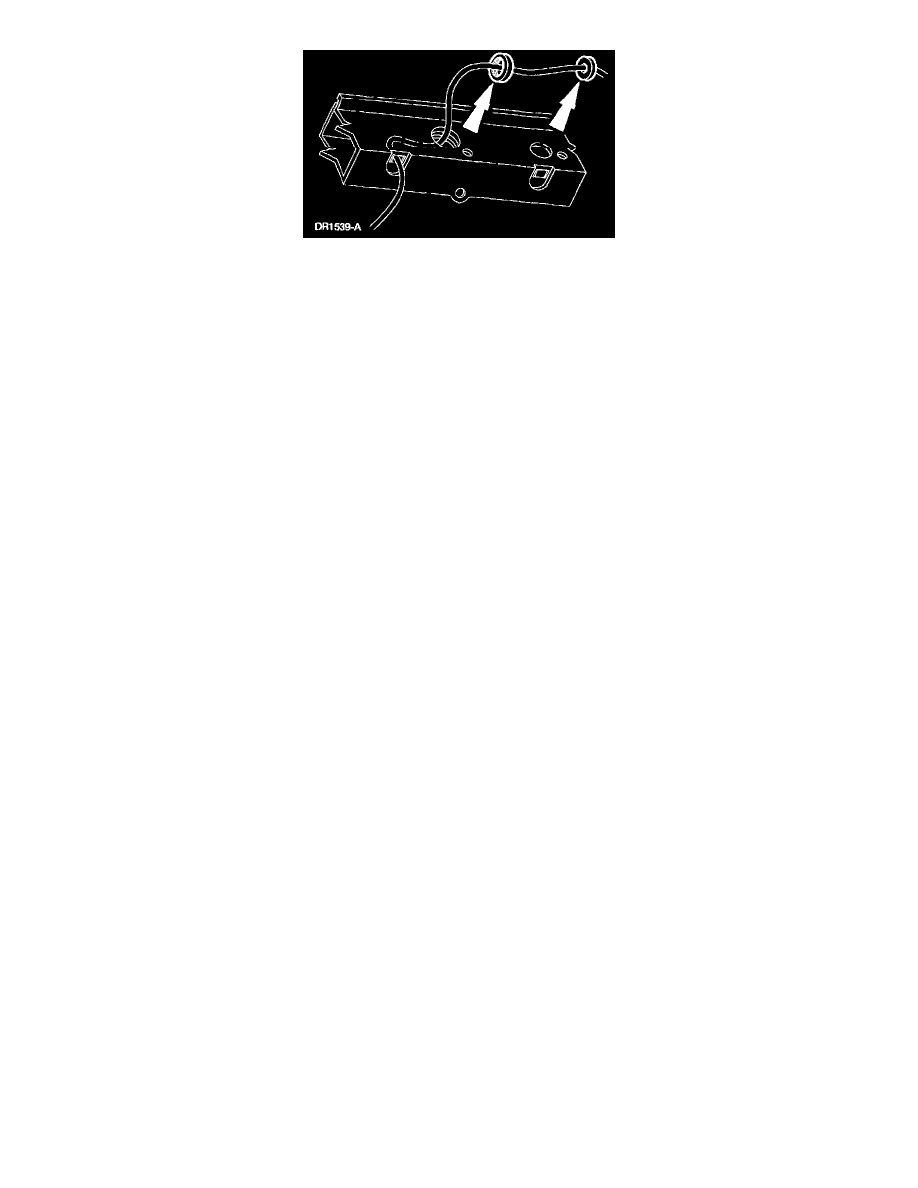
4. Feed the copper welding wire through the weld nut, then through a standard flatwasher.
5. Secure the flatwasher so that it cannot be pulled off the end of the copper welding wire.
6. Pull the copper welding wire back through the clearance hole, allowing the weld nut and flatwasher to follow the copper welding wire through.
7. Position the weld nut to the weld nut clearance hole, firmly pulling on the copper welding wire allowing the secured flatwasher to hold the weld
nut in position.
8. Holding the weld nut securely in place and using a MIG welder, weld in four places around the edge of the weld nut.
9. Metal finish as required.
10. Verify the nut is securely in place.
11. Install the crash sensor.
12. Tighten the attaching screws to specification.
Stripped Weld Nut - Electronic Crash Sensor and Air Bag Sensor
WARNING: To avoid accidental deployment and possible personal injury, the backup power supply must be depleted before repairing or
replacing any front or side air bag supplemental restraint system (SRS) components and before servicing, replacing, adjusting or striking,
components near the front or side air bag sensors, such as doors, instrument panel, console, door latches, strikers, seats and hood latches.
The side air bag sensors are located at or near the base of the B-pillar.
To deplete the backup power supply energy, disconnect the battery ground cable and wait at least one minute. Be sure to disconnect auxiliary
batteries and power supplies (if equipped).
1. Obtain an 8 mm (0.32 in) grounding screw.
2. Drill out the internal threads of the stripped-out weld nut to 7.37 min (0.29 in) using a letter "L" size drill bit.
3. Position the crash sensor to the vehicle.
4. Install the 8 mm (0.32 in) grounding screw into the drilled-out weld nut.
5. Install the remaining attaching screws,
6. Tighten the attaching screws to specification.
