Escape 2WD V6-3.0L (2009)
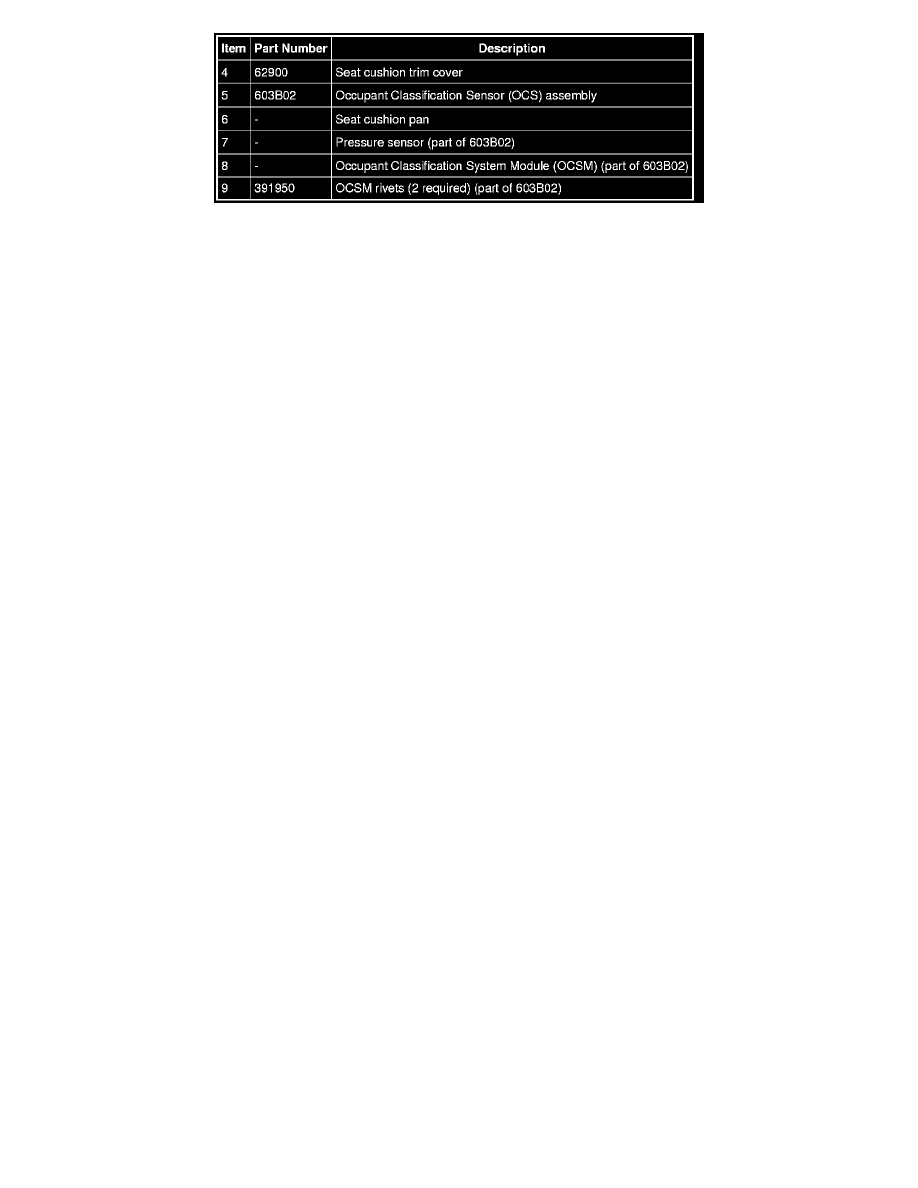
Removal
WARNING: Install a new occupant classification sensor (OCS) system service kit as a complete assembly. Never install only part of the kit
components. Failure to follow this instruction may result in incorrect operation of the OCS system and increases the risk of serious personal
injury or death in a crash.
NOTE: Occupant Classification Sensor (OCS) system components (seat cushion foam pad, bladder with pressure sensor and electronic control unit) are
calibrated to each other and are serviced as an assembly. The OCS system components are not to be installed separately. If a new OCS system, OCS
system component or seat cushion foam pad are needed, a new OCS system service kit (seat cushion foam pad, bladder with pressure sensor and
Occupant Classification System Module (OCSM)) must be installed as an assembly.
NOTE: To identify between a production OCS system and a service OCS system service kit, inspect the OCSM electrical connector. A
production OCS system allows the disconnect of the OCSM electrical connector. A service OCS system (OCS service kit) has the OCSM electrical
connector glued to the OCSM. It cannot and should not be disconnected or altered.
NOTE: The seat wiring harness will be reused. The OCS service kit connector connects to the seat wiring harness OCSM connector. The pressure
sensor seat wiring harness connector will be left unplugged and secured by a tie strap.
NOTE: The air bag warning indicator illuminates when the correct Restraints Control Module (RCM) fuse is removed and the ignition is ON.
NOTE: The Supplemental Restraint System (SRS) must be fully operational and free of faults before releasing the vehicle to the customer.
1. Remove the passenger seat and depower the SRS.
2. NOTE: The seat wiring harness will be reused.
Disconnect the electrical connector(s) and wiring clips in the following sequence.
1. Disconnect the seat wire harness OCS electrical connector from the service part OCS electrical connector.
2. Release the 2 wiring clips on the wiring harness from the seat cushion pan.
3. If equipped with heated seats, disconnect the heated seat module electrical connector, release the wiring clip on the wiring harness from the
seat cushion pan, and disconnect the 2 cushion heater mat electrical connectors.
3. Remove the 4 seat track-to-cushion frame bolts.
4. NOTICE: While positioning the seat cushion pan and Occupant Classification Sensor (OCS) assembly, be careful not to damage any of
the components. Failure to follow these instructions may result in incorrect operation of the OCS system and may cause system failure.
Remove the seat cushion and pan assembly.
-
To aid in removal, recline the seat.
5. NOTICE: Use care when separating the seat cushion trim cover from the hook-and-loop strip, or the hook-and-loop strip can be torn
from the seat cushion foam pad.
Detach the seat cushion trim cover J-clips from the seat cushion pan and remove the seat cushion trim cover.
