Escape 4WD L4-2.5L Hybrid (2009)
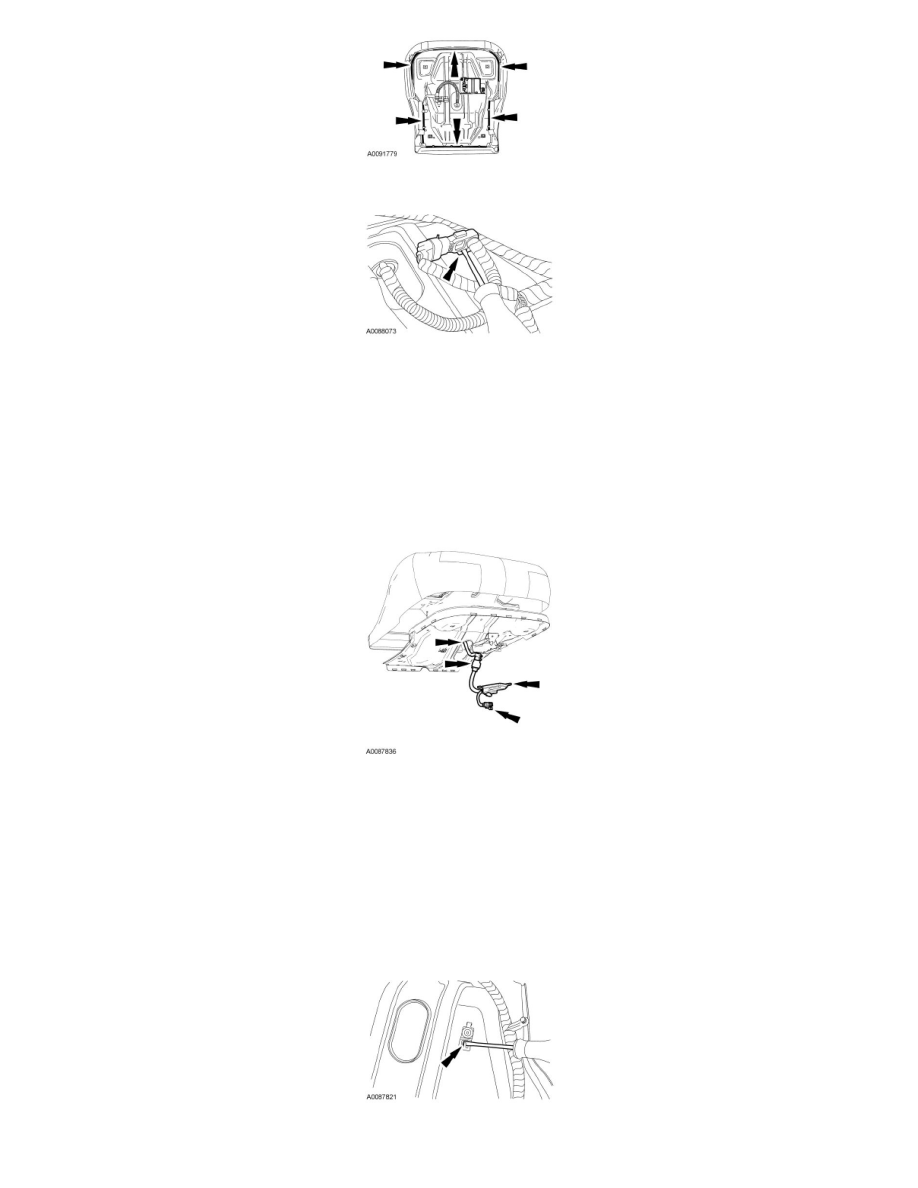
6. Bend the retaining tab away from the pressure sensor, then slide the pressure sensor off the bracket.
7. NOTICE: Care must be taken to prevent damage to the seat cushion pan when removing the rivets. Failure to follow these instructions
may result in component damage and/or system failure.
Remove the 2 rivets and detach the OCSM from the seat cushion pan.
8. Remove the OCS.
-
Pull all the OCS components (hose, pressure sensor, wire harness, OCSM and connectors) through the seat cushion pan opening.
Installation
NOTICE: To prevent system failure, it is necessary to carry out the Occupant Classification Sensor (OCS) system reset when a front passenger
seat cushion is disassembled, a new trim cover installed or an OCS system service kit is installed. A scan tool is used to carry out the OCS
system reset command.
NOTICE: Do not install a new cushion heater mat on a front passenger seat cushion, it is not serviceable separately. If a new cushion heater
mat is needed on the front passenger seat, an Occupant Classification Sensor (OCS) system service kit equipped with a heater mat must be
installed. Failure to follow this instruction may result in incorrect operation of the OCS system.
1. Bend the retaining tab back on the pressure sensor component bracket.
2. NOTICE: Inspect the Occupant Classification Sensor (OCS) bladder, seat cushion pan and support assembly for any foreign objects
