Escape 4WD V6-3.0L (2008)
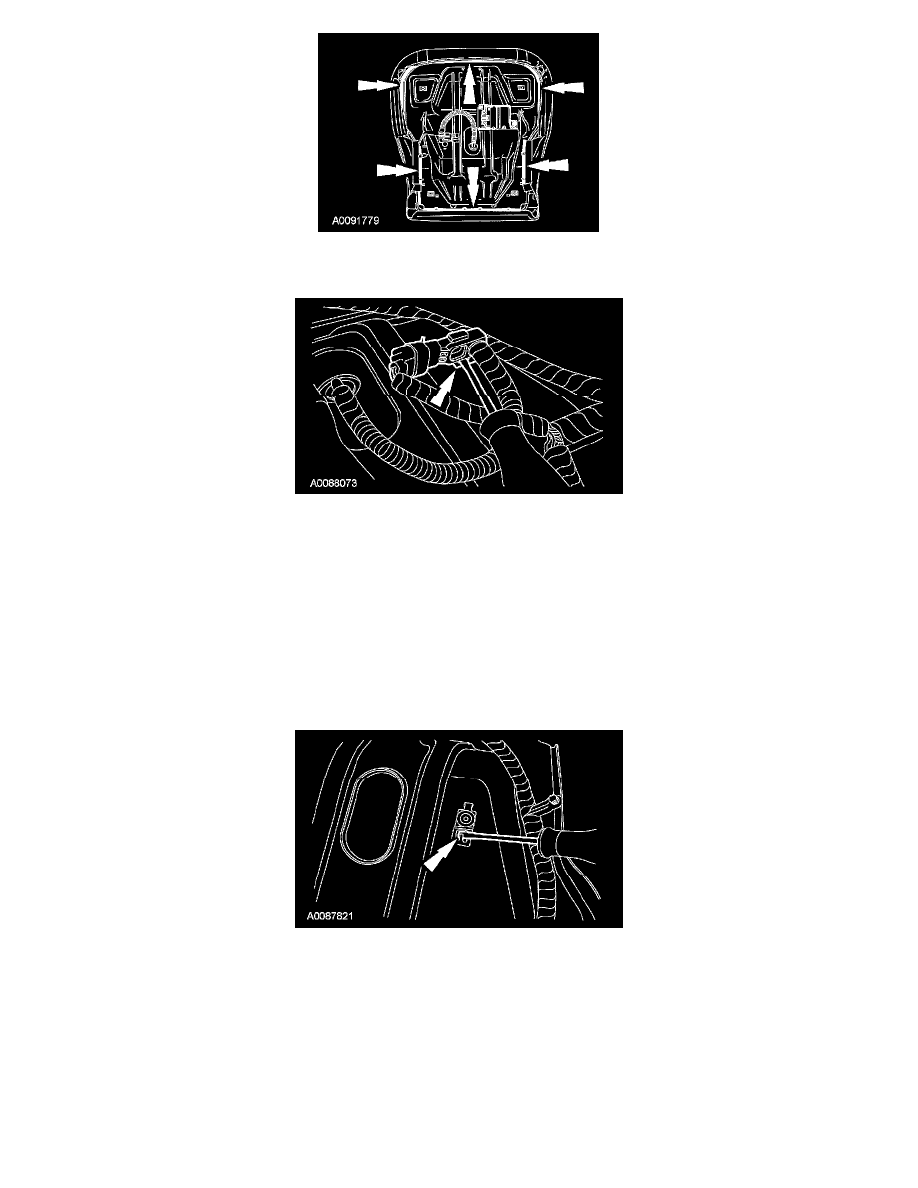
7. Remove the seat cushion foam pad.
8. Bend the retaining tab away from the pressure sensor, then slide the pressure sensor off the bracket.
9. CAUTION: Care must be taken to prevent damage to the seat cushion pan when removing the rivets.
Remove the 2 rivets and the OCS ECU.
10. Remove the 2 pin-type retainers from the OCS bladder and seat cushion pan.
11. Feed the OCS hose and pressure sensor through the seat cushion pan opening and remove as an assembly with the bladder.
Installation
NOTE: If installing an OCS service kit, refer to Occupant Classification Sensor - Service Kit.
1. Bend the retaining tab back on the pressure sensor component bracket.
2. CAUTION:
-
Inspect the occupant classification sensor (OCS) bladder, seat cushion pan and support assembly for any foreign objects before
installing the OCS to the seat cushion pan. If any foreign objects are found, remove them. Failure to follow these instructions may
result in incorrect operation of the OCS system and may cause system failure.
-
Route the seat occupant classification sensor (OCS) components through the correct seat cushion support opening. Failure to follow
these instructions may result in component damage and/or system failure.
-
While positioning the seat cushion pan and occupant classification sensor (OCS) assembly, be careful not to damage any of the
components.
Feed the OCS components (pressure sensor and hose) through the seat cushion pan opening.
