Explorer AWD V8-4.6L (2010)
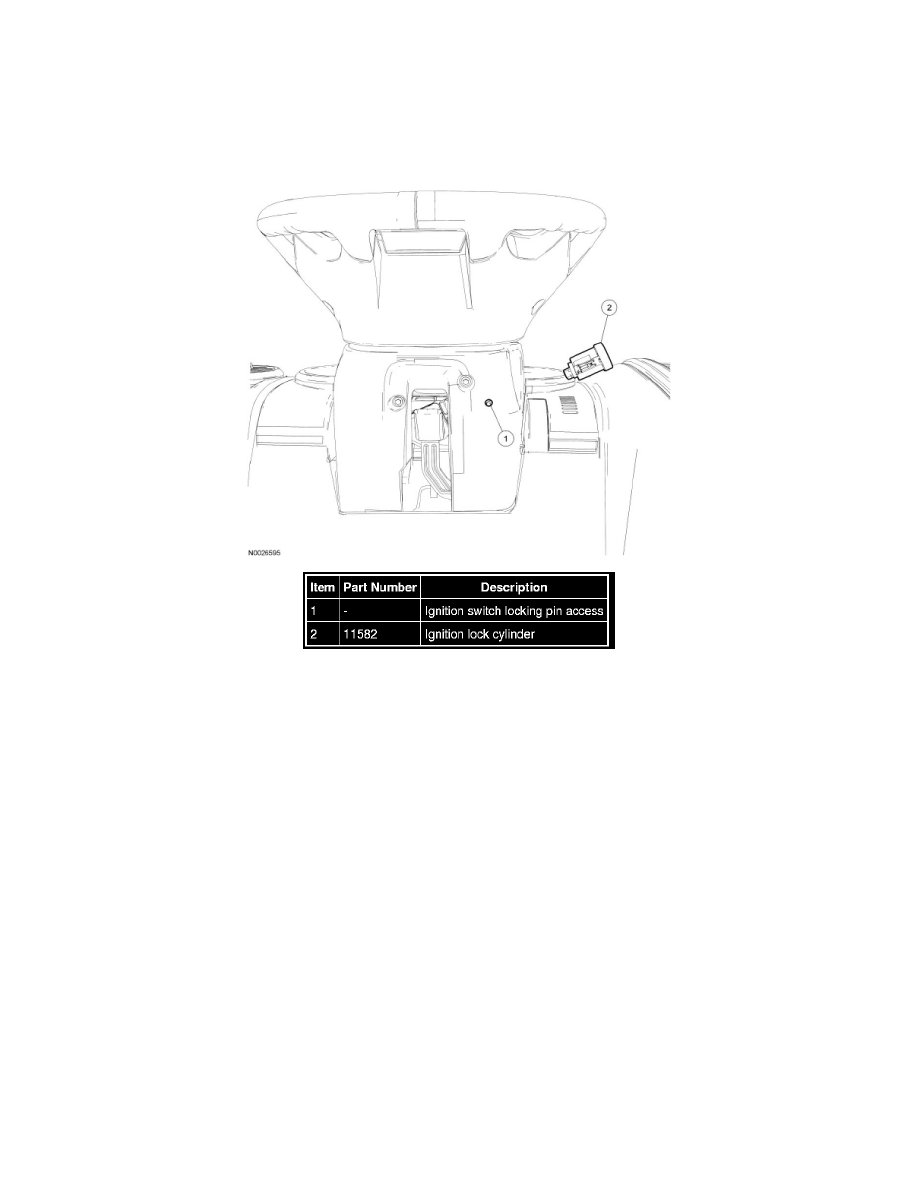
Ignition Switch Lock Cylinder: Service and Repair
Ignition Lock Cylinder - Functional
Ignition Lock Cylinder - Functional
Removal and Installation
NOTE: When any new lock cylinder is installed, the driver door and ignition lock cylinders should be installed as a set. This eliminates carrying an
extra key which fits only one lock. If a new key is used, the new key code number is stamped on a metal tag attached to the key.
NOTE: Individual lock cylinders are repaired by discarding the inoperative cylinder and building a new lock cylinder using the appropriate lock repair
package. The lock repair package includes a detailed instruction sheet to build the new lock cylinder to the current key code of the vehicle.
1. With the ignition switch in the RUN position, press the locking pin with a suitable tool (such as a pick), and remove the ignition lock cylinder.
2. If a new lock cylinder with keys is replaced, the new Passive Anti-Theft System (PATS) keys must be programmed. For additional information,
refer to Key Programming Using Diagnostic Equipment in Antitheft and Alarm Systems. See: Accessories and Optional Equipment/Antitheft and
Alarm Systems/Testing and Inspection/Programming and Relearning/Key Programming Using Diagnostic Equipment
3. To install, reverse the removal procedure.
