F 150 2WD Pickup V8-5.4L SOHC VIN 5 (2004)
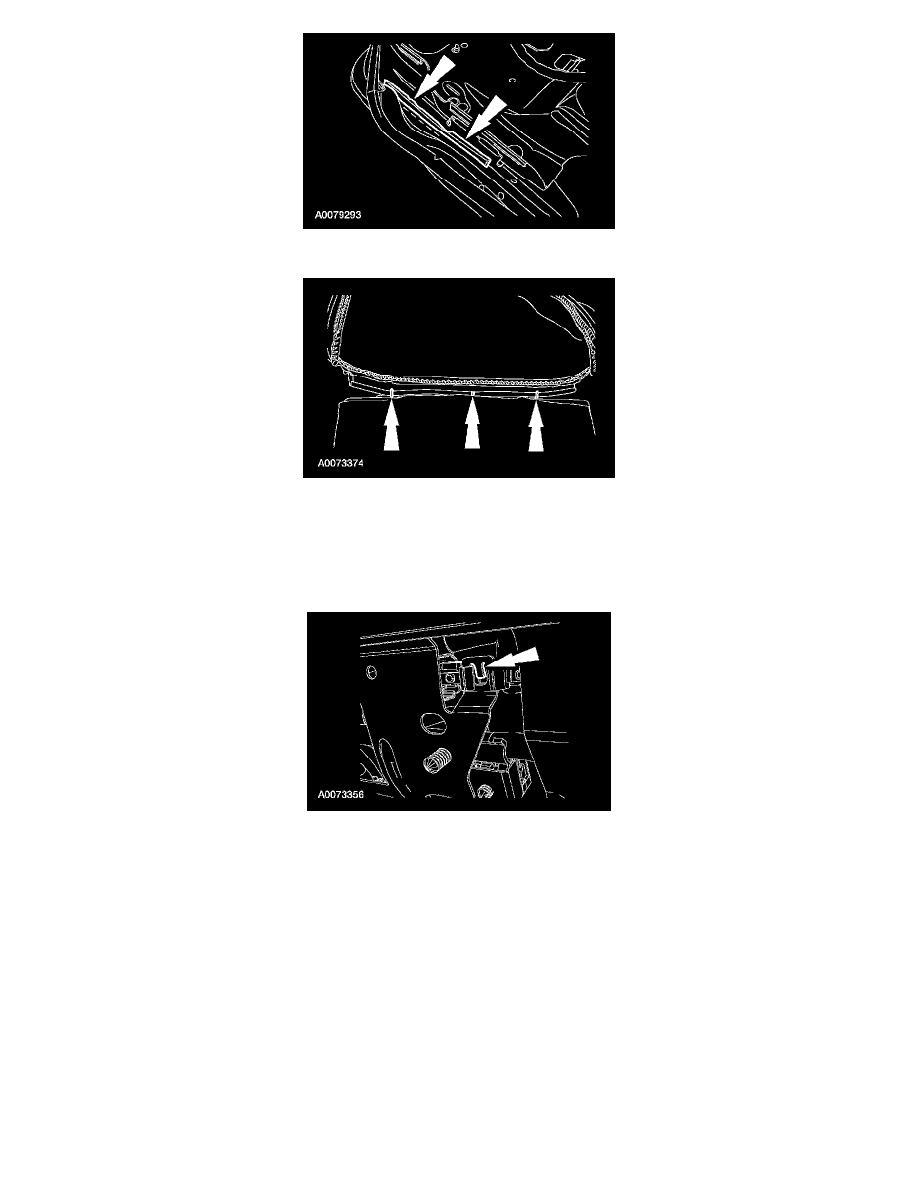
2. At the front outboard of the seat cushion pan, pull the trim cover back and release the two remaining clips.
3. CAUTION: It is necessary to rezero the OCS system when a front passenger seat cushion is disassembled, a new trim cover installed, or
an OCS service kit is installed. A scan tool is used to trigger the active command to carry out rezeroing of the OCS system.
Remove all the hog rings and separate the trim cover from the foam pad.
Item 6: Pressure Sensor Removal Note
1. Bend the retaining tab away from the pressure sensor, then slide the pressure sensor off the bracket.
-
Fold seat cushion foam pad and the occupant classification sensor bladder back to access the pressure sensor retaining tab.
Item 7: Electrical Connector Removal Note
1. Disconnect the occupant classification sensor and remove any retainers from its wiring harness.
Item 10: Occupant Classification Sensor (OCS) Removal Note
