F 150 2WD Pickup V8-5.4L SOHC VIN 5 (2004)
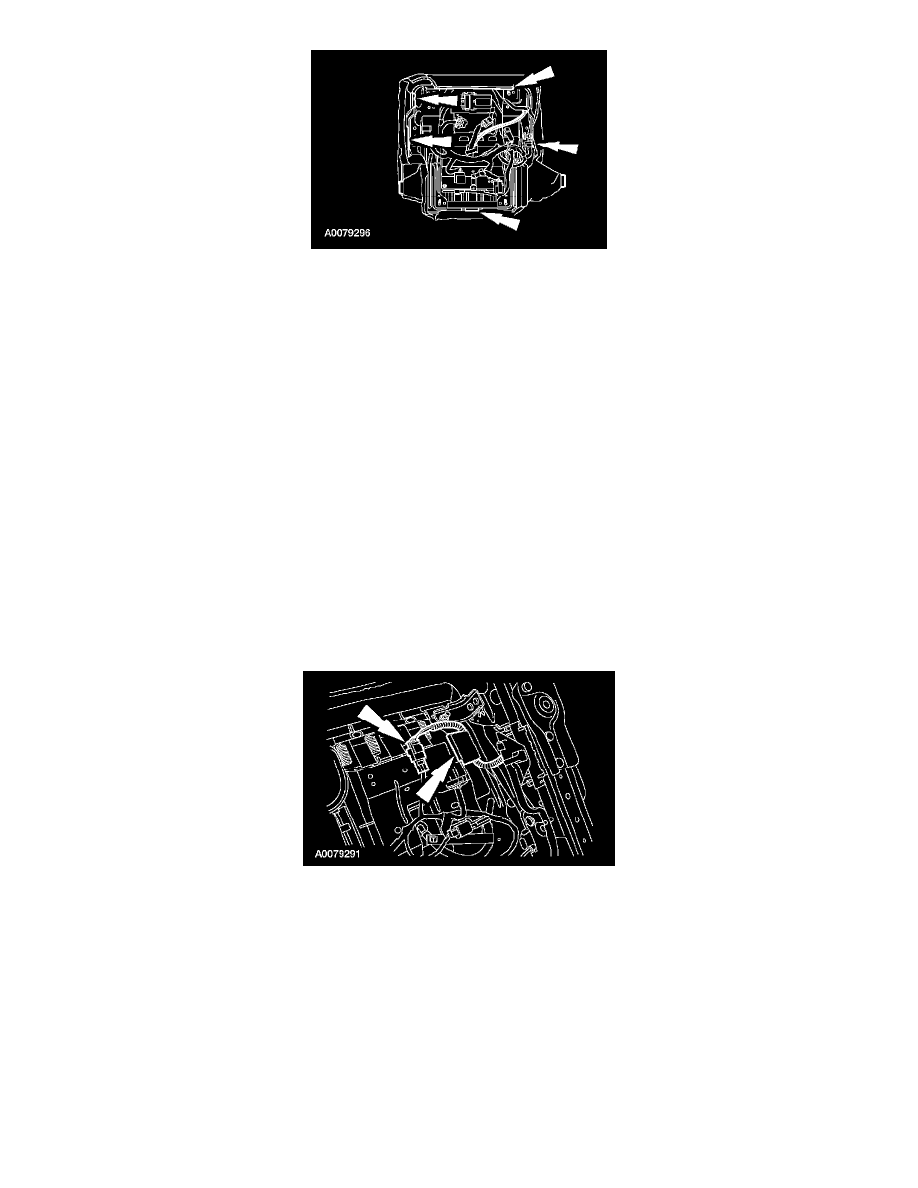
3. CAUTION: It is necessary to rezero the OCS system when a front passenger seat cushion is disassembled, a new trim cover installed,
or an OCS service kit is installed. A scan tool is used to trigger the active command to carry out rezeroing of the OCS system.
Attach the seat cushion trim cover J-clips to the seat cushion pan.
-
Do not attach the RH rear J-clip at this time, so as to route the belt tension sensor wire harness between the trim cover and seat cushion pan
later in the procedure.
-
If equipped, do not attach the LH rear J-clip at this time so as to route the lumbar cable between the trim cover and seat cushion pan later in
the procedure.
Item 11: Seat Cushion Assembly Installation Note
1. Make sure the trim cover J-clips (left unattached for purposes of routing the belt tension sensor wire harness or lumbar cable) are accessible after
the seat cushion assembly has been positioned to the seat track.
2. Position the safety belt buckle through the seat cushion strap.
Item 13: Electrical Connector Installation Note
1. If equipped, connect the backrest heated seat element electrical connector and attach any wire harness retainers to the seat cushion pan.
2. If equipped, connect the power seat motor electrical connector and attach any wire harness retainers to the seat cushion pan.
3. NOTE: If equipped with manual lumbar, make sure this wire harness is routed above the manual lumbar cable.
Connect the safety belt buckle pretensioner and safety belt buckle switch electrical connectors and attach the wire harness retainer to the seat track.
Item 14: Belt Tension Sensor Electrical Connector (Vehicles With Seat Integrated Restraints Only) Installation Note
1. Route the wire harness, connect the electrical connector and attach the J-clip.
Item 15: Lumbar Cable Installation Note
