F 150 4WD V8-4.6L VIN 8 (2010)
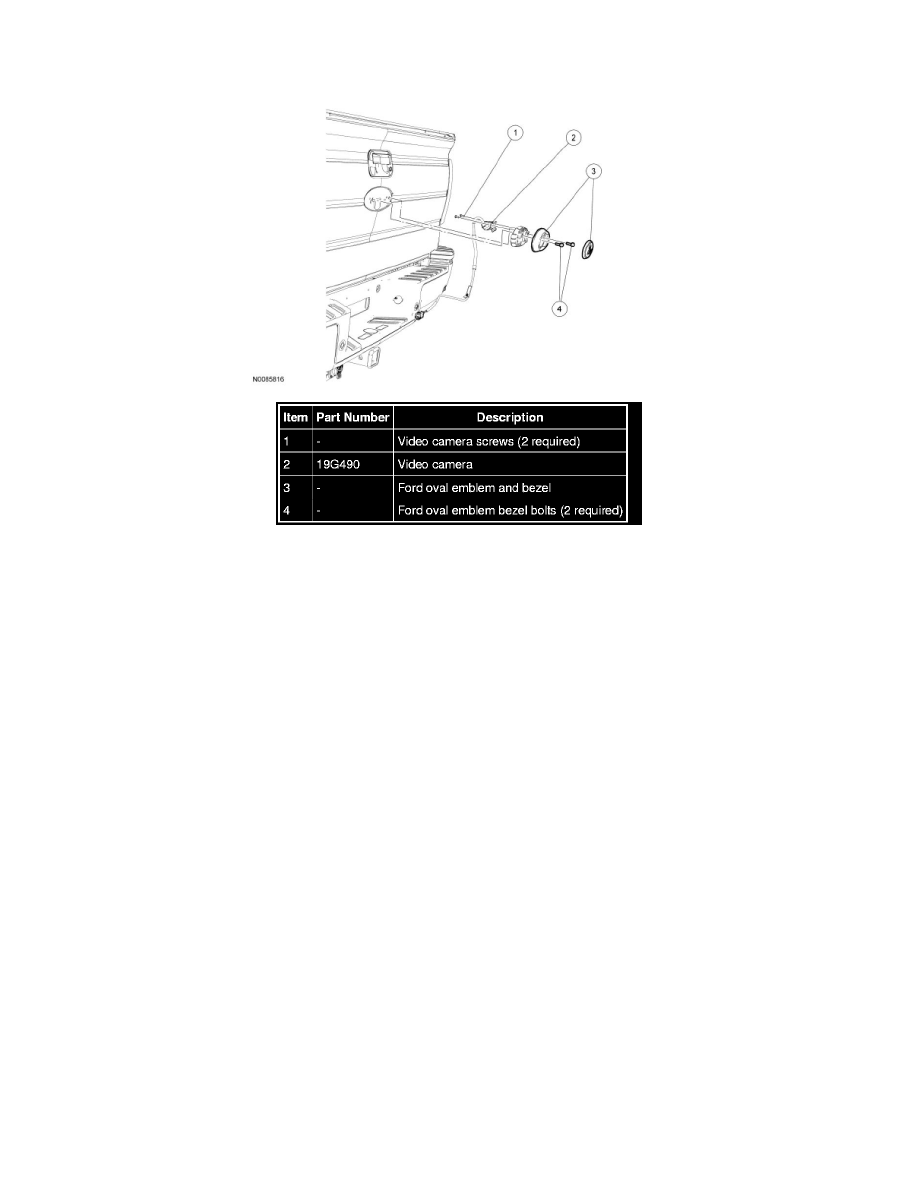
Rear Vision Camera: Service and Repair
Video Camera
Removal and Installation
NOTE: The Ford oval emblem must be replaced, as the tabs break during removal.
1. Remove the Ford oval emblem by prying the emblem away from the emblem bezel with a suitable pry tool.
2. Remove the 2 emblem bezel bolts.
3. NOTE: The video camera electrical connector is located underneath the vehicle rear bumper and between the spare tire. There is no need to
remove the tailgate access panel in the removal of the video camera.
Disconnect the electrical connector.
4. Remove the video camera and emblem bezel from the tailgate.
5. Remove the 2 video camera screws.
6. Remove the video camera.
7. To install, reverse the removal procedure.
