Fusion AWD V6-3.0L (2009)
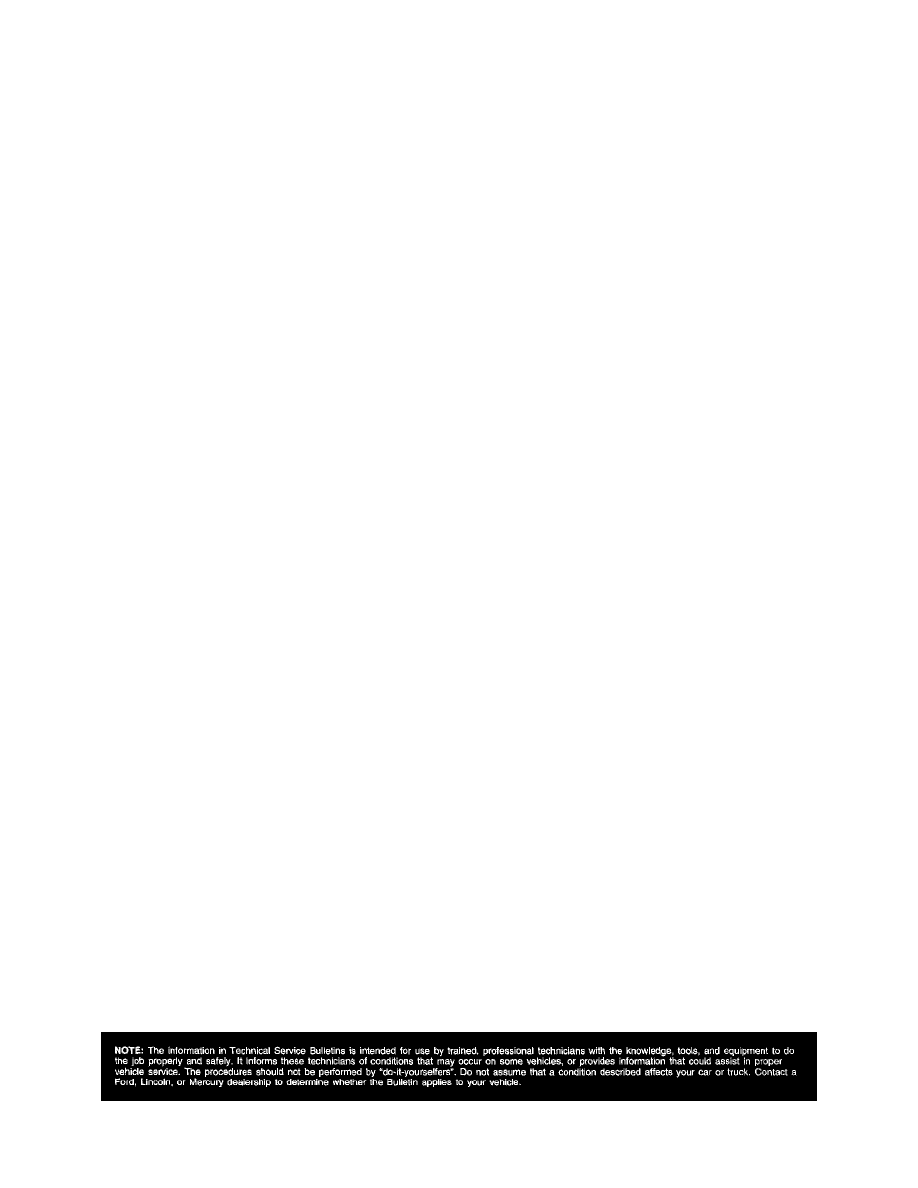
^
If you wish to test another browser for web-based training only, download the free version of Opera at www.Opera.com.
^
For web-based training sound problems, make sure your firewall allows downloading sound file types such as MP3.
^
If you have installed special search and add-on programs such as Gator or Bonzi please remove them.
^
If you have a router, make sure that port 443 is open for Secure Socket Layer (SSL), and ports 80 and 8080 are open for HTTP.
^
Internet access uses a caching or proxy server. Make sure the caching/proxy servers are set to automatically detect settings. Contact your local
network administrator and/or your Internet service provider and have them turn off the caching on any and all caching proxy servers for the
following:
^
Uniform Resource Locator (URL):
www.proservicetech.com or ford website
Additional Sync Related Service Tips
1.
Performing a Master Reset of the APIM module or removing and restoring the Keep Alive Power circuit fuse (refer to the appropriate wiring
manual) for 3-minutes, prior to reprogramming will restore the factory APIM defaults. This can reduce the possibilities of corrupt files, that may
have been transferred into the APIM modules memory, from interfering with the reprogramming of the CIP portion of the APIM module.
2.
Non-factory installed items that can cause background noise, wind noise or obstruct the voice path to the Sync system's microphone, will reduce
the reliability or accuracy of the consumer's voice commands or speech being recognized properly. Some examples may include but are not limited
to:
^
Objects hanging from the rear view mirror that may make noise or obstruct the system microphone located on the mirror.
^
Bug shields.
^
Roof mounted accessories.
^
Damaged window moldings.
^
Non-factory installed overhead consoles or sun-visor storage compartments that obstruct the voice path to the systems microphone. (It is
recommended when diagnosing voice recognition or phone call sound quality issues to eliminate these types of items before replacing any
system components)
3.
Remote Starts may prevent the Automatic Discovery Process, of previously paired phones, from connecting with the consumer's phone as it may
be outside of the device's Bluetooth reception range. Once the vehicle is started remotely, the Sync system automatically begins to search for
previously paired phones; eventually this process will time out if the customers phone does not enter the vehicle prior to the expiration of this
internal timer, resulting in the vehicle Sync not automatically recognize the phone and pair with it. If this occurs, once the customer enters the
vehicle, the consumer will be required to manually connect the phone through the Sync menus if they would like to use the hands free phone
features.
NOTE
THE CONSUMER WILL NOT BE REQUIRED TO PAIR THE PHONE AGAIN.
4.
When Reprogramming APIM modules, it is strongly recommended to use a hard wired internet connection if possible, due to the APIM program
file sizes. If a wired internet connection is not available, it is recommended to access the PTS website and download the latest Sync software files
from the Tech Central tab prior to reprogramming. This will reduce the overall reprogramming time when you are connected to the vehicle. If
error messages appear during the reprogramming process that indicate errors with the VIP or CIP file/image, comparing the saved file/image by
checking the file size, between your PC/IDS with the available file/image size indicated in the PTS description can help determine if the file may
be corrupt or damaged. If this has occurred or is suspected, re-download the file/image and select Yes when asked Do you want to replace it?
5.
Always diagnose and repair any DTC's for the Audio system or any module communication related faults prior to APIM reprogramming.
WARRANTY STATUS: Information Only - Not Warrantable
Disclaimer
