Ranger 4WD V6-177 2.9L (1988)
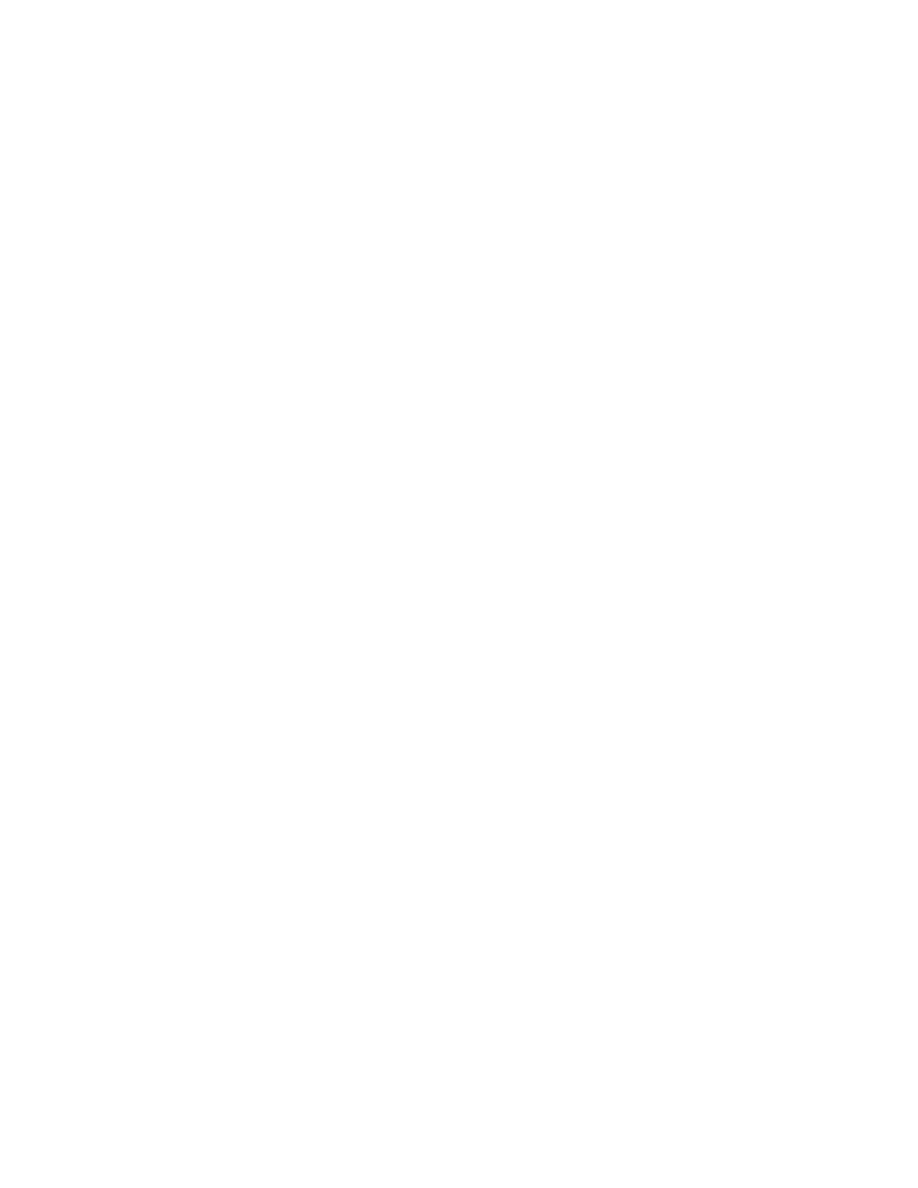
Throttle Valve Cable/Linkage: All Technical Service Bulletins
A/T - A4LD Improper Kickdown Operation
Article No. 89-6-18
TRANSMISSION - A4LD - IMPROPER KICKDOWN OPERATION
LIGHT TRUCK:
1988-89 AEROSTAR, BRONCO II, RANGER
ISSUE:
Early transmission kickdown operation, higher than normal accelerator pedal efforts needed to obtain transmission kickdown operation or
no kickdown operation may be caused by the transmission kickdown cable. The kickdown cable could be improperly adjusted or improperly
seated at the dash panel. The affected vehicles are 1988-89 Ranger/Bronco II units built from 1/19/88 to 12/15/88 and 1988-89 Aerostar
units built from 5/27/88 to 12/16/88.
ACTION:
Check the transmission kickdown cable for proper seating and adjustment. Refer to the following procedure for service details. Complete
this procedure before proceeding to any other A4LD transmission diagnostic procedure for improper kickdown operation.
NOTE:
THE FOLLOWING PROCEDURE IS TO CORRECT FORCED DOWNSHIFT CONDITIONS CONTROLLED BY THE KICKDOWN
CABLE. THE KICKDOWN CABLE CONTROLS 3/2 AND 2/1 DOWNSHIFTS. THE KICKDOWN CABLE IS OPERATED BY
DEPRESSING THE ACCELERATOR PEDAL TO THE FLOOR. THIS PROCEDURE IS NOT TO CORRECT A 4/3
VACUUM/ELECTRONIC DOWNSHIFT CONDITION.
1.
Inspect the position of the kickdown cable rachet mechanism in the engine compartment. Make sure it is fully seated to the dash panel. If okay
proceed to Step 2. If not okay, proceed to Step 4.
2.
Make sure that aftermarket floor mats are not positioned underneath the accelerator pedal. This could limit pedal travel. Reposition floor mats and
check kickdown operation. If okay stop here. If not okay, proceed to Step 3.
3.
Adjust the kickdown cable operation as follows:
a.
Depress the kickdown cable rachet mechanism's half round metal tab and pull the kickdown cable out from the dash panel no more than 1
inch.
b.
Adjust the kickdown cable by slowly depressing the accelerator pedal to the wide open throttle (WOT) position. After adjustment, check
kickdown operation. If okay stop here. If not okay, proceed to Step 4.
NOTE:
AS YOU DEPRESS THE ACCELERATOR PEDAL YOU WILL HEAR A "CLICKING" NOISE. THIS IS NORMAL AS THE
RACHETING TAKES PLACE.
4.
Install a new kickdown cable. A new bracket is required on some units. Refer to the application chart below.
Application
Cable
Bracket
1988 Ranger/Bronco II
E9TZ-7A187-A
E9TZ-7B229-B
1989 Ranger/Bronco II
E9TZ-7A187-A
Not Required
1988-89 Aerostar
E99Z-7A187-A
E9TZ-7B229-B
NOTE:
ADJUST KICKDOWN CABLE AFTER INSTALLATION.
PART NUMBER
PART NAME
CLASS
E9TZ-7A187-A
Kickdown Cable
C
E99Z-7A187-A
Kickdown Cable
C
E9TZ-7B229-B
Bracket
C
OTHER APPLICABLE ARTICLES: None
WARRANTY STATUS: Eligible Under Basic Warranty Coverage
OPERATION
DESCRIPTION
TIME
890618A
Adjust Linkage
0.6 Hr.
890618B
Install New Linkage
1.1 Hrs.
(includes adjust)
DEALER CODING
BASIC PART NO. CONDITION CODE
