Ranger 4WD V6-4.0L (2009)
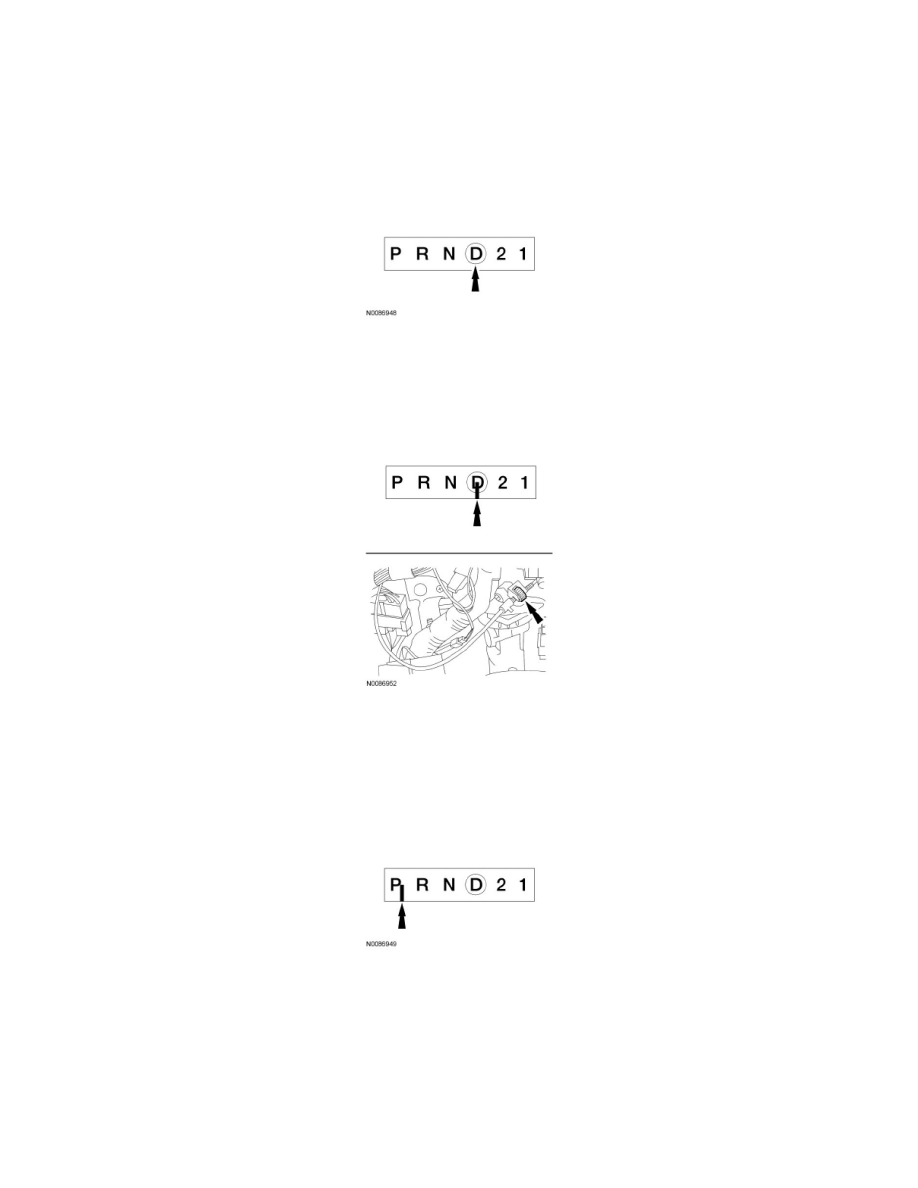
Shift Indicator: Adjustments
Selector Lever Indicator Adjustment
1. Remove the upper instrument panel steering column cover.
2. Place the selector lever in the (D) position.
-
Rotate the selector lever clockwise until it bottoms out (1st gear), then rotate 2 detents counterclockwise ((D) position).
3. Hang the 1.4 kg (3 lb) weight on the selector lever.
4. Center the indicator in the middle of the (D) position.
-
Rotate the thumbwheel located on the bottom of the steering column to adjust the indicator.
5. Remove the 1.4 kg (3 lb) weight.
6. Carefully move the selector lever into each detent and compare with the transmission settings.
-
Readjust if necessary.
7. Acceptable indicator position when the selector lever is in the PARK position.
8. Install the upper instrument panel steering column cover.
