Taurus AWD V6-3.5L (2009)
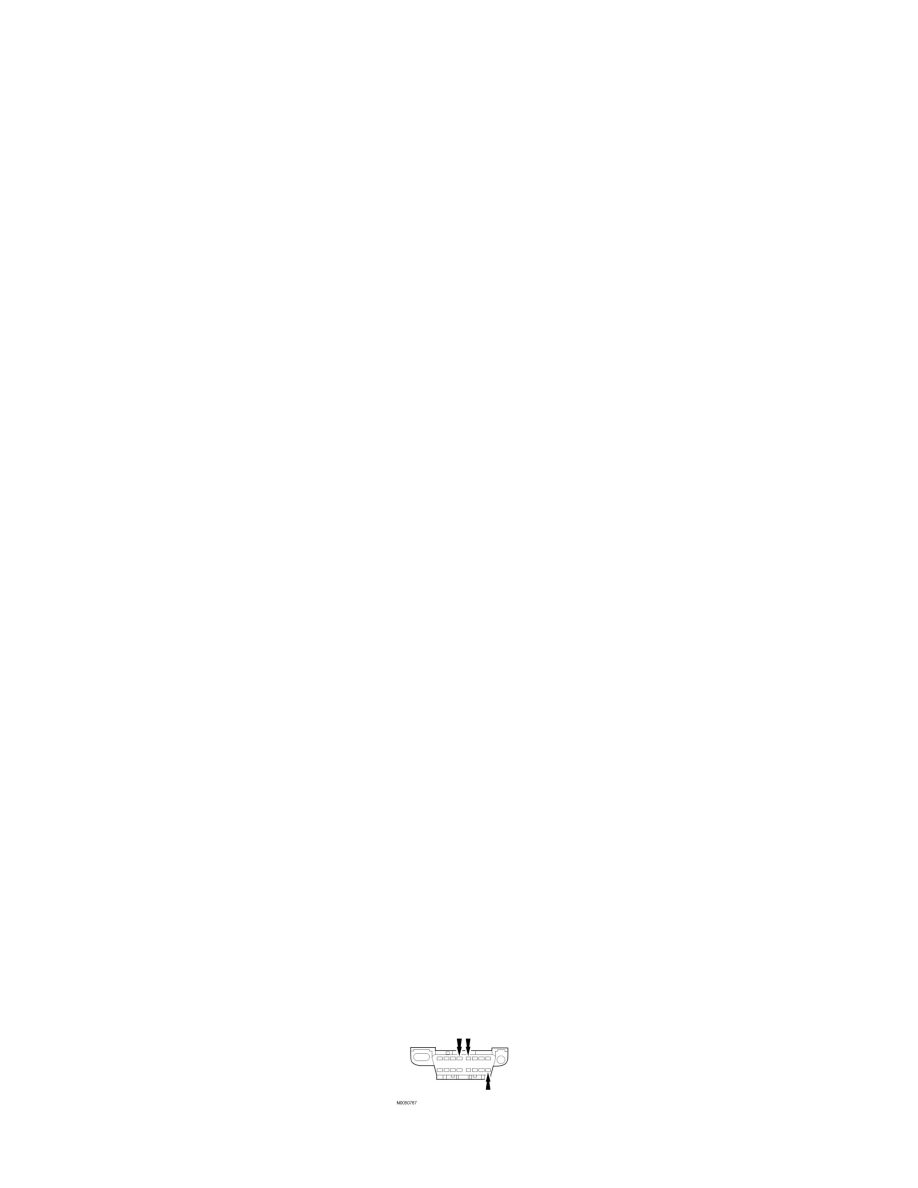
REPAIR the circuit. CLEAR the DTCs. REPEAT the network test with the scan tool.
-------------------------------------------------
P4 CHECK FOR CORRECT PAM OPERATION
-
Disconnect the PAM connector.
-
Check for:
-
corrosion
-
damaged pins
-
pushed-out pins
-
Connect the PAM connector and make sure it seats correctly.
-
Operate the system and verify the concern is still present.
-
Is the concern still present?
Yes
INSTALL a new PAM. CLEAR the DTCs. REPEAT the network test with the scan tool.
No
The system is operating correctly at this time. The concern may have been caused by a loose or corroded connector. CLEAR the DTCs. REPEAT the
network test with the scan tool.
-------------------------------------------------
Pinpoint Test Q: No Power To The Scan Tool
Communications Network
Pinpoint Tests
Pinpoint Test Q: No Power To The Scan Tool
Refer to Wiring Diagram Set 14, Module Communications Network for schematic and connector information. See: Diagrams/Electrical
Diagrams/Diagrams By Number
Normal Operation
The scan tool is connected to the Data Link Connector (DLC) to communicate with the High Speed Controller Area Network (HS-CAN), Medium Speed
Controller Area Network (MS-CAN), and ISO 9141 communication network. Voltage for the scan tool is provided by circuit SBP20 (GN/RD). Ground
is provided by circuit GD111 (BK/BU).
This pinpoint test is intended to diagnose the following:
-
Fuse
-
Wiring, terminals or connectors
-
Scan tool
PINPOINT TEST Q: NO POWER TO THE SCAN TOOL
NOTE: Most faults are due to connector and/or wiring concerns. Carry out a thorough inspection and verification before proceeding with the Pinpoint
Test. See: Initial Inspection and Diagnostic Overview/Communications Network/Inspection and Verification
-------------------------------------------------
Q1 CHECK DLC PINS FOR DAMAGE
-
Disconnect the scan tool cable from the DLC.
-
Inspect DLC pins 4, 5 and 16 for damage.
-
Are DLC pins 4, 5 and 16 OK?
