Taurus AWD V6-3.5L (2009)
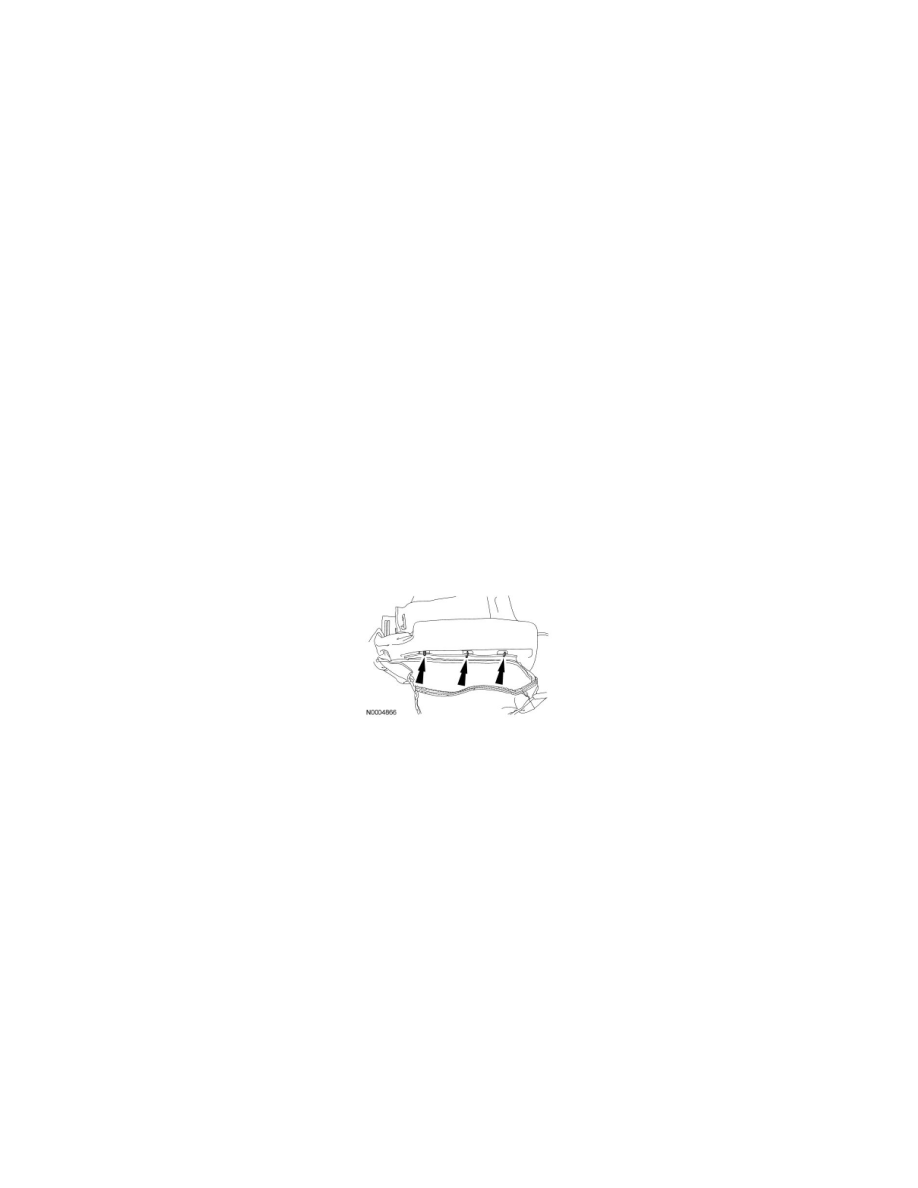
NOTICE: Do not install a new heater mat on a front passenger seat cushion. If a new cushion heater mat is needed on the front passenger seat,
an Occupant Classification Sensor (OCS) service kit equipped with a heater mat must be installed. Failure to follow this instruction may result
in incorrect operation of the OCS system.
NOTE: To identify between a production Occupant Classification Sensor (OCS) sensor and an OCS system service kit, inspect the Occupant
Classification System Module (OCSM) electrical connector. A production OCS allows the disconnect of the OCSM electrical connector. An OCS
system service kit has the OCSM electrical connector glued to the OCSM. It cannot and should not be disconnected or altered.
NOTE: If removing an OEM OCS, refer to Occupant Classification Sensor - Original Equipment See: Occupant Classification Sensor - Original
Equipment.
NOTE: The Supplemental Restraint System (SRS) must be fully operational and free of faults before releasing the vehicle to the customer.
1. Remove the passenger seat.
2. If equipped, remove the manual recline handle.
3. Remove the seat cushion side shield.
-
Remove the rear seat cushion shield screw, pull out on the side and front and separate the seat cushion side shield from the seat.
-
If equipped, disconnect the seat control switch electrical connector.
-
Remove the seat cushion side shield.
4. If equipped, disconnect the heated seat electrical connector.
5. Release all the seat cushion trim cover J-clips.
6. Release the hook-and-loop strip at the rear of the seat cushion trim cover.
7. Remove the hog rings and seat cushion trim cover.
8. NOTICE: Do not oversize the seat cushion frame holes used to rivet the Occupant Classification System Module (OCSM) in place.
Failure to follow this instruction may result in component damage and/or system failure.
Separate the OCS system service kit components from the seat cushion frame.
-
Cut the tie strap.
-
Remove the electrical tape from the OCS service kit harness and pressure sensor hose.
-
Remove the rivets with a 5 mm (3/16 in) drill and separate the OCSM from the seat cushion frame bracket.
-
Bend and release the retaining tab holding the pressure sensor in place.
-
Slide the pressure sensor off the bracket.
-
Release the pin-type retainer and disconnect the electrical connector.
-
Feed the hose, pressure sensor, wire harness, electrical connector and OCSM through the seat cushion frame support assembly.
-
Remove the OCS from the seat cushion frame.
Installation
1. Bend the retaining tab back on the pressure sensor bracket.
