C Yukon 2WD V8-5.7L VIN R (1999)
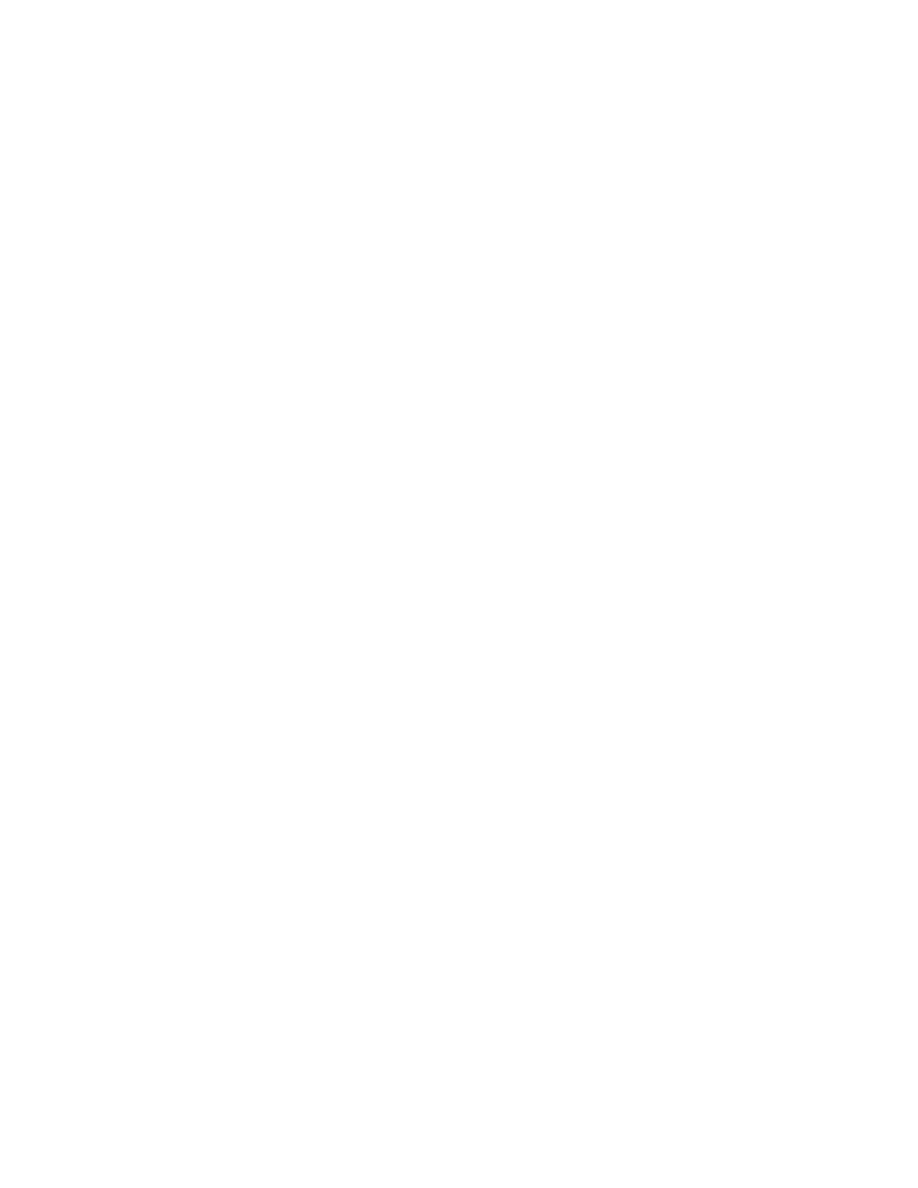
Refrigerant: Service and Repair
Charging the A/C System (Engine Off)
IMPORTANT:
-
You MUST evacuate the A/C system prior to charging the system.
-
Verify that the LB/KG switch on the back of the unit is set for the desired units of weight. Operate the switch with the main power OFF.
1. Close the low-side valve on the control panel.
2. Open the high-side valve on the control panel.
3. Press CHG on the keyboard in order to be sure that the unit is in the program mode.
4. Enter the amount of refrigerant charge to charge the A/C system by pressing the appropriate number keys.
Use the correct unit of weight (pounds or kg).
5. Press ENTER.
A blink on the display indicates the charge amount is in the unit memory.
IMPORTANT:
-
Charge the A/C system with amounts of R-134a specified.
Do not overcharge.
-
Charge the A/C system (all) with 0.91 kg (2.0 lb).
6. Press CHG on the keyboard in order to begin the charging process.
7. The display shows AUTOMATIC and the amount of refrigerant programmed for charging.
-
The display counts down to zero as the charging process proceeds.
-
At the end of the process, the display show CPL.
Successful Transfer Complete
IMPORTANT: If the transfer of refrigerant stops before complete, refer to Unsuccessful Transfer.
1. Close the high-side valve on the unit control panel. Both valves should now be closed.
2. Start the engine. Turn ON the A/C system and let the system run until the readings on the high-side and low-side gauges stabilize.
Compare the readings, the outlet temperatures, the ambient temperature, and the humidity to the A/C performance table. Refer to System
Performance Test. See: Testing and Inspection
3. With the A/C system running, close the high-side coupler valve.
Disconnect the high-side (red) hose from the vehicle.
4. Open the high-side and the low-side valves on the control panel.
5. Refrigerant from both hoses will be drawn quickly into the A/C system through the low-side (blue) hose.
6. Close the low-side coupler valve and disconnect the valve from the vehicle.
Unsuccessful Transfer
On rare occasions, the total charge does not transfer to the vehicle A/C system. This can occur for the following reasons:
1. If the transfer is too slow because the pressure in the tank unit and the vehicle A/C system are about the same, the unit emits an audible signal,
and the display shows the weight remaining for transfer. When this happens, do the following steps:
1.1. Close the high-side valve.
1.2. Open the low-side valve.
1.3. Start the vehicle A/C system. Press HOLD/CONT on the keyboard. This will put the remainder of the charge in the A/C system.
1.4.Continue with the Successful Transfer Complete procedure above.
2. If the transfer will not complete and the display shows CHECK REFRIGERANT, there is not enough refrigerant in the tank to complete the
process. This condition requires the recovery of the partial charge of refrigerant in the vehicle A/C system, and another complete evacuation
and charge procedure.
2.1. Press HOLD/CONT on the keyboard in order to interrupt the cycle.
2.2. Press RESET in order to reset this unit.
2.3. Recover the refrigerant that has been charged into the system.
3. Following the manufacturers instructions, add refrigerant to the tank and refer to Evacuation. See: Evacuation
