Envoy 2WD V8-5.3L VIN M (2005)
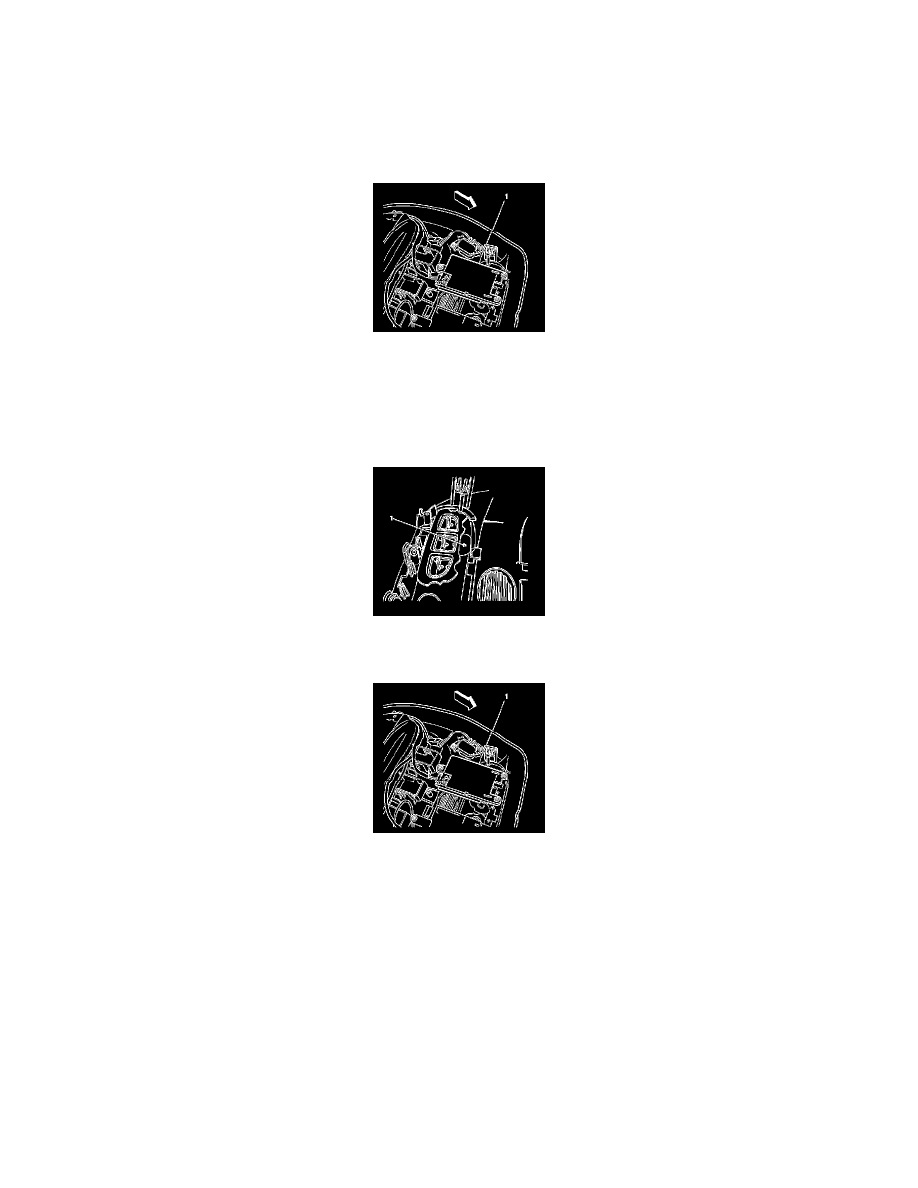
Video Cassette Player / Recorder: Service and Repair
Personal Message Player/Recorder Replacement
PERSONAL MESSAGE PLAYER/RECORDER REPLACEMENT
REMOVAL PROCEDURE
1. Remove the overhead console.
2. Disconnect the electrical connector from the personal message recorder (1).
3. Remove the personal message recorder retaining screws.
4. Remove the personal message recorder from the overhead console.
5. Remove the button assembly from the overhead console.
INSTALLATION PROCEDURE
1. Install the button assembly to the overhead console.
2. Install the personal message recorder to the overhead console ensuring the light indicator is fully recessed into the opening (1).
3. Install the screws that retain the personal message recorder to the overhead console.
Tighten the screws to 0.8 N.m (7 lb in).
NOTE: Refer to Fastener Notice in Service Precautions.
4. Connect the electrical connector to the personal message recorder (1).
5. Install the overhead console.
