Envoy 2WD V8-5.3L VIN P (2004)
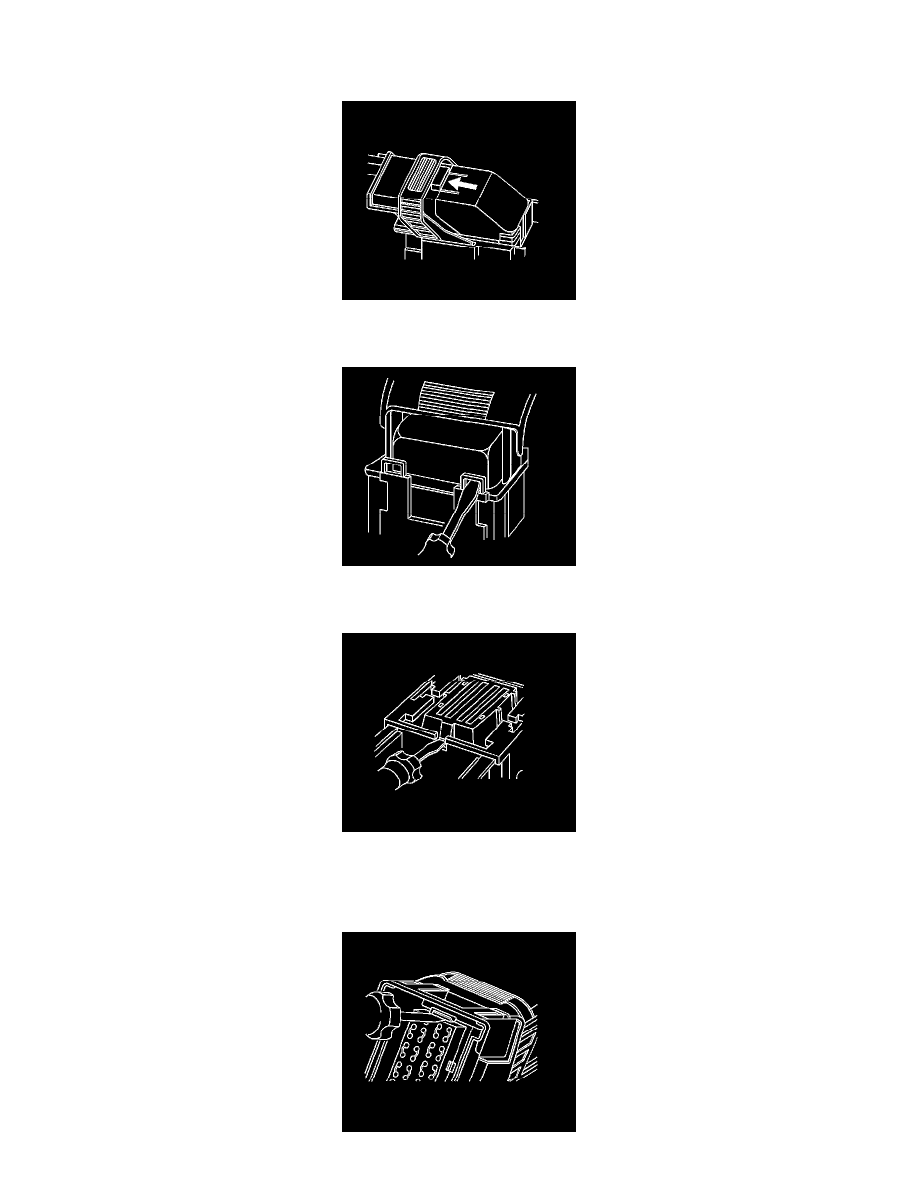
MICRO .64 CONNECTORS
TERMINAL REMOVAL PROCEDURE
1. Locate the lever lock on the wire dress cover. While pressing the lock, pull the lever over and past the lock.
2. Disconnect the connector from the component.
3. Locate the 2-wire dress cover locking tabs that are opposite the wire end of the connector. Use a small flat-bladed tool to unlock the dress cover.
4. Once the front 2 locks are unlocked, lift the back 2 locks that are on the wire side of the connector.
5. If the connector has a nose piece, use a small flat-bladed tool to remove the nose piece by inserting the blade into the slot on the front of the
connector and prying up on the nose piece.
IMPORTANT: Always use care when removing a terminal positive assurance (TPA) in order to avoid damaging it.
