Envoy 2WD V8-5.3L VIN P (2004)
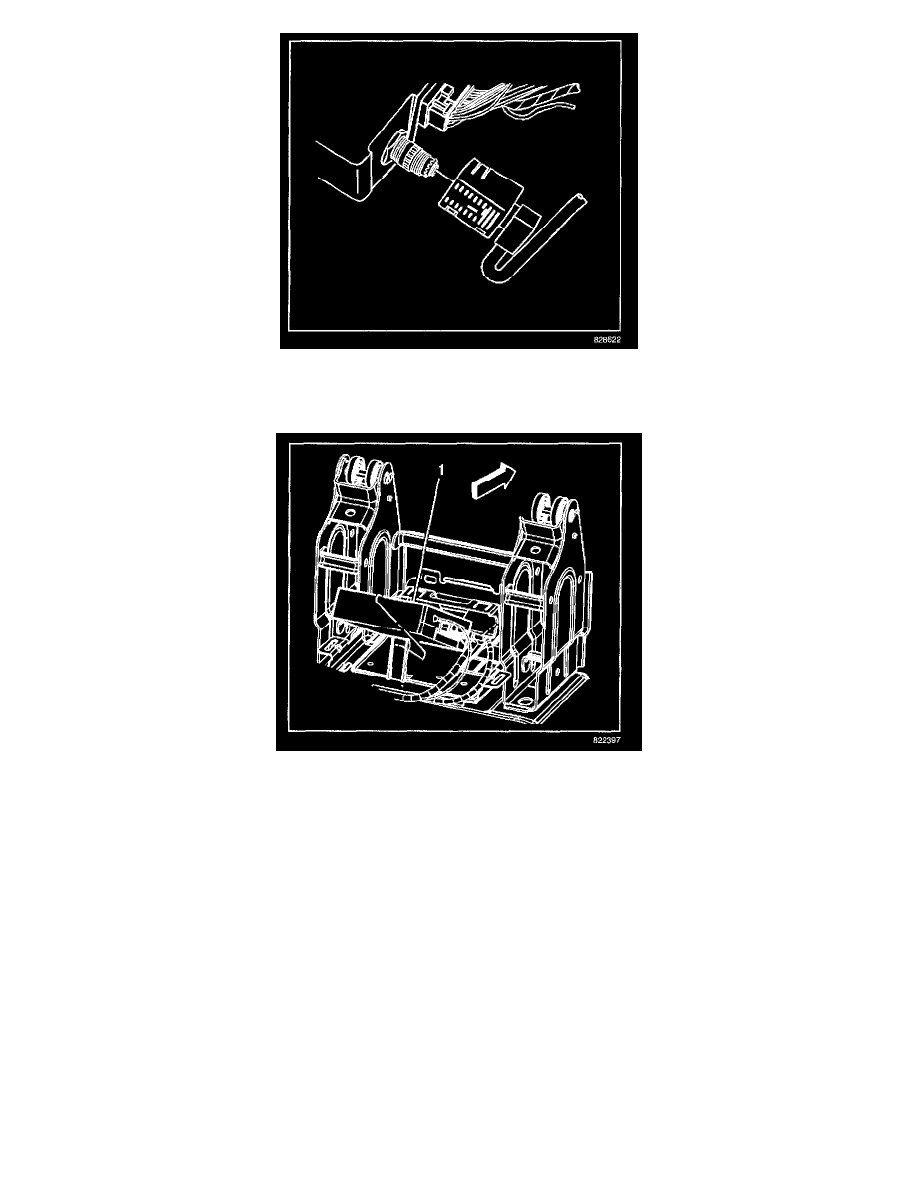
1. If replacing the VCIM, record the 10-digit STID number, and the 11-digit ESN number from the labels on the new module.
2. Position the VCIM near the mounting location.
3. Install the quick connector to the VCIM.
4. Install the remaining electrical connectors to the VCIM.
5. Install the VCIM (1) to the bracket.
