G 3500 1 Ton Van V8-379 6.2L DSL VIN J FI (1992)
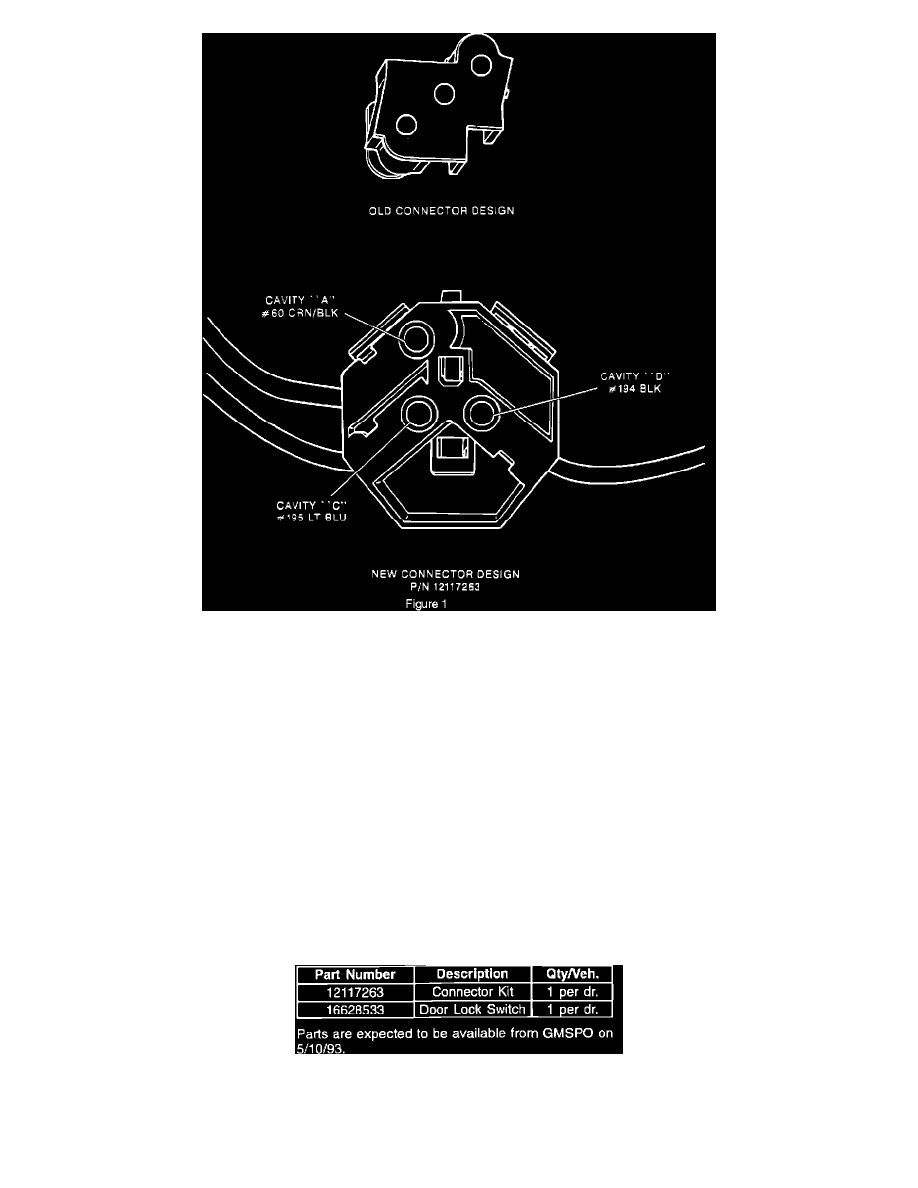
Letters identify port openings for the terminal connectors. (see Figure 1)
2.
Connect the wire lead from port "D" to the black harness wire.
3.
Connect the wire lead from port "A" to the orange harness wire with the black tracer.
4.
Connect the remaining blue harness wire to the wire lead from port C.
5.
Install the connector assembly to the new power door lock switch P/N 16628533.
6.
Twist on the lock cap (for models w/interior trim panels).
7.
Install the switch and connector assembly into the door panel.
Note:
Make sure that the stamping number on the underside of the switch plate faces up.
8.
Follow the same procedure for the opposite side.
9.
RECONNECT THE NEGATIVE BATTERY CABLE.
SERVICE PARTS INFORMATION
