K 2500 Truck 4WD V8-379 6.2L DSL VIN C FI (1989)
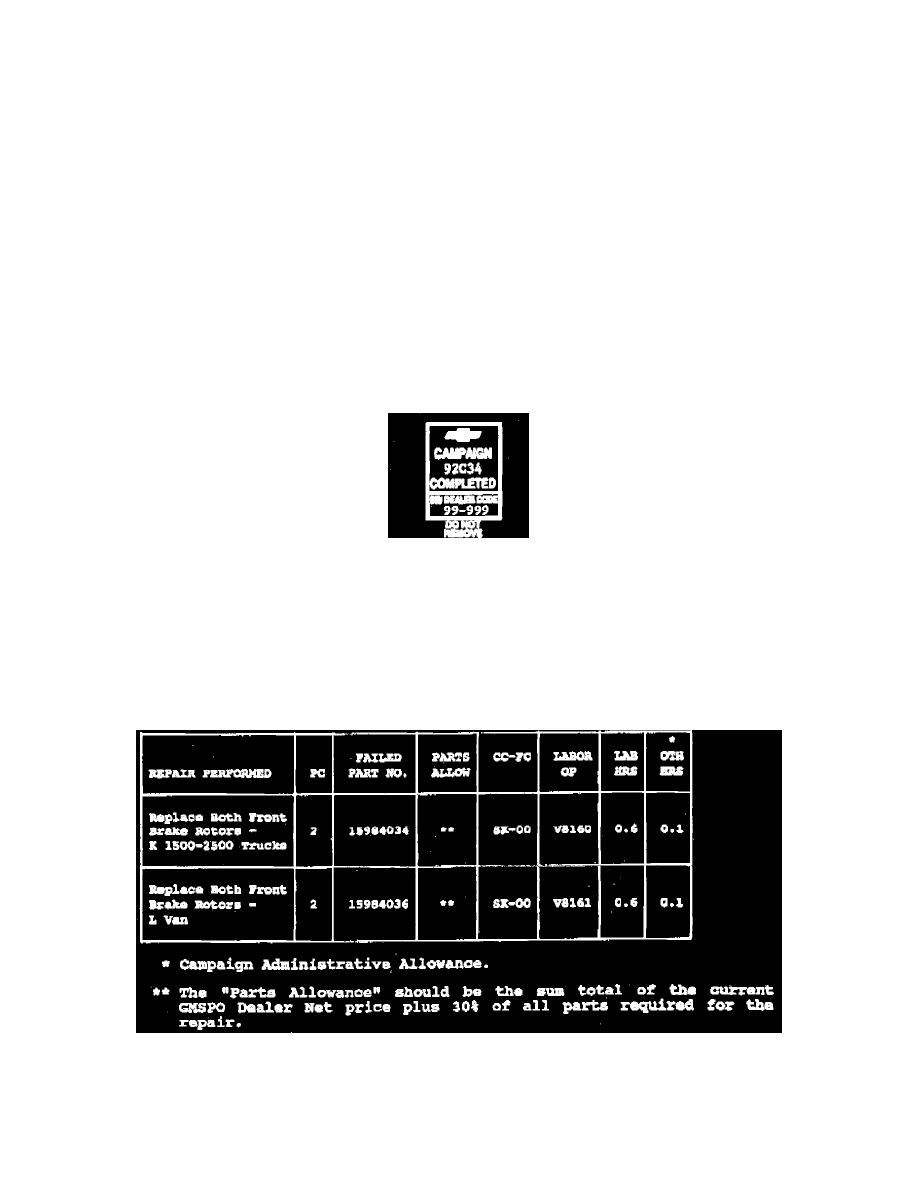
4.
Remove and support both front brake calipers.
5.
Remove both front brake rotors.
6.
Install new front brake rotors.
7.
Reinstall both front calipers torquing bolts to 51 N-m (35 lb.ft.).
8.
Reinstall front wheels torquing nuts to 160 N-m (120 lb.ft.) for K trucks or 140 N-m (100 lb.ft.) for L Vans.
9.
Lower vehicle.
10.
Refill master cylinder with new brake fluid (using Delco Supreme II brake fluid or equivalent DOT-3 brake fluid)
11.
Install Campaign identification label.
NOTICE:
Due to normal wear, it is possible that the brake linings will need to be replaced. Replacement of linings, if necessary should be done at the owner's
expense.
Campaign Label Identification
Each vehicle corrected in accordance with the instructions outlined in this Product Campaign Bulletin will require a "Campaign identification Label".
Each label provides a space to include the campaign number and the five (5) digit dealer code of the dealer performing the campaign service. This
information may be inserted with a typewriter or a ball point pen.
Each "Campaign Identification Label is to be located on the radiator core support in an area which will be visible when the vehicle is brought in for
periodic servicing by the owner. Additional "Campaign Identification Labels, can be obtained from DAC.
Apply "Campaign Claim with the information as indicated.
Claim Information
Submit a Product Campaign Claim with the information as indicated.
Dealers will automatically receive the correct labor and material allowance based on the labor operation performed.
Refer to the Chevrolet Claim Processing manual for details an Product Campaign Claim Submission.
