K 2500 Truck 4WD V8-379 6.2L DSL VIN C FI (1989)
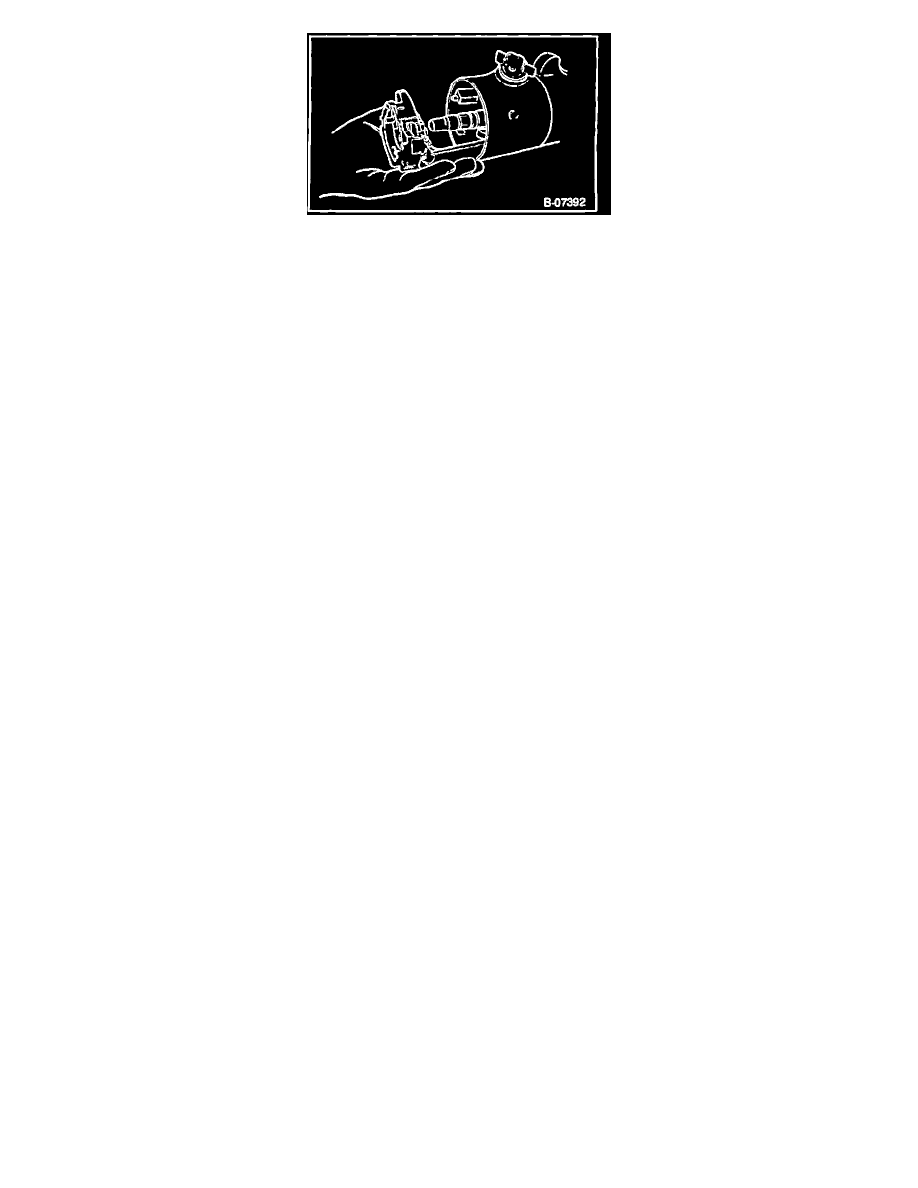
8. Turn signal switch. Pull the switch straight up, guiding the wiring harness and cover through the column housing.
Install or Connect
Tool Required:
-
J-23653-A Lock Plate Compressor
Important
-
Use only the specified screws, bolts and nuts at assembly. The use of overlength screws could prevent a portion of the assembly from
compressing under impact.
-
On non-tilt columns, be sure the wiring harness is on the protector. Feed the connector and cover down through the housing and under the
mounting bracket.
1. Turn signal mounting screws.
-
Clip the connector to the bracket on the jacket.
2. Instrument panel trim plate.
3. Hazard warning knob.
4. Turn signal lever and screws.
-
Put the turn signal switch in the "Neutral" position. Pull "out" on the hazard warning knob.
5. Washer, upper bearing preload spring and cancelling cam onto the upper end of the shaft.
6. Lock plate onto the end of the shaft.
-
Screw the center post of J-23653-A onto the steering shaft as far as it will go. Place a NEW retaining ring over the center post. Place the "C"
bar over the center post and then compress the lock plate by turning the nut clockwise. Slide the new retaining ring down the tapered center
post and into the shaft groove. Remove J-23653-A.
7. Cover on the lock plate and snap into position.
8. Steering wheel.
