K Yukon/Denali 4WD V8-5.7L VIN R (2000)
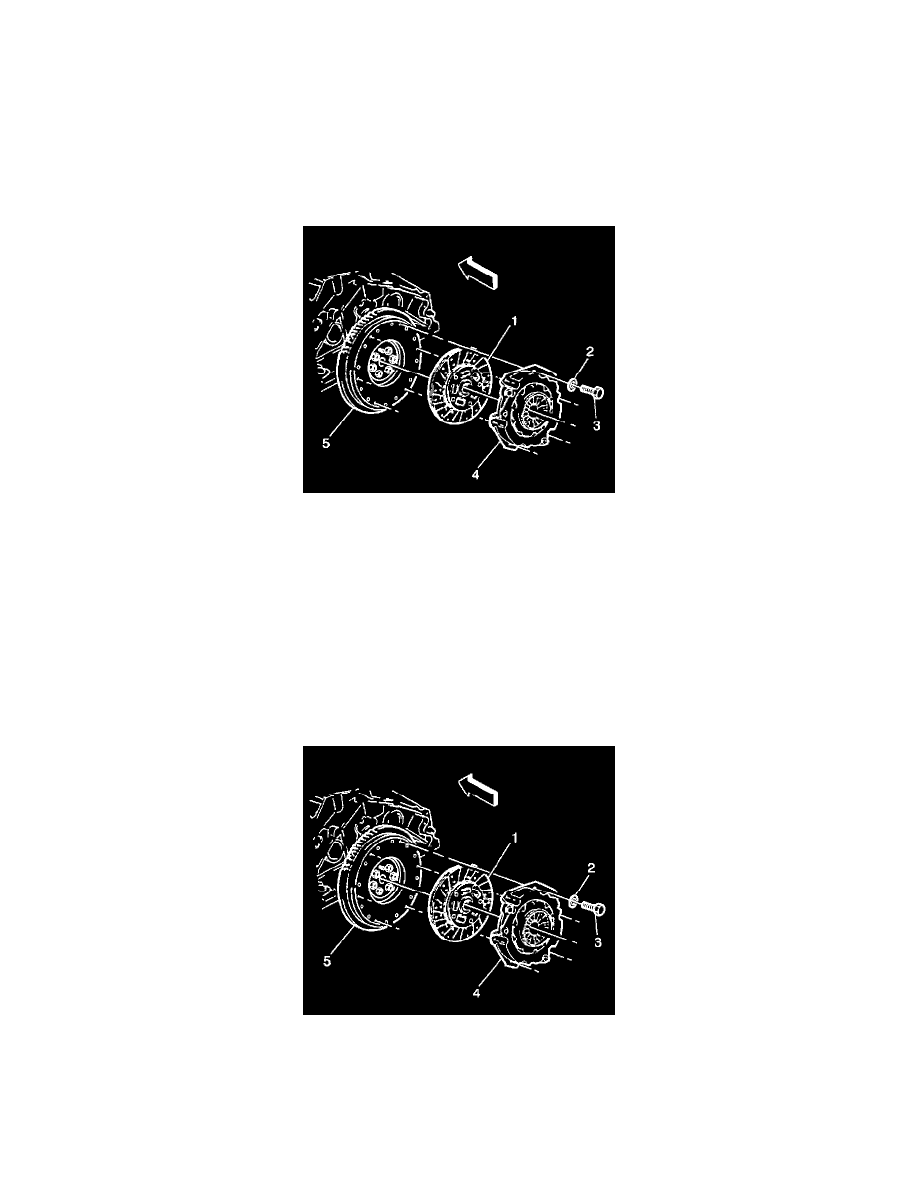
Pressure Plate: Service and Repair
Removal Procedure
^
Tools Required
-
J5824-01 Clutch Alignment Tool
1. Remove the transmission. Refer to Transmission Replacement.
2. Remove the quick disconnect from the concentric slave cylinder. Refer to Master Cylinder Replacement.
3. Install J5824-01 or use a clutch drive gear to support the clutch.
4. Mark the flywheel (5) and a clutch pressure plate lug for the installation alignment.
5. Remove the bolts (3) and the washers (2). Secure the clutch pressure plate (4) and the clutch driven plate (1) to the flywheel (5).
6. Remove the clutch alignment tool.
7. Clean all of the parts with a water dampened cloth.
8. Inspect all of the parts for wear and damage.
9. Use a straight edge to inspect the contact surfaces for scoring and flatness.
10. Inspect the friction pads for scoring, gouges, and loose rivets.
11. Inspect the friction pads for oil. Replace the clutch driven plate if the friction pads are soaked with oil.
12. Inspect all of the splines for nicks, burrs, and sliding fit.
13. Inspect all of the springs for bending and breaks.
14. Inspect the boot for tears and brittleness.
Installation Procedure
1. Install the bolts (3) and the washers (2) securing the clutch pressure plate (4) and the clutch driven plate (1) to the flywheel (5).
2. Install the J5824-01 or a used clutch drive gear to support the clutch.
3. Align the marks made during removal or, if new align the lightest part of the clutch pressure plate, identified by a yellow dot, to the heaviest part
of the flywheel, identified by an "X".
Tighten the clutch pressure plate to the flywheel bolts to 41 Nm (30 ft. lbs.).
Notice: Refer to Fastener Notice in Service Precautions.
