S15/T15 Sonoma P/U 2WD V6-4.3L VIN X (1998)
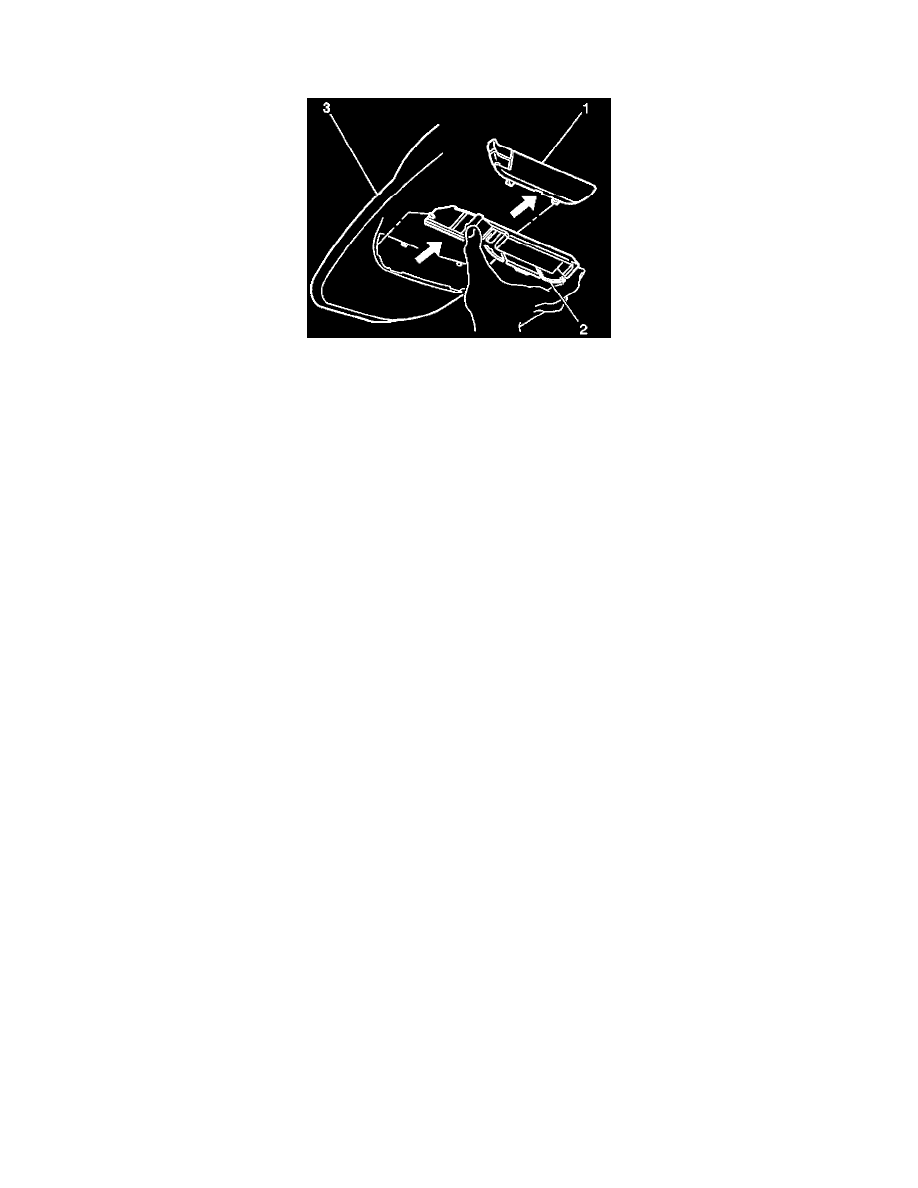
Driver/Vehicle Information Display: Service and Repair
Driver Information Center Module Replacement
REMOVAL PROCEDURE
1. Using a flat-bladed tool, carefully pry the display lens (1) from the console (3).
2. Remove the electronic display module (2) from the console (3).
3. Disconnect the electrical connection.
INSTALLATION PROCEDURE
1. Connect the electrical connection.
2. Install the electronic display module (2) to the console (3).
3. Install the display lens (1) by snapping the lens into place.
4. Calibrate the compass.
