Safari Van 2WD V6-4.3L VIN X (2003)
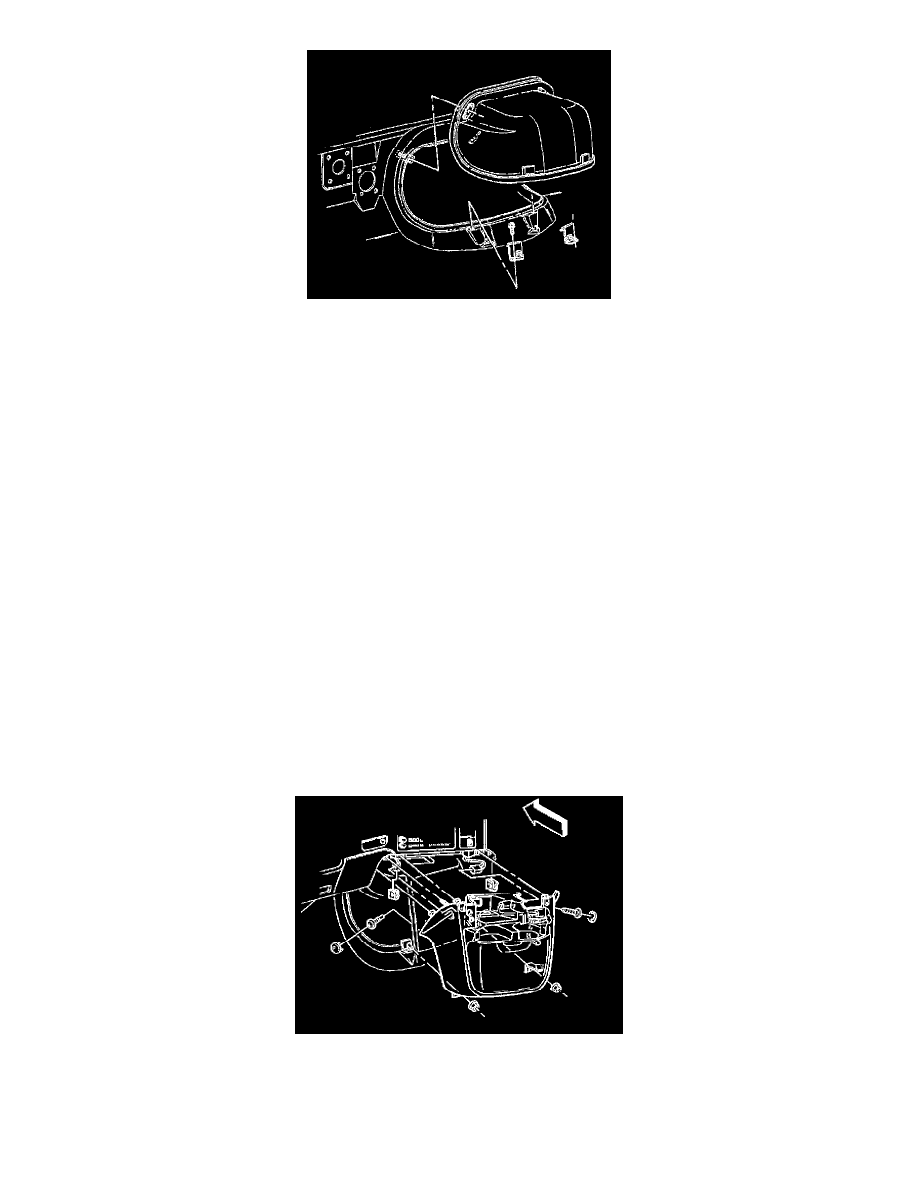
6. Remove the engine cover.
Installation Procedure
1. Install the engine cover.
2. Install the screws to the engine cover. Do not fully tighten the screws.
3. Install the latch screws.
Tighten
Tighten the latch screws to 4 Nm (35 lb in).
4. Install the engine cover bolts to the brackets.
Tighten
Tighten the engine cove bolt to 25 Nm (18 lb ft).
5. Insert the floor air outlet duct.
6. Insert the instrument panel extension.
Instrument Panel (IP) Extension
INSTRUMENT PANEL (I/P) EXTENSION REPLACEMENT
REMOVAL PROCEDURE
1. Remove the caps that cover the extension screws.
2. Remove the screws from the extension.
3. Remove the nuts at the bottom of the extension.
4. Pull toward the rear of the vehicle in order to remove the extension from the instrument panel.
5. Disconnect the electrical connectors.
INSTALLATION PROCEDURE
1. Connect the electrical connectors.
