Sierra 1500 2WD V8-5.3L VIN Z Flex Fuel (2006)
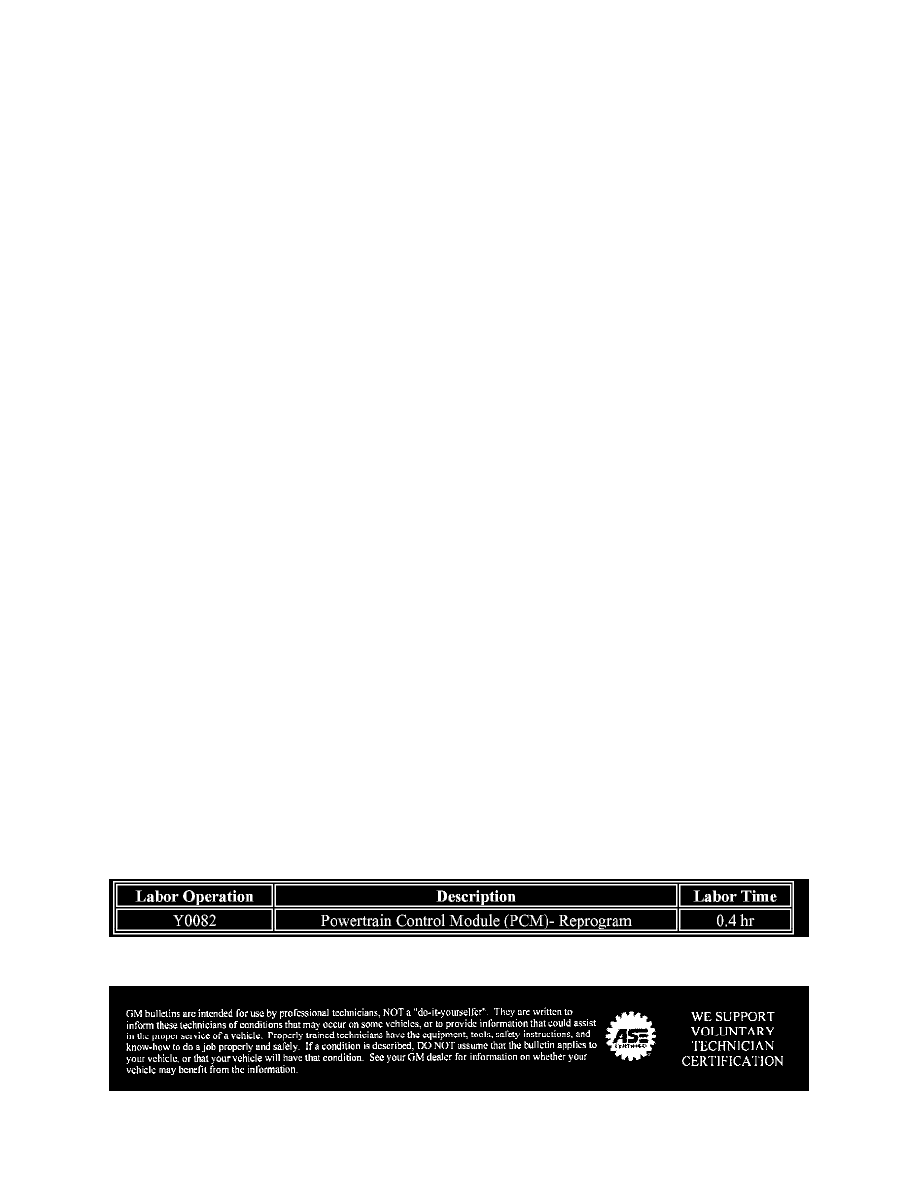
3.
At the Techline Terminal, enter TIS SPS programming system.
4.
Select Tech 2(R) from the "Select Diagnostic Tool" window.
5.
Select Reprogram ECU from the "Select Programming Process" window.
6.
Select Vehicle from the "Select ECU Location" window.
7.
Select Next to go to the "Preparing for Communication" instruction screen.
8.
Select Next to view the "Validate Vehicle ID Number" screen. If the vehicle ID number does not appear on the screen, manually insert the VIN
into the VIN window of the "Validate Vehicle ID Number" screen.
9.
Select Next to view the "Supported Controllers" screen.
10.
Select PCM/VCM Powertrain/Vehicle Control Module from "Supported Controllers" window.
11.
Select Next to view the "Select Programming Type" window.
12.
Select Normal from the "Select Programming Type" window.
13.
Select Next to view the "Service Programming System Calibration Selection" screen.
14.
Select Next to view "Summary" screen.
15.
Verify that current and selected calibration information is displayed on the "Summary" screen.
16.
Select Next to download the calibration to the Tech 2(R).
17.
Back at the vehicle, enter "Service Programming Systems".
18.
Select Program ECU and follow the on-screen instructions.
19.
When programming is complete, do the following:
19.1. Turn the Tech 2(R) OFF.
19.2. Turn the ignition switch OFF.
20.
Wait 30 seconds.
21.
Turn the ignition switch to ON with the engine OFF.
22.
Go into Diagnostics and check for DTC codes.
23.
Clear all codes.
Claim Information
For vehicles repaired under the 8 year/80,000 mile (130,000 km) emission controller warranty use the table.
Disclaimer
