Sierra Denali V8-6.0L VIN N (2005)
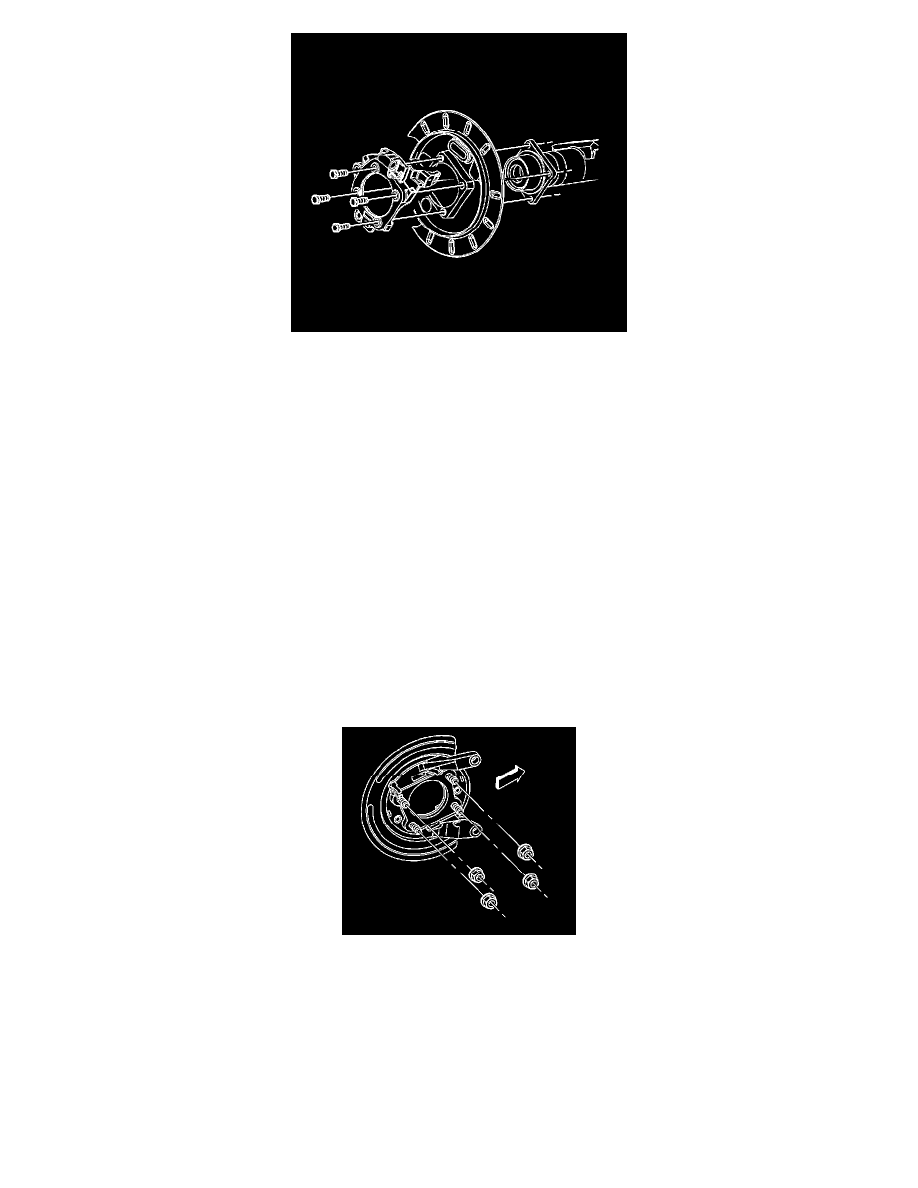
1. Install the backing plate to the axle housing flange.
2. Perform the following procedure before installing the backing plate bolts.
1. Remove all traces of the original adhesive patch.
2. Clean the threads of the bolt with brake parts cleaner or the equivalent and allow to dry.
3. Apply Threadlocker GM P/N 12345493 (Canadian P/N 10953488) to the threads of the bolt.
3. Notice: Refer to Fastener Notice in Service Precautions.
Install the backing plate bolts.
Tighten the backing plate bolts to 135 Nm (100 ft. lbs.).
4. Install the park brake actuator.
5. Adjust the park brake shoe.
6. Adjust park brake cable.
Disc Brake Backing Plate Replacement - Rear 2500/3500 Series
Disc Brake Backing Plate Replacement - Rear (25/3500 Series)
Caution: Refer to Brake Dust Caution in Service Precautions.
Removal Procedure
1. Disable the park brake cable automatic adjuster.
2. Remove the park brake shoe.
3. Remove the backing plate nuts.
4. Remove the backing plate from the axle housing flange.
Installation Procedure
1. Install the backing plate to the axle housing flange.
