Suburban 1/2 Ton 4WD V8-350 5.7L (1986)
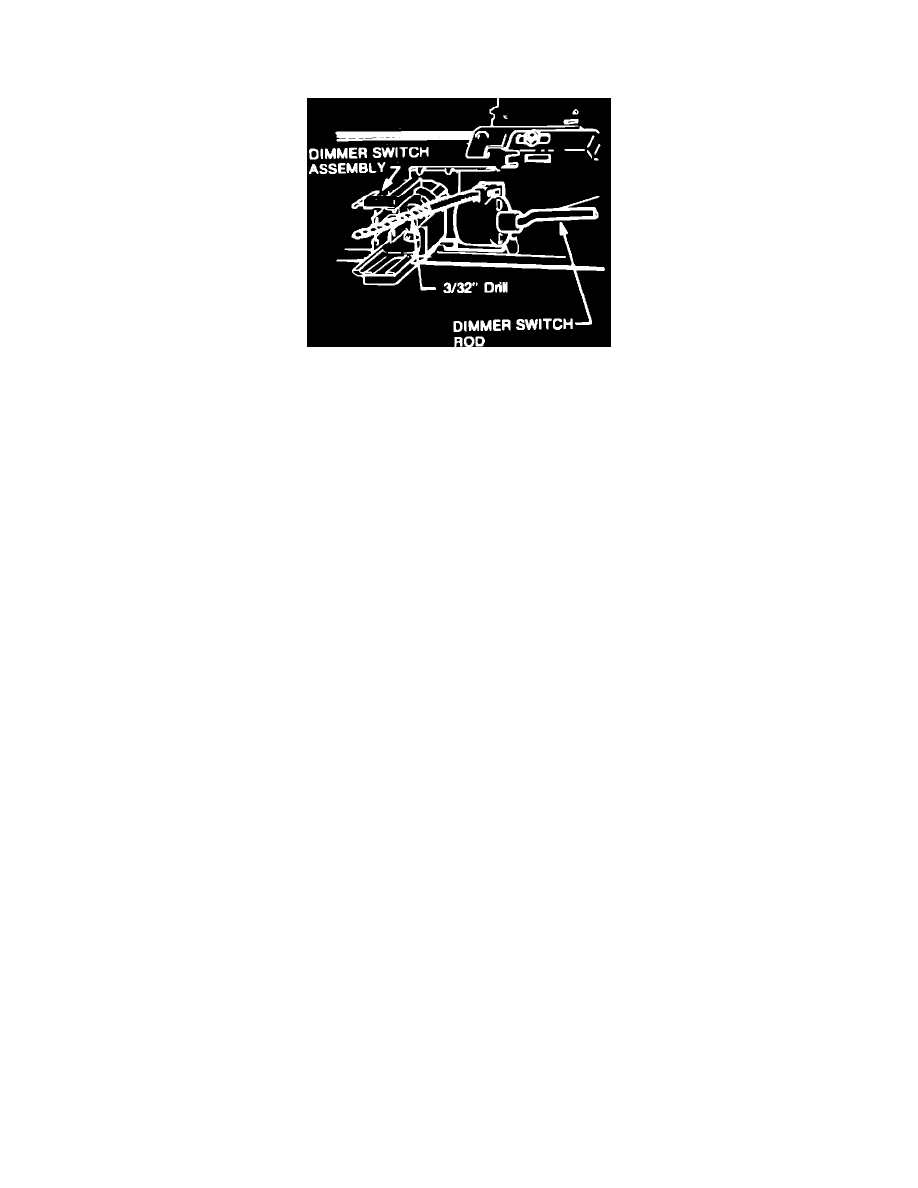
Headlamp Dimmer Switch: Service and Repair
Column Mounted Dimmer Switch
Fig. 11 Column mounted dimmer switch installation
1.
Disconnect battery ground cable.
2.
Remove instrument panel lower trim and on models with A/C, remove A/C duct extension at column.
3.
Disconnect shift indicator from column and remove toe-plate cover screws.
4.
Remove two nuts from instrument panel support bracket studs and lower steering column, resting steering wheel on front seat.
5.
Remove dimmer switch retaining screws and the switch. Tape actuator rod to column and separate switch from rod.
6.
Reverse procedure to install. To adjust switch, depress dimmer switch slightly and install a 3/32 inch twist drill to lock the switch to the body, Fig.
11. Force switch upward to remove lash between switch and pivot. Torque switch retaining screw to 35 inch lbs. and remove tape from actuator
rod. Remove twist drill and check for proper operation.
