Suburban 3/4 Ton 4WD V8-305 5.0L (1986)
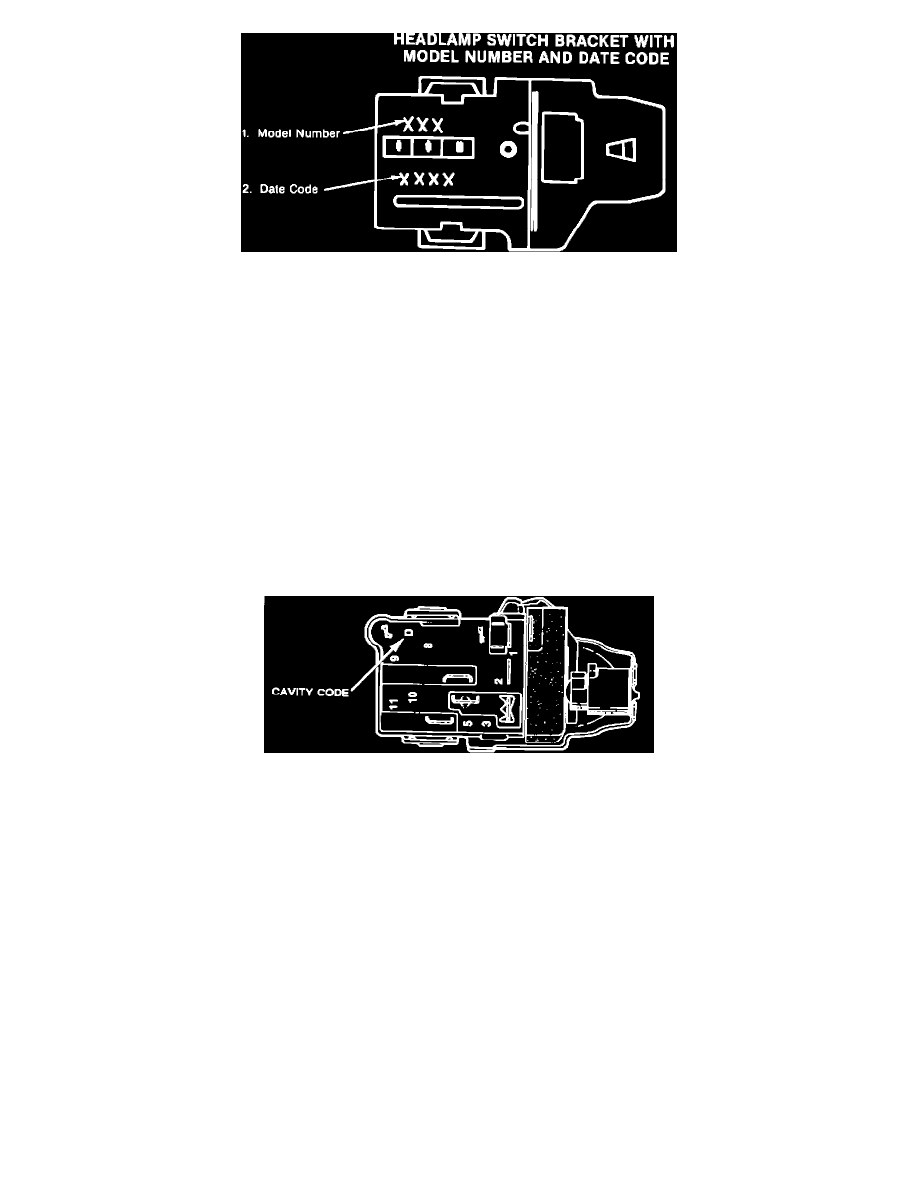
FIGURE 1
1.
After removing the Headlight Switch from the Instrument Panel, refer to Figure 1 to locate and identify the date code.
2.
The four digit date code will appear the same on any switch regardless of the model usage or part number.
3.
If the date code is 0015 or between the range 9235 through 9305, replace the switch using the correct part number per the Parts Information
section.
If the switch is not within the suspect date codes, reconnect the existing switch. Proceed to step 4.
4.
Reassemble the Headlight Switch and I/P Trimplate per the applicable Service Information Manual instructions.
5.
Install the Campaign Identification Label.
# Denotes Change
III. Cavity Code Inspection Proc. & Reinstallation of Headlamp Switch
FIGURE 2 - LOCATION OF CAVITY CODE ON INSTRUMENT PANEL
1.
After removing the headlight switch from the Instrument Panel I.P.), refer to Figure 2 to locate and identify the cavity code.
2.
The alphabetical cavity code will appear in the same area on any switch regardless of the model usage or part number.
3.
If the cavity code is a "D" or "M", replace the switch using the correct part number per the Parts Information section.
If the switch does not have the suspect alphabetical cavity codes, reconnect the existing switch. Proceed to step 4.
4.
Reassemble the headlight switch and I.P. trimplate per the applicable Service Information Manual instructions.
5.
Install the Campaign Identification Label.
