Yukon/Denali XL 1500 4WD V8-5.3L VIN T (2004)
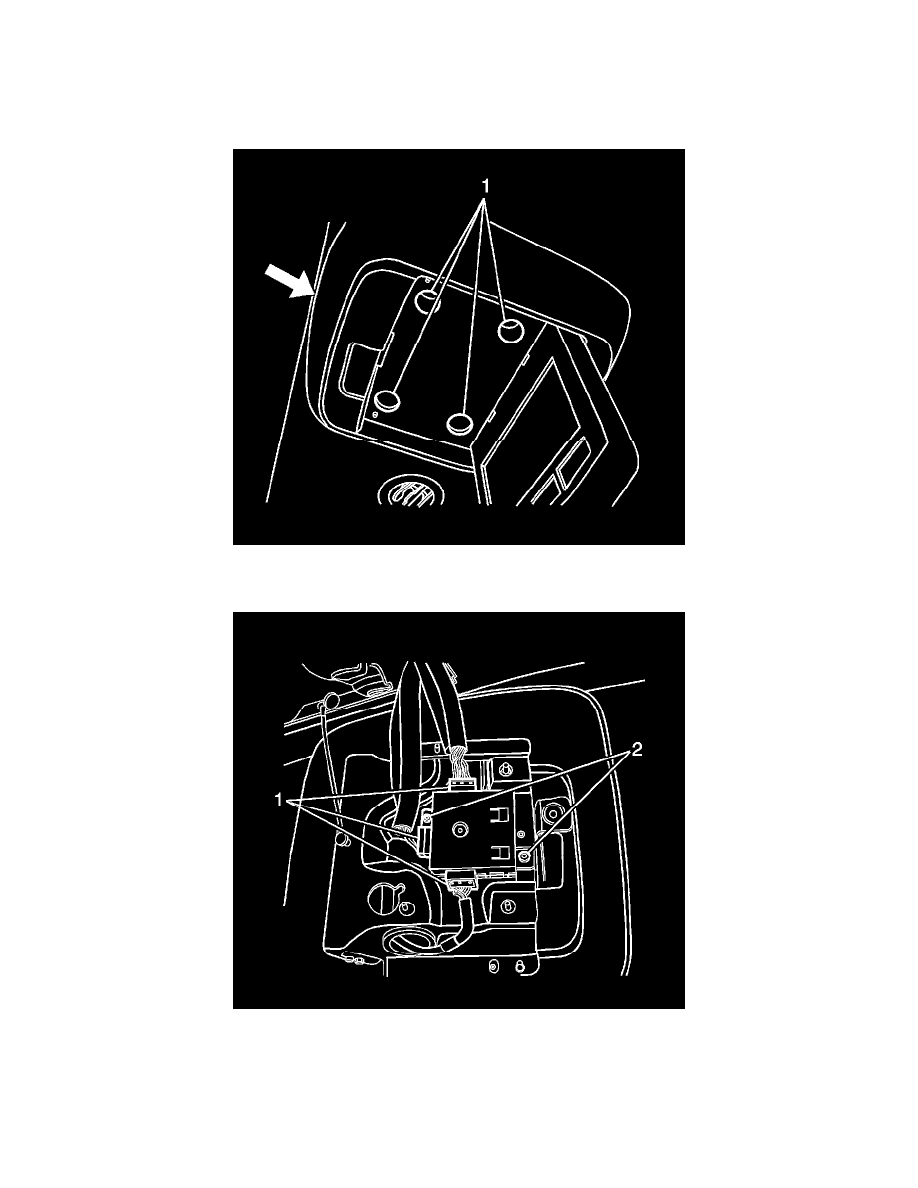
DVD Player: Service and Repair
DVD Player Replacement (3RD Row)
DVD PLAYER REPLACEMENT (3RD ROW)
REMOVAL PROCEDURE
1. Open the screen and remove the four retaining screws.
2. From the rear, pry the assembly from the headliner.
3. Remove the two retaining screws from the module.
4. Disconnect the wire connectors.
5. Remove the module.
6. Remove the DVD screen assembly.
INSTALLATION PROCEDURE
