Civic L4-1.8L CNG (2008)
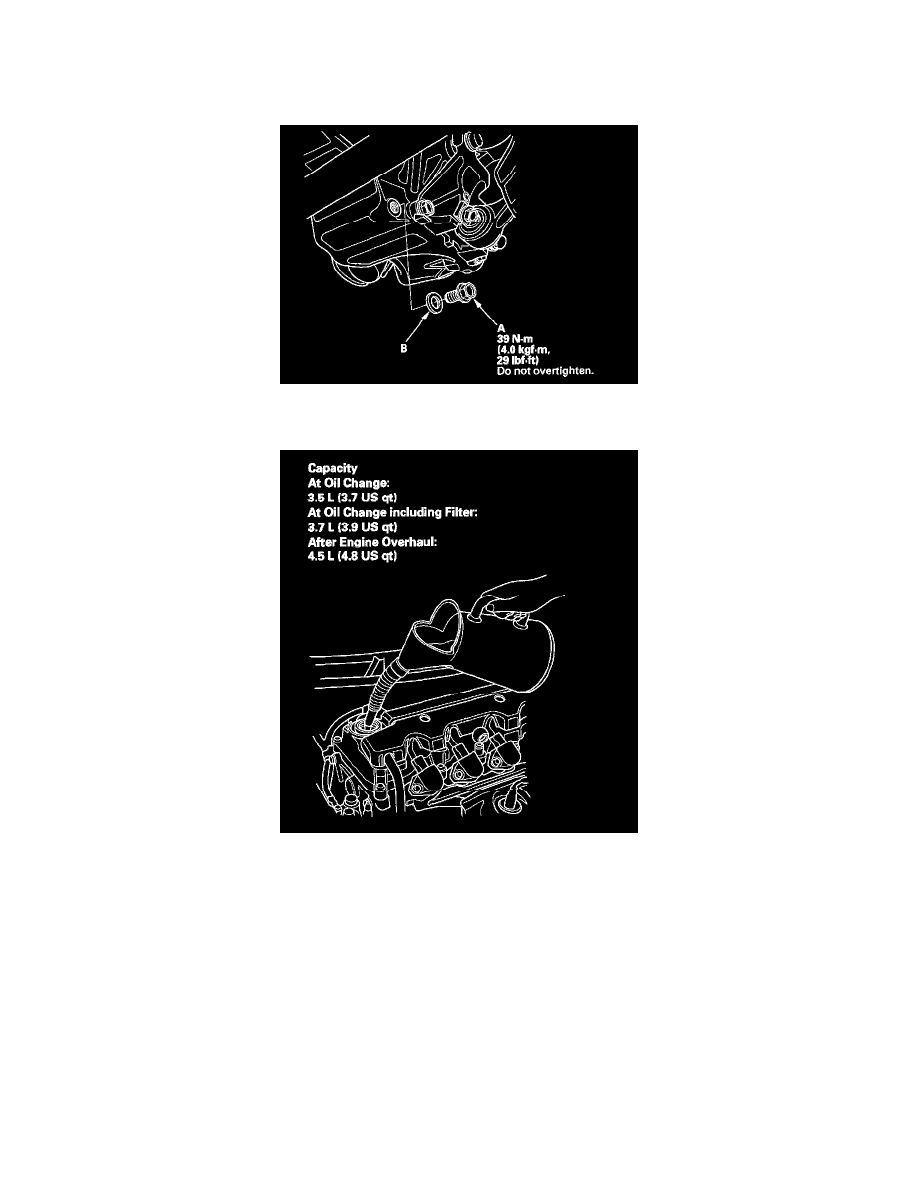
Engine Oil: Service and Repair
Engine Oil Replacement
1. Warm up the engine.
2. Remove the drain bolt (A), and drain the engine oil.
3. Reinstall the drain bolt with a new washer (B).
4. Refill the engine with the recommended oil.
5. '06 4-door model and '07-08 2 and 4-door models: If the maintenance minder indicated to replace the engine oil, reset the maintenance minder,
then go to step 13. If the maintenance minder did not indicate to replace the engine oil, go to step 6.
'06 2-door model: If the maintenance minder indicated to replace the engine oil, reset the maintenance minder, then go to step 13. If the
maintenance minder did not indicate to replace the engine oil, notify the customer that the maintenance minder term was not reset and the
maintenance minder will indicate to replace the engine oil before it is actually needed.
6. Connect the HDS to the data link connector (DLC).
7. Turn the ignition switch to ON (II).
8. Make sure the HDS communicates with the vehicle and the ECM/PCM. If it doesn't communicate, troubleshoot the DLC circuit.
9. Select BODY ELECTRICAL with the HDS.
10. Select ADJUSTMENT in the GAUGES MENU with the HDS.
11. Select RESET in the MAINTENANCE MINDER with the HDS.
12. Select RESETTING THE ENGINE OIL LIFE with the HDS.
NOTE: If you changed the ATF at the same time with the engine oil, select RESETTING THE ENGINE OIL LIFE AND ATF with the HDS
instead.
13. Run the engine for at least 3 minutes, then check for oil leakage.
