Elantra GT Hatchback L4-2.0L (2002)
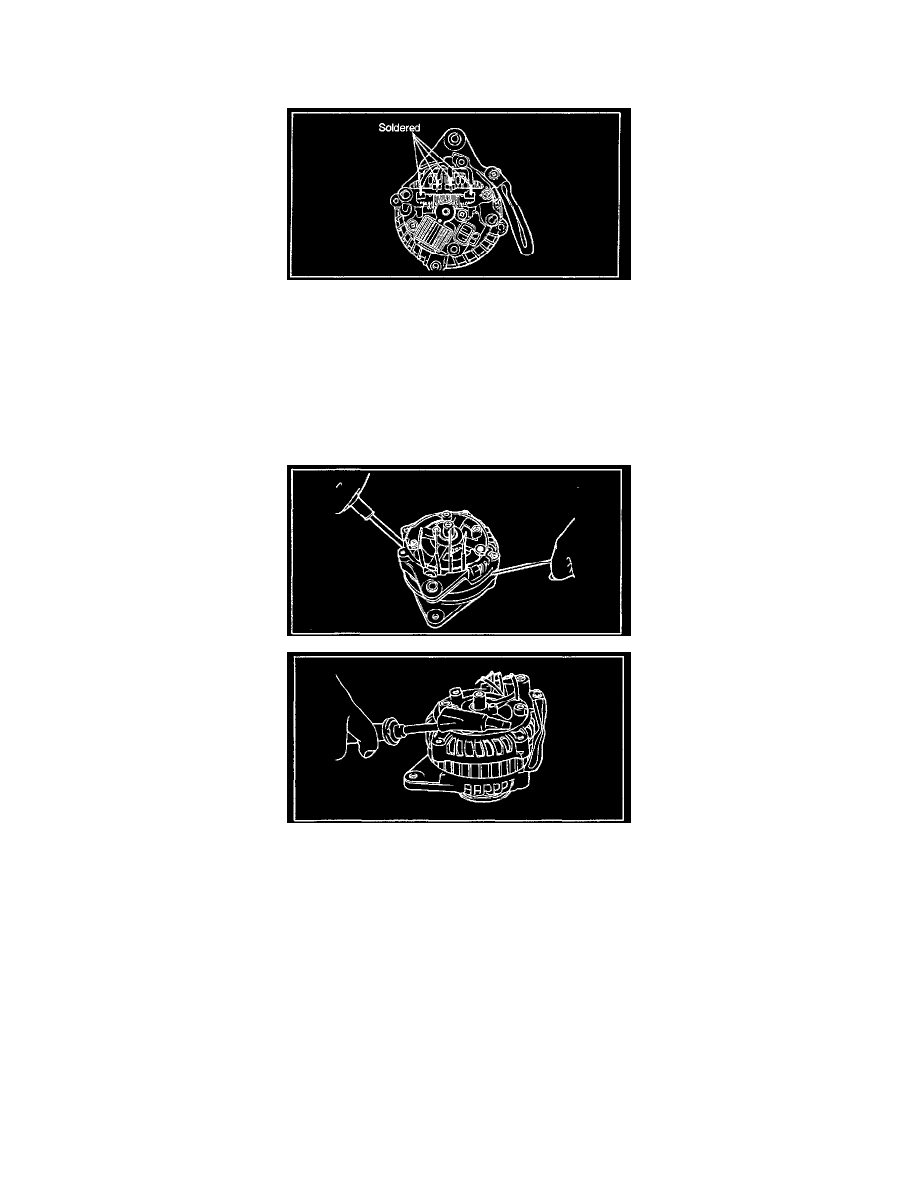
Alternator Brush: Testing and Inspection
INSPECTION (90 A)
1. Remove the nut from the "B" terminal, and rear cover.
2. When the stator is to be removed, unsolder the four stator leads to the main diodes on the rectifier.
NOTE
1. When soldering or unsoldering, be careful to make sure that the heat of the soldering iron is not transmitted to the diodes for a long period.
2. Be careful that excessive force is not exerted on the leads of the diodes.
3. Remove the stator assembly from the rear bracket.
4. Remove the brush holder and the rectifier.
5. Remove the four through bolts.
6. Insert a flat screwdriver between the front bracket and stator core, and pry downward.
NOTE
1. Do not insert the screwdriver too deeply, as there is a danger of damaging the stator coil.
2. The rear cover may be hard to remove because a ring is used to lock the outer race of the rear bearing. To facilitate removal of the rear cover,
heat just the bearing box section with a 200-watt soldering iron. Do not use a heat gun, as it may damage the diode assembly.
