Genesis Sedan V6-3.8L (2009)
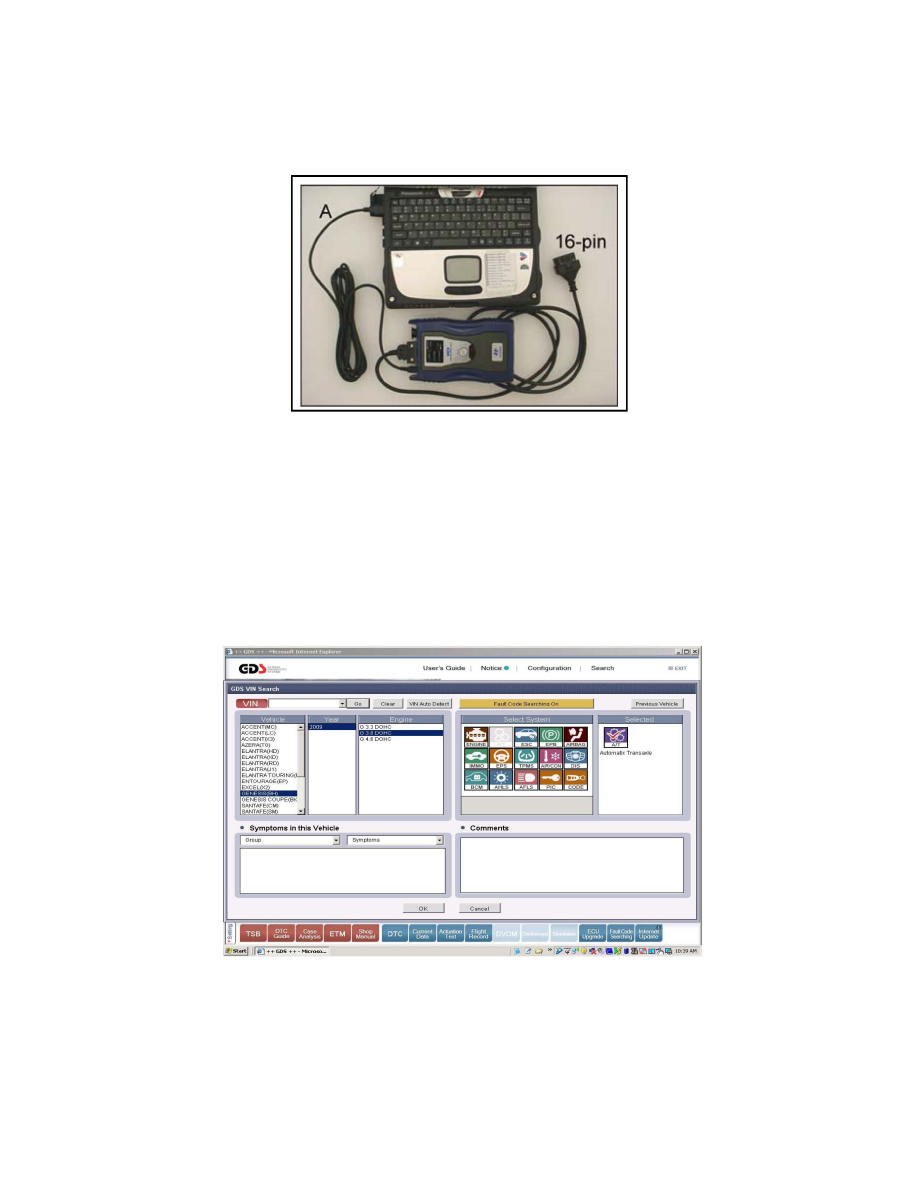
GDS INSTALLATION PROCEDURE
WARNING:
Make sure that the battery symbol indicator at the bottom right tray of the GDS laptop shows at least 25%; if not, charge the GDS laptop for at least 1/2
hour or leave it connected during the reprogramming procedure.
1. Connect the USB cable (A) between the GDS and the VCI.
NOTE:
The USB cable is necessary because wireless communication is not available for the update.
2. Connect the 16-pin DLC connector from the VCI to the DLC located under the driver's side dash.
3. Turn the ignition key on and the VCI on.
1-1. AUTOMATIC TCM UPDATE PROCEDURE USING GDS
1. Select the vehicle information and A/T as the system and click OK. If the VIN is not automatically selected, select "Clear" and manually select the
VIN.
