Santa Fe L4-2.4L (2001)
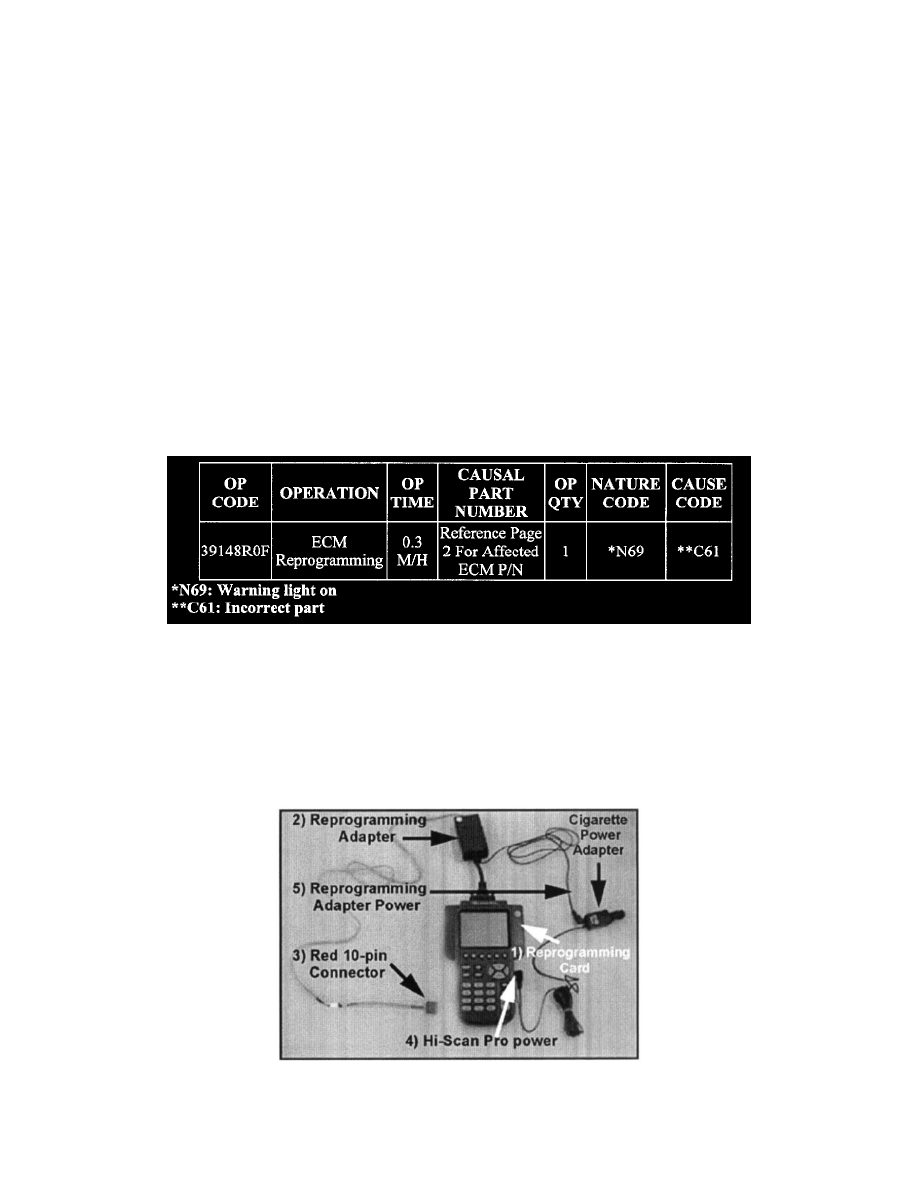
1.
Conduct reprogramming with the ignition key in the "ON" position.
2.
Be careful not to disconnect any cables connected to the vehicle or Hi-Scan Pro during reprogramming.
WARNING
If reprogramming is interrupted, the manual update procedure must be used.
3.
Do not start the engine during reprogramming.
4.
Do not turn the ignition key off during reprogramming.
EXPLANATION OF ERROR MESSAGE:
1.
"INVALID PASSWORD" : Please enter the correct password again.
2.
"REPROGRAMMING ERROR PLEASE WAIT FOR RETRY" An error occurred during reprogramming, the Hi-Scan Pro will retry the
reprogramming automatically.
3.
"ALREADY REPROGRAMMED" or "INCORRECT TARGET ID": The reprogramming has previously been done on this vehicle or the ECM is
not the correct type for this reprogramming procedure.
4.
"REPROGRAM ERROR, PLEASE CHECK THE SYSTEM" : In this case you must reprogram manually after selecting the menu option "02. SM
2.4D 01/02MY [ERROR MODE]".
WARRANTY INFORMATION
Information
NOTE
Verify that the vehicle is affected by identifying the vehicle production date and VIN.
Automatic Update Procedure
1.
Remove the current system software card from the Hi-Scan Pro and insert the reprogramming software card into the Hi-Scan Pro top slot.
2.
Connect the reprogramming adapter to the Hi-Scan Pro.
3.
Connect the red 10-pin connector to the reprogramming adapter.
