Santa Fe FWD L4-2.4L (2010)
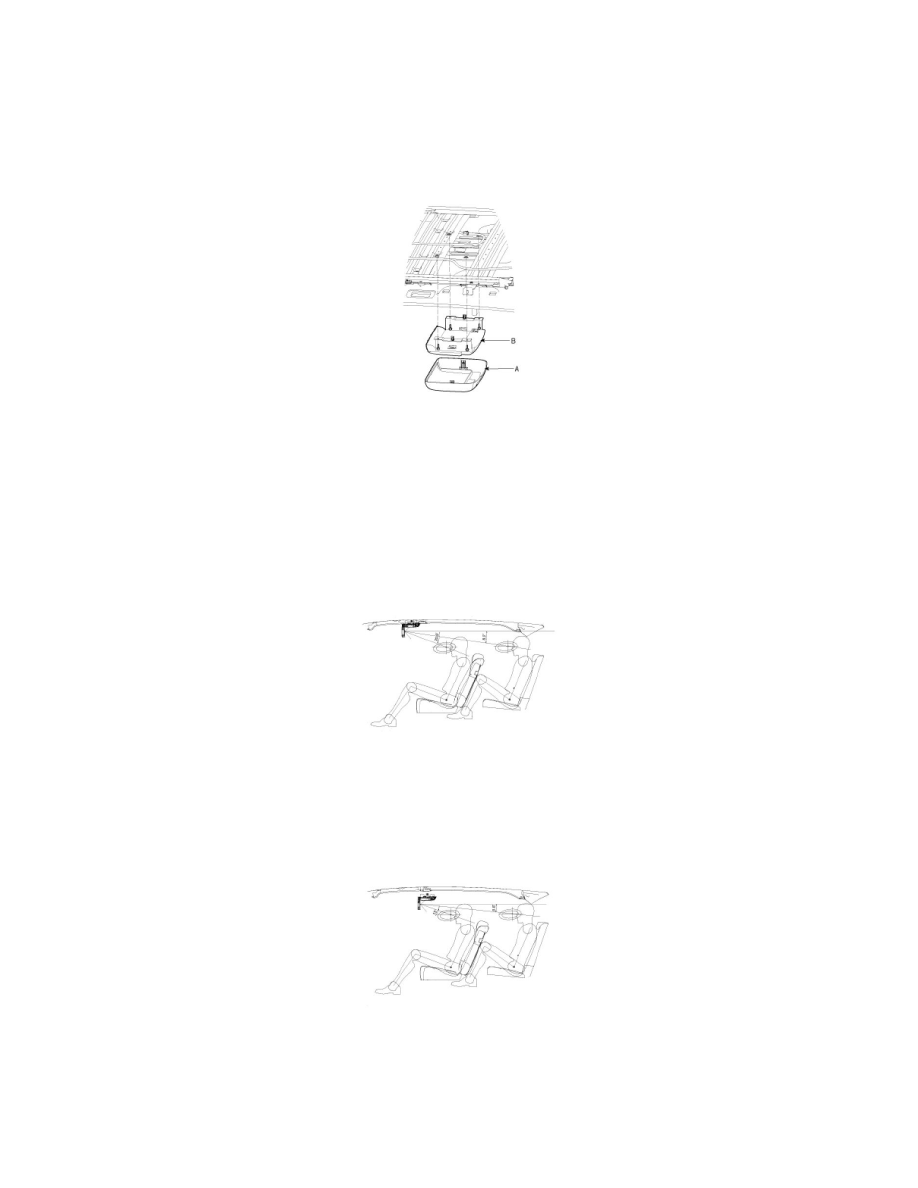
Television / Monitor: Service and Repair
Repair Procedures
Removal
1. Disconnect the negative(-) battery terminal.
2. Remove the monitor cover (A).
3. Remove the RSE LCD monitor assembly (B) after loosening 4 bolts on the roof panel or roof rail.
4. Disconnect the connector from RSE LCD monitor.
Installation
Non-sunroof type
1. Install the mounting seal on the roof rail by bolts (8EA) if necessary.
2. Install the RSE LCD monitor assembly on the roof rail.
3. Connect the cable connector on the RSE monitor assembly until 'Click' sound.
4. Fix the monitor on the mounting seal by clips (2EA) and then tighten the bolts (4EA).
5. Push the RSE cover on the monitor assembly until 'Click' sound.
Sunroof Type
1. Install the RSE LCD monitor assembly on the roof panel.
2. Connect the cable connector on the RSE monitor assembly until 'Click' sound.
3. Fix the monitor on the sunroof bracket by clips (2EA) and then tighten the bolts (4EA).
4. Push the RSE cover on the monitor assembly until 'Click' sound.
