Santa Fe FWD V6-2.7L (2007)
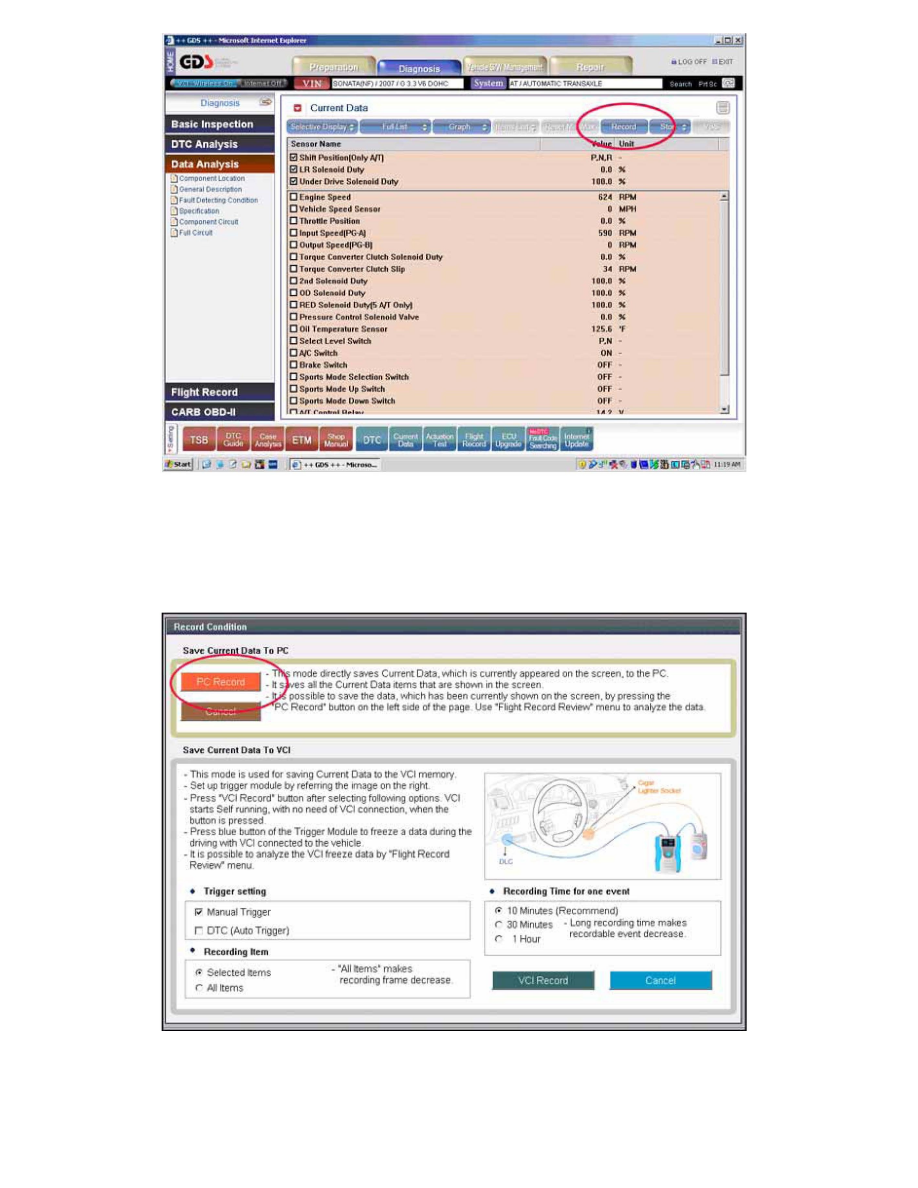
9.
Attach the GDS and select VIN and "A/T" "Current Data" and then select "Shift Position", "LR Solenoid Duty" and "Underdrive Solenoid Duty"
as shown.
10.
Start the engine and move the shift lever between Neutral, Drive and Reverse, stopping 3-5 seconds in each gear.
11.
Select "Record shown" at the top right of the screen. GDS will record up to 10 minutes data prior to selecting "Record".
12.
Select "PC Record" (top left of screen), then save file.
MEASURE PARK TO REVERSE ENGAGEMENT TIME:
13.
Select "Flight Record" and "Data Review", select the vehicle and open the file.
