Tucson AWD V6-2.7L (2009)
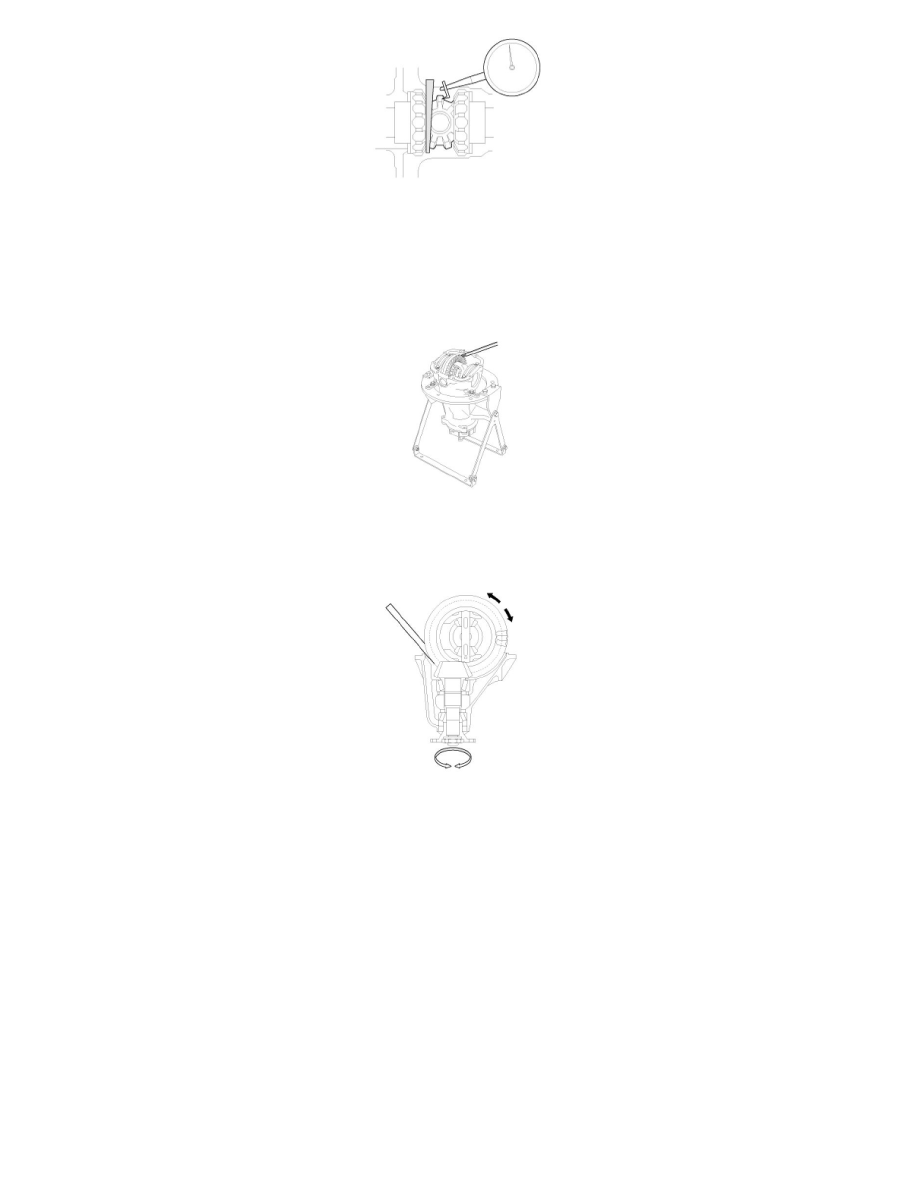
B. If the backlash exceeds the limit, adjust using side bearing spacers.
NOTE:
If adjustment is impossible, replace the side gear and pinion gear as a set.
4. Check the tooth contact of the final drive gear by the following procedure.
A. Apply the same amount of machine blue slightly to both surfaces of the drive gear teeth.
B. Insert a brass rod between the differential carrier and the differential case, and then rotate the drive gear by hand (once in the normal direction,
and then once in the reverse direction) while applying a load to the drive gear so that some torque (approximately 25 - 30Nm) is applied to the
drive pinion.
CAUTION:
If the drive gear is rotated too much, the tooth contact pattern will become unclear and difficult to check.
C. Check the tooth contact pattern.
