Vanden Plas L6-4.2L (1982)
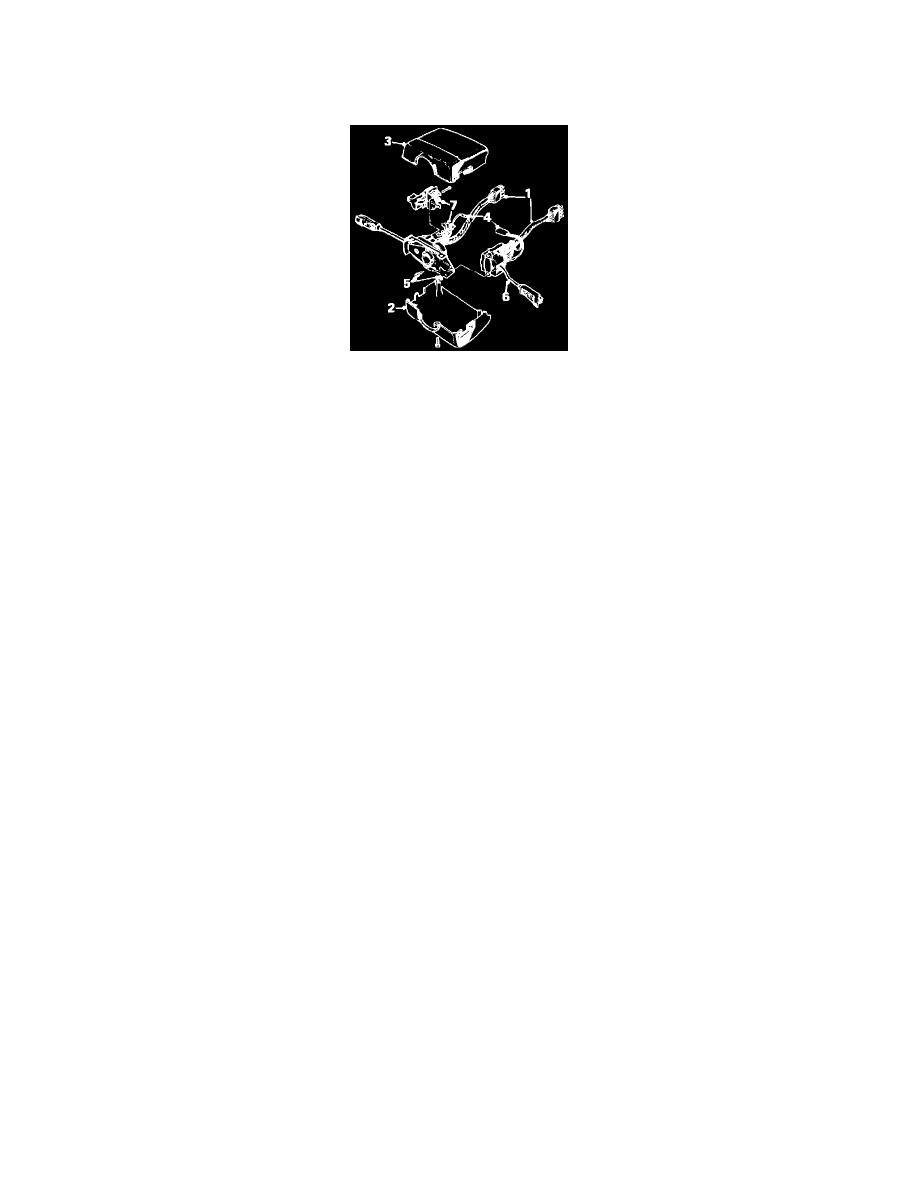
Wiper Switch: Service and Repair
Disconnect the battery.
Remove the driver's side dash liner.
Column Switches
Disconnect the switch cable multi-pin connector from the harness (1).
Remove the lower shroud (2).
Slacken the steering-wheel adjustment nut and pull the steering-wheel out to its limit.
Turn the wheel for access to the wheel slide grub screw; undo the locknut and remove the grub screw.
Turn the steering-wheel to the straight-ahead position, remove the ignition key to lock the steering wheel.
Remove the pinch-bolt securing the upper steering stub to the column.
Remove the steering-wheel and adjusting stub assembly.
Loosen the clamp screw securing the switch assembly to the column; slide the switch and upper shroud assembly clear of the column (3).
Remove the upper shroud from the switch assembly and place the shroud to one side.
Disconnect the wiper switch earth cable from the snap connector (4) and the cable harness multi-pin connector.
Remove the Spire nut and screws securing the wiper switch to the mounting plate (5).
Remove the wiper switch and place to one side (6).
Disconnect the wires from the hazard switch.
Withdraw the screws securing the switch to the assembly and remove the hazard switch (7).
Caution: No attempt must be made to separate the direction indicator/headlight/ flasher switch from the bracket. Faulty items are changed as complete
assemblies.
