Commander 4WD V8-4.7L VIN N (2006)
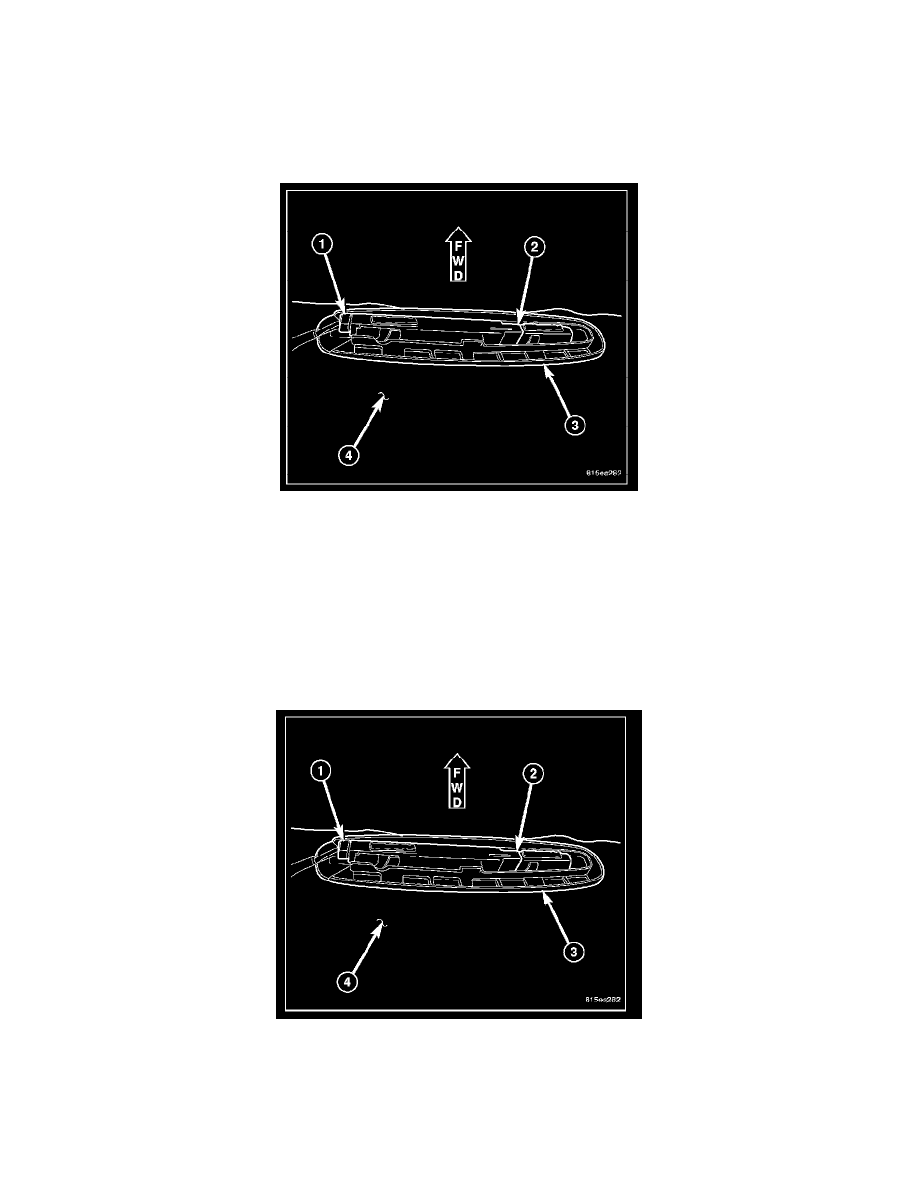
Parking Assist Warning Indicator: Service and Repair
Rear
DISPLAY-PARK ASSIST
REAR
REMOVAL
1. Disconnect and isolate the battery negative cable.
2. Remove the trim from the upper liftgate opening.
3. Remove the trim from both upper D-pillars.
4. Carefully pull down the rear edge of the headliner (4) from the upper liftgate opening far enough to access the rear park assist display wiring
connector (1) and mounting retainer (3).
5. Disconnect the wire harness connector from the connector receptacle on the left end of the display housing.
6. Carefully slide the molded plastic retainer toward the left side of the display (2) far enough to allow the display to be removed from the headliner
opening.
7. Push the display out through the face of the headliner.
INSTALLATION
1. Carefully position the rear park assist display (2) through the opening in the face of the headliner (4) with the connector receptacle oriented toward
the left side of the vehicle.
2. With the display lens held flush against the face of the headliner, position the molded plastic retainer (3) over the display housing and flush against
the headliner substrate.
3. Slide the retainer toward the right side of the vehicle to lock the display into place.
4. Reconnect the wire harness connector (1) to the connector receptacle on the left end of the display housing.
