Commander 4WD V8-4.7L VIN N (2006)
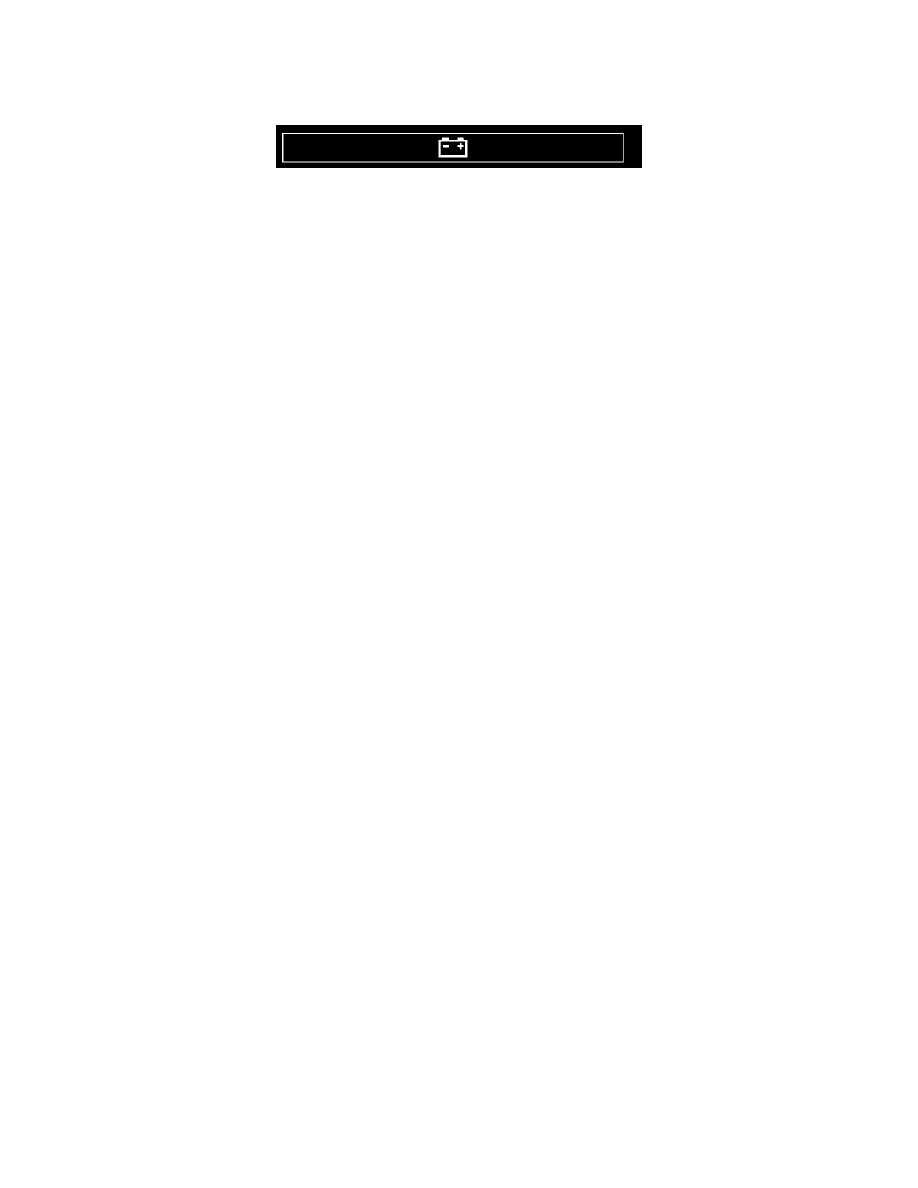
Charge Lamp/Indicator: Description and Operation
CHARGING INDICATOR
DESCRIPTION
A charging indicator is standard equipment on all instrument clusters. This indicator is located above the fuel gauge and to the left of speedometer on the
cluster overlay.
The charging indicator consists of a stencil-like cutout of the International Control and Display Symbol icon for Battery Charging Condition in the
opaque layer of the instrument cluster overlay. The dark outer layer of the overlay prevents the indicator from being clearly visible when it is not
illuminated. A red Light Emitting Diode (LED) behind the cutout in the opaque layer of the overlay causes the indicator to appear in red through the
translucent outer layer of the overlay when it is illuminated from behind by the LED, which is soldered onto the instrument cluster electronic circuit
board.
The charging indicator is serviced as a unit with the instrument cluster.
OPERATION
The charging indicator gives an indication to the vehicle operator when the electrical system voltage is too low or too high. This indicator is controlled
by a transistor on the instrument cluster circuit board based upon cluster programming and electronic messages received by the cluster from the
Powertrain Control Module (PCM) over the Controller Area Network (CAN) data bus.
The charging indicator Light Emitting Diode (LED) is completely controlled by the instrument cluster logic circuit, and that logic will only allow this
indicator to operate when the instrument cluster receives a battery current input on the fused ignition switch output (run-start) circuit. Therefore, the LED
will always be off when the ignition switch is in any position except ON or START. The LED only illuminates when it is provided a path to ground by
the instrument cluster transistor. The instrument cluster will turn on the charging indicator for the following reasons:
-
Bulb Test - Each time the ignition switch is turned to the ON position the charging indicator is illuminated by the instrument cluster for about
three seconds as a bulb test.
-
Voltage Low Message - Each time the cluster receives a message from the PCM indicating the electrical system voltage is low (less than about
11.5 volts is a charge fail condition), the charging indicator will be illuminated. The indicator remains illuminated until the cluster receives a
message from the PCM indicating the electrical system voltage is normal (greater than about 12.0 volts, but less than 16.0 volts), or until the
ignition switch is turned to the OFF position, whichever occurs first.
-
Voltage High Message - Each time the cluster receives a message from the PCM indicating the electrical system voltage is high (greater than
about 16.0 volts), the charging indicator will be illuminated. The indicator remains illuminated until the cluster receives a message from the PCM
indicating the electrical system voltage is normal (less than about 15.5 volts, but greater than 11.5 volts), or until the ignition switch is turned to
the OFF position, whichever occurs first.
-
Actuator Test - Each time the cluster is put through the actuator test, the charging indicator will be turned on, then off again during the bulb check
portion of the test to confirm the functionality of the LED and the cluster control circuitry.
The PCM continually monitors the electrical system voltage to control the generator output. The PCM then sends the proper system voltage messages to
the instrument cluster. If the instrument cluster turns on the charging indicator due to a charge fail or voltage high condition, it may indicate that the
charging system requires service. For proper diagnosis of the charging system, the PCM, the CAN data bus, or the electronic message inputs to the
instrument cluster that control the charging indicator, a diagnostic scan tool is required.
