Commander 4WD V8-4.7L VIN N (2006)
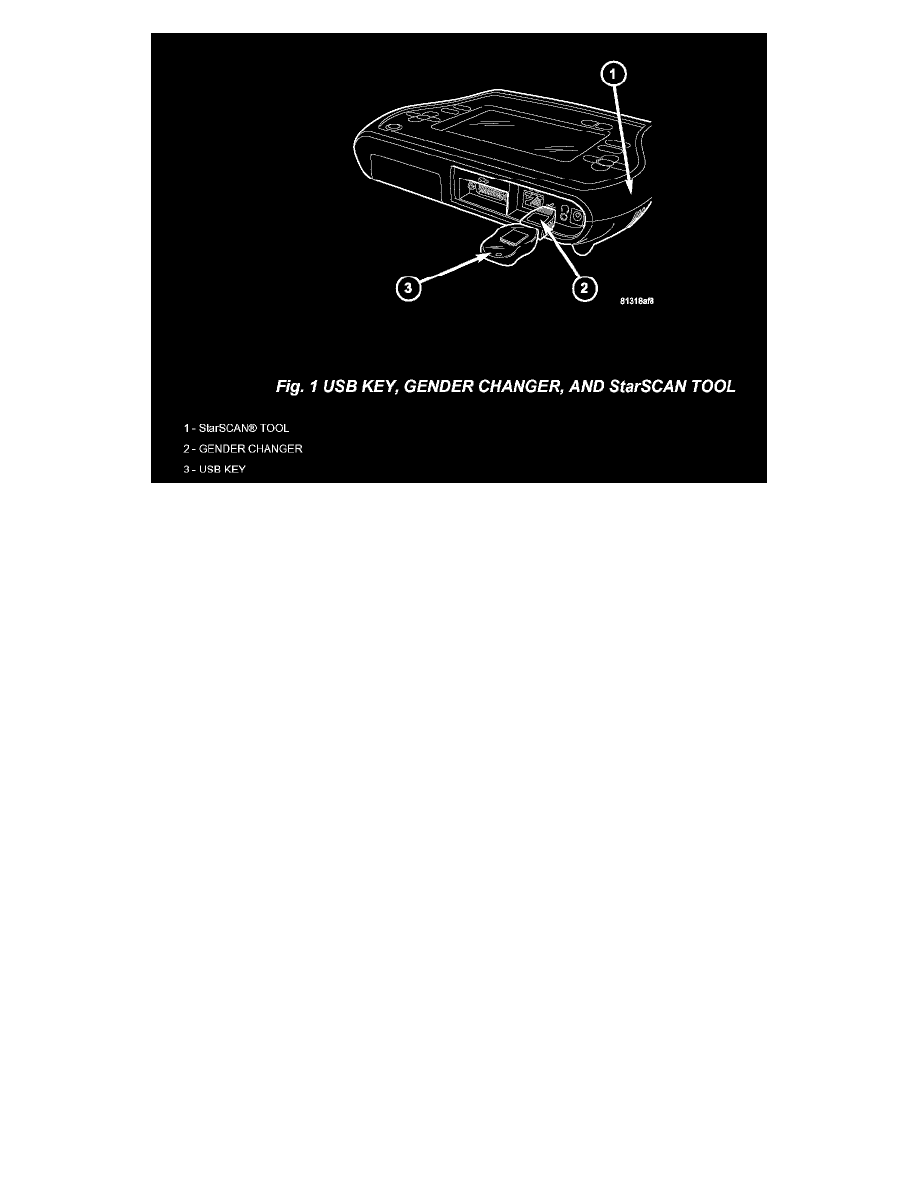
10.
With the StarSCAN(R) powered OFF, connect the USB Key and Gender Changer to the StarSCAN(R) USB port (Fig. 1).
11.
Connect the StarSCAN(R) to the vehicle (if not already connected).
12.
Power ON the StarSCAN(R).
WARNING:
DO NOT INTERRUPT/ABORT THE FLASH PROCESS.
13.
Reprogram the HVAC ATC module by downloading the file from the USB key to the StarSCAN(R). Using the StarSCAN(R) at the "Home"
screen:
a.
Select "Flash Download".
b.
Select "Use USB Device" and follow the on screen instructions.
c.
At the "Flash File List" screen, highlight the appropriate HVAC ATC "Calibration".
d.
Select "Download to Scantool".
e.
Select "Close" after the download is complete, then select "Back".
f.
Highlight the listed HVAC ATC calibration.
g.
Select "Update Controller".
h.
When the HVAC ATC module update is completed, select "OK".
NOTE:
Do not attempt to use the HVAC ATC module part number for software update verification. Current StarSCAN(R) operating software may not
display or may not correctly display the new HVAC ATC module software part number. Use the HVAC ATC module software version level to verify
software update.
14.
Verify that the HVAC ATC module software version level has updated. Using the StarSCAN(R) at the "Home screen:
a.
Select "ECU View".
b.
Touch the screen to highlight the "HVAC in the list of modules.
