Commander 4WD V8-4.7L VIN N (2006)
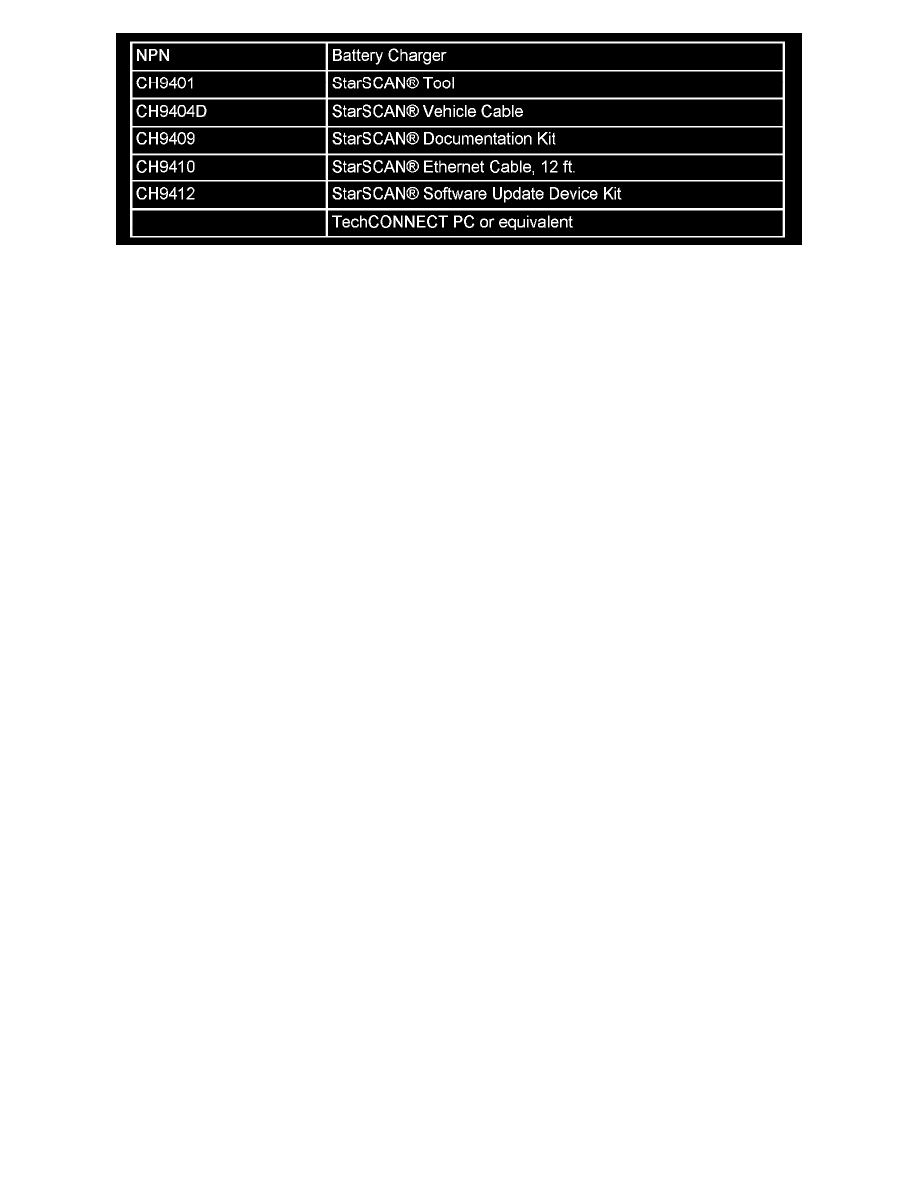
SPECIAL TOOLS / EQUIPMENT REQUIRED:
REPAIR PROCEDURE:
1.
Replace the window regulators. Refer to TechCONNECT for detailed window regulator repair procedures: select the SERVICE INFO tab /23 -
Body / Door - Front / Window Regulator / Removal and Installation.
2.
Is the vehicle a 2006 model year?
a.
Yes proceed to Step # 3.
b.
No proceed to Step # 4.
3.
Replace the driver and passenger door modules. Refer to TechCONNECT for detailed door module repair procedures: select the SERVICE INFO
tab / 23 - Body / Door - Front / Door Module / Removal and Installation. Proceed to Step # 6
4.
Using the StarSCAN(R) read the driver door module part number. Is the part number 04602620AC, 04602620AD, 04602620AE, 04602620AF or
04602620AG?
a.
Yes >> Replace the driver and passenger door modules. Refer to TechCONNECT for detailed door module repair procedures: select the
SERVICE INFO tab /23 - Body / Door - Front / Door Module / Removal and Installation. Proceed to Step # 6
b.
No >> Proceed to Step # 5
5.
Is the part number 04602621AC, 04602621AD, 04602621AE, 04602621AF or 04602621AG?
a.
Yes >> Replace the driver and passenger door modules. Refer to TechCONNECT for detailed door module repair procedures: select the
SERVICE INFO tab /23 - Body / Door - Front / Door Module / Removal and Installation. Proceed to Step # 6.
b.
No >> Proceed to Step # 6.
NOTE:
When performing this Repair Procedure, the software release level in the StarSCAN®; must be programmed with 8.04 level software or higher. The
software release level is visible in the blue header at the top of the StarSCAN(R) screen.
NOTE:
The StarSCAN(R) diagnostic scan tool fully supports Internet connectivity. However, to take advantage of this feature you must first configure the
StarSCAN(R) for your dealership's network. Make sure the StarSCAN® is configured to the dealership's network before proceeding. For instruction
on setting up your StarSCAN(R) for the dealer's network refer to either:
"DealerCONNECT > Service > StarSCAN and StarMOBILE tools > Online Documentation", or refer to the StarSCAN(R) Quick Start
Networking Guide. The StarSCAN(R) Quick Start Networking Guide is also available on the website under the "Download Center".
6.
Install a battery charger and verify that the charging rate provides approximately 13.5 volts. Set the battery charger to continuous charge. Do not
allow the charger to time out during the flash process. Remove the charger from the battery when the flash process is complete.
7.
Connect the CH9410 StarSCAN(R) ethernet cable to the StarSCAN(R) and the dealer's network drop.
8.
Connect the CH9404D StarSCAN(R) vehicle cable to the StarSCAN(R) and the vehicle data link connector (DLC).
9.
Turn the ignition switch to run.
