Grand Cherokee 2WD V8-4.7L VIN J (2004)
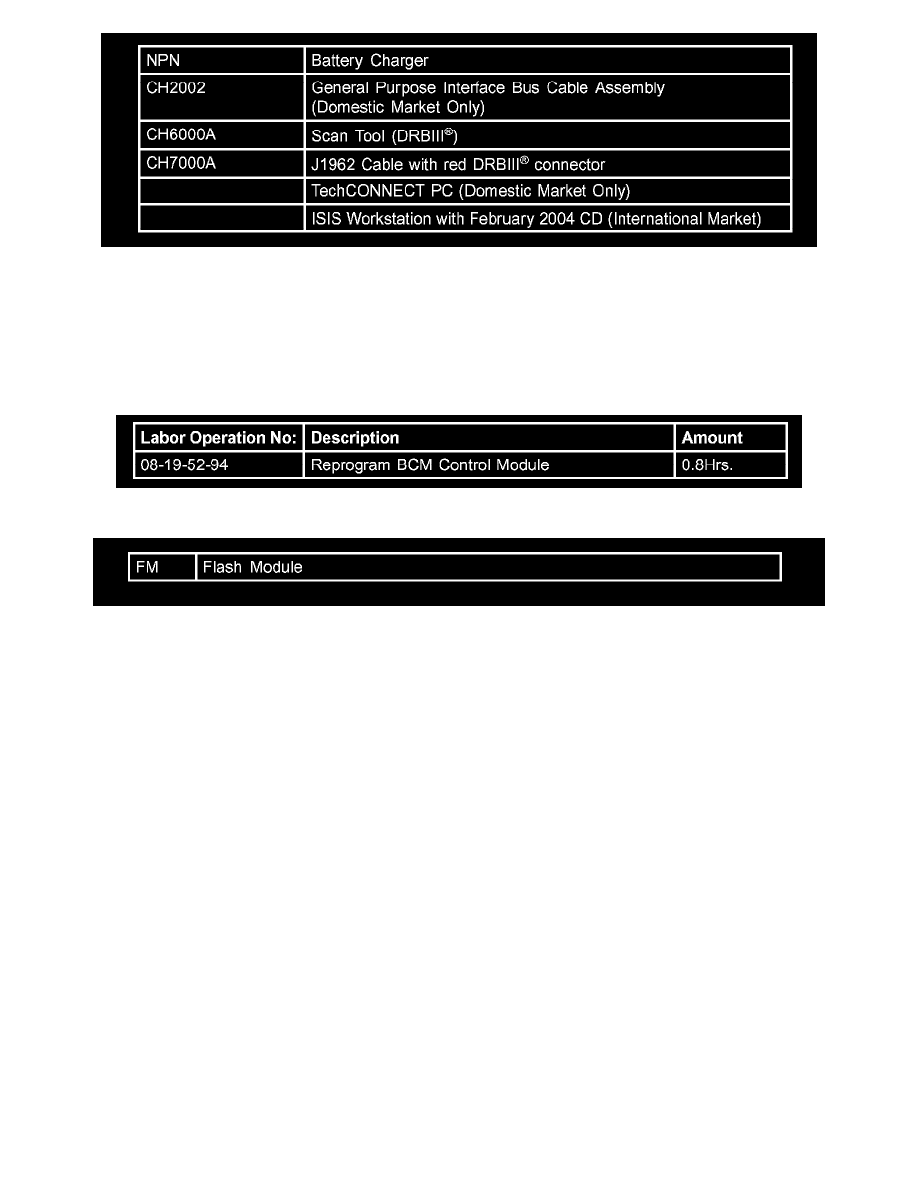
SPECIAL TOOLS/EQUIPMENT REQUIRED:
NOTE:
An updated J1962 cable has been released. This cable has a red colored connector at the DRBIII(R) connection. Use this cable whenever a flash is
being performed.
POLICY:
Reimbursable within the provisions of the warranty.
TIME ALLOWANCE:
FAILURE CODE:
Disclaimer:
This bulletin is supplied as technical information only and is not an authorization for repair.
Repair Procedure A
Perform the following reprogramming procedure for ALL 2003 and 2004 domestic market Grand Cherokee (WJ) vehicles.
NOTE:
Whenever a controller is reprogrammed, the software in the DRBIII(R), must be programmed with the latest revision level available.
1.
Before beginning the reprogramming procedure, remove any old flash reprogramming files from the DRBIII(R) memory To clear the memory
from the MAIN MENU:
a.
Power-up the DRBIII(R)
b.
Simultaneously press the "MORE" and "YES" keys.
c.
A screen will appear requesting a "COLD BOOT".
d.
Follow the on screen instructions by selecting the "F4" key.
e.
When the DRBIII(R) reboots to the MAIN MENU, proceed to (STEP # 2)
2.
Open the hood, install a battery charger and verify battery state is above 12.5 volts.
3.
Using the DRBIII(R), obtain and record the current BCM part number.
4.
Connect the DRBIII(R) to TechCONNECT. Open TechTOOLS and verify that the "Device Status: DRB Connected" message is in the upper right
corner of the TechTOOLS screen.
