Liberty 4WD V6-3.7L (2009)
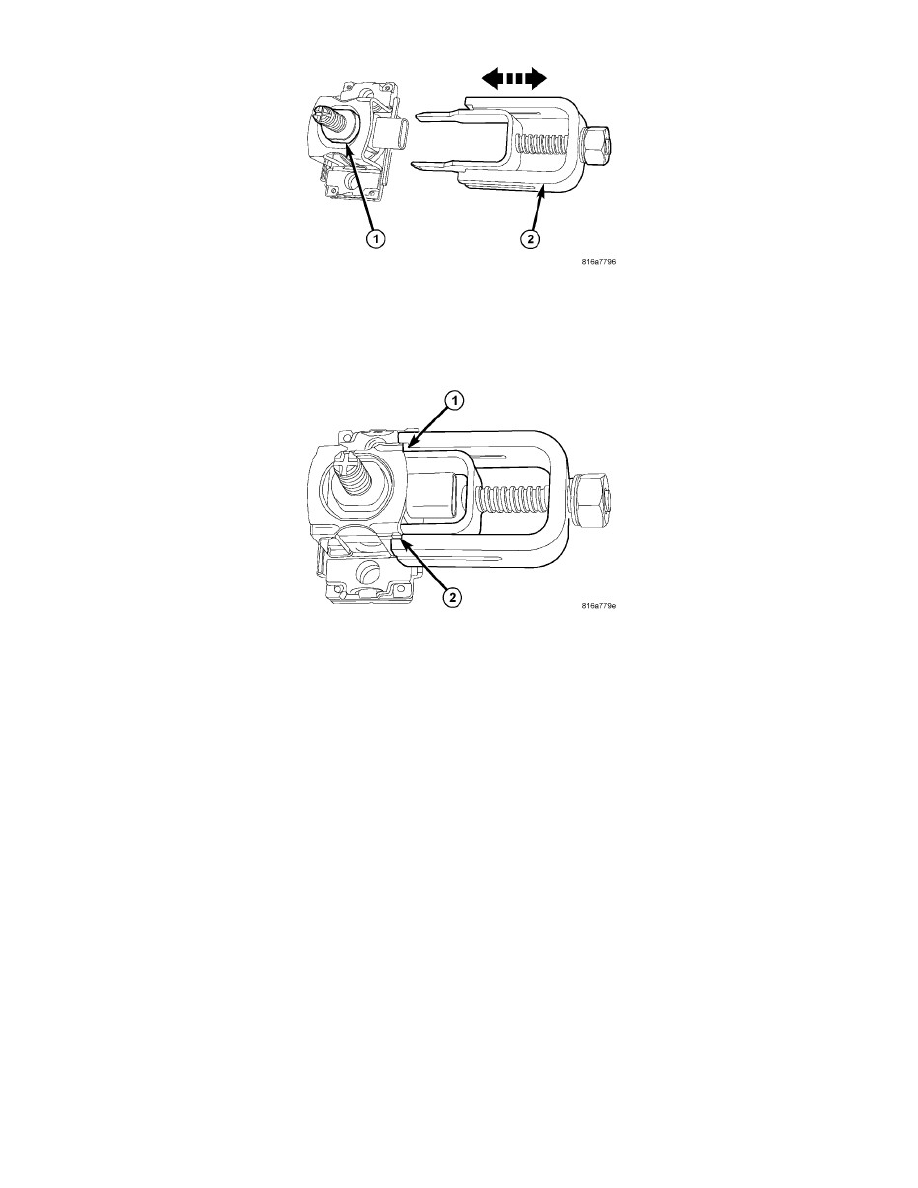
CAUTION: A strain gauge alignment tool (Special Tool No. 9689) (2) must be used to secure the body of the seat weight sensor (1) from any
rotation during removal or installation of the nut that secures the sensor stud to the seat track riser. In addition, the sensor
fasteners should always be serviced using hand tools ONLY, and not electric or pneumatic power tools. Failure to observe these
cautions may result in irreversible sensor damage requiring sensor replacement.
4. Install the strain gauge alignment tool (Special Tool 9689) on the sensors by inserting the center fork (1) of the tool between the flats on each side
of the sensor body and inside of the cage, then seating the tool support yoke (2) firmly against the outside of the sensor cage.
5. With the alignment tool securing the body of the seat weight sensor, install and tighten the nut that secures the sensor stud to the seat track riser.
Tighten the nut to 44.5 Nm (33 ft. lbs.).
6. Transfer the special tool to each weight sensor, one at a time, then install and tighten the nuts that secure each of the four sensor studs to the seat
track risers until all four nuts have been installed and tightened.
7. From the underside of the seat, reconnect the seat wire harness to the connector receptacle of the seat track position sensor located on the inboard
side of the inboard seat adjuster upper track near the rear of the seat track.
8. Reconnect the seat wire harness to the connector receptacles of each of the four weight sensors.
9. Reinstall the passenger side front seat into the vehicle. See: Body and Frame/Seats/Service and Repair/Seat, Front/Seat - Installation.
10. Do not reconnect the battery negative cable at this time. The Supplemental Restraint System (SRS) verification test procedure should be performed
following service of any SRS component. See: Service and Repair.
11. Following successful completion of the SRS verification test procedure, perform the Occupant Classification System (OCS) Verification Test
using a diagnostic scan tool and the Occupant Classification Seat Weight special tool. Refer to the appropriate diagnostic procedures. See:
Powertrain Management/Computers and Control Systems/Testing and Inspection/Diagnostic Trouble Code Tests and Associated
Procedures/Verification Tests/OCS Verification Test
