Wrangler L4-2.5L VIN P (1999)
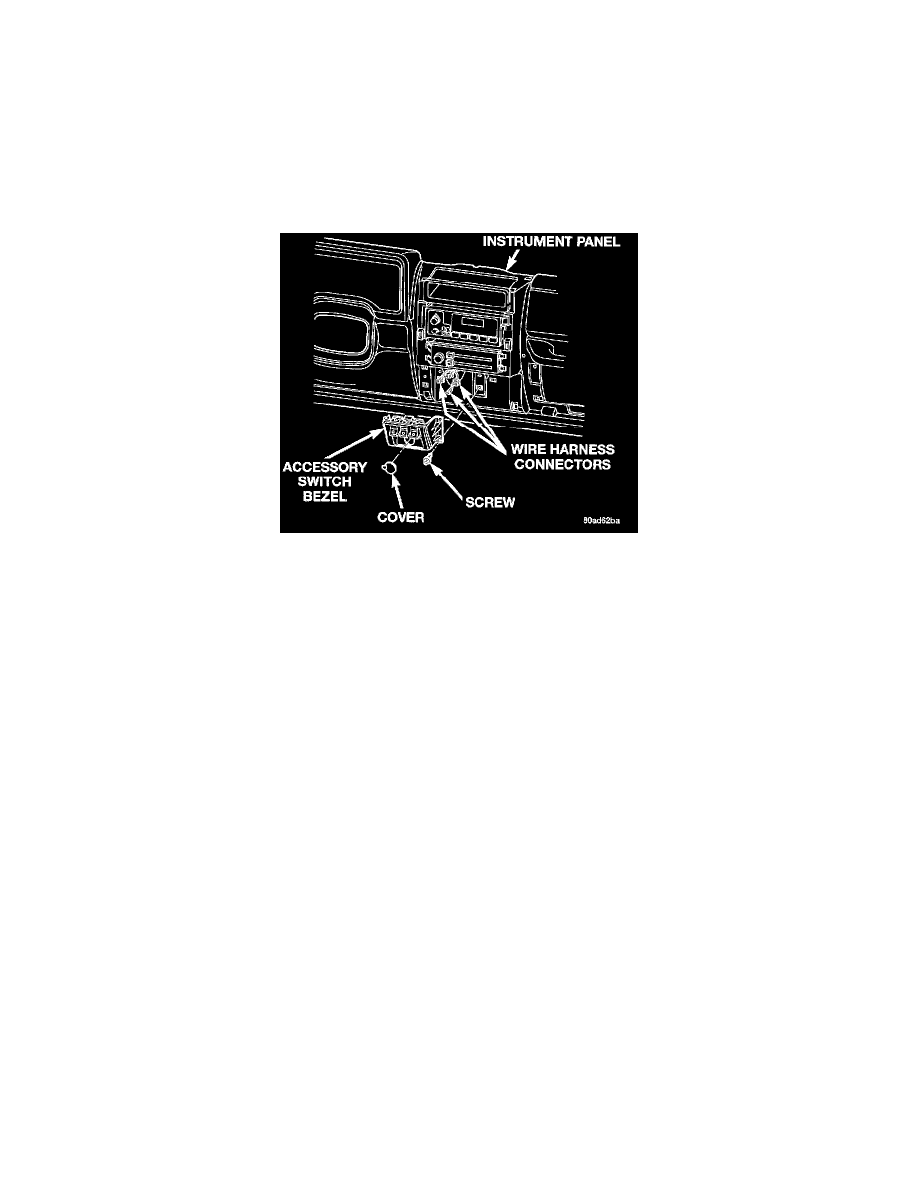
Wiper Switch: Service and Repair
Rear Wiper & Washer Switch
WARNING: ON VEHICLES EQUIPPED WITH AIR-BAGS, REFER TO AIRBAG AND SEAT BELTS/AIR BAGS BEFORE
ATTEMPTING ANY STEERING WHEEL, STEERING COLUMN, OR INSTRUMENT PANEL COMPONENT DIAGNOSIS OR SERVICE.
FAILURE TO TAKE THE PROPER PRECAUTIONS COULD RESULT IN ACCIDENTAL AIR-BAG DEPLOYMENT AND POSSIBLE
PERSONAL INJURY.
REMOVAL
1. Disconnect and isolate the battery negative cable.
2. Remove the center bezel from the instrument panel. See Instrument Panel Center Bezel in Instrument Panel Systems for the procedures.
Accessory Switch Bezel Remove/Install
3. Remove the four screws that secure the accessory switch bezel to the instrument panel.
4. Pull the accessory switch bezel out from the instrument panel far enough to access the wire harness connectors.
5. Unplug the wire harness connectors from the rear of the accessory switches and the cigar lighter/power outlet.
6. Remove the accessory switch bezel from the instrument panel.
7. With a small thin-bladed screwdriver, gently pry the snap clips at the top and bottom of the rear wiper and washer switch receptacle on the back of
the accessory switch bezel and pull the switch out of the bezel.
8. Reverse the removal procedures to install. Be certain that both of the switch snap clip retainers in the receptacle on the back of the accessory
switch bezel are fully engaged. Tighten the mounting screws to 2.2 N.m (20 in. lbs.).
