300Tdi Defender
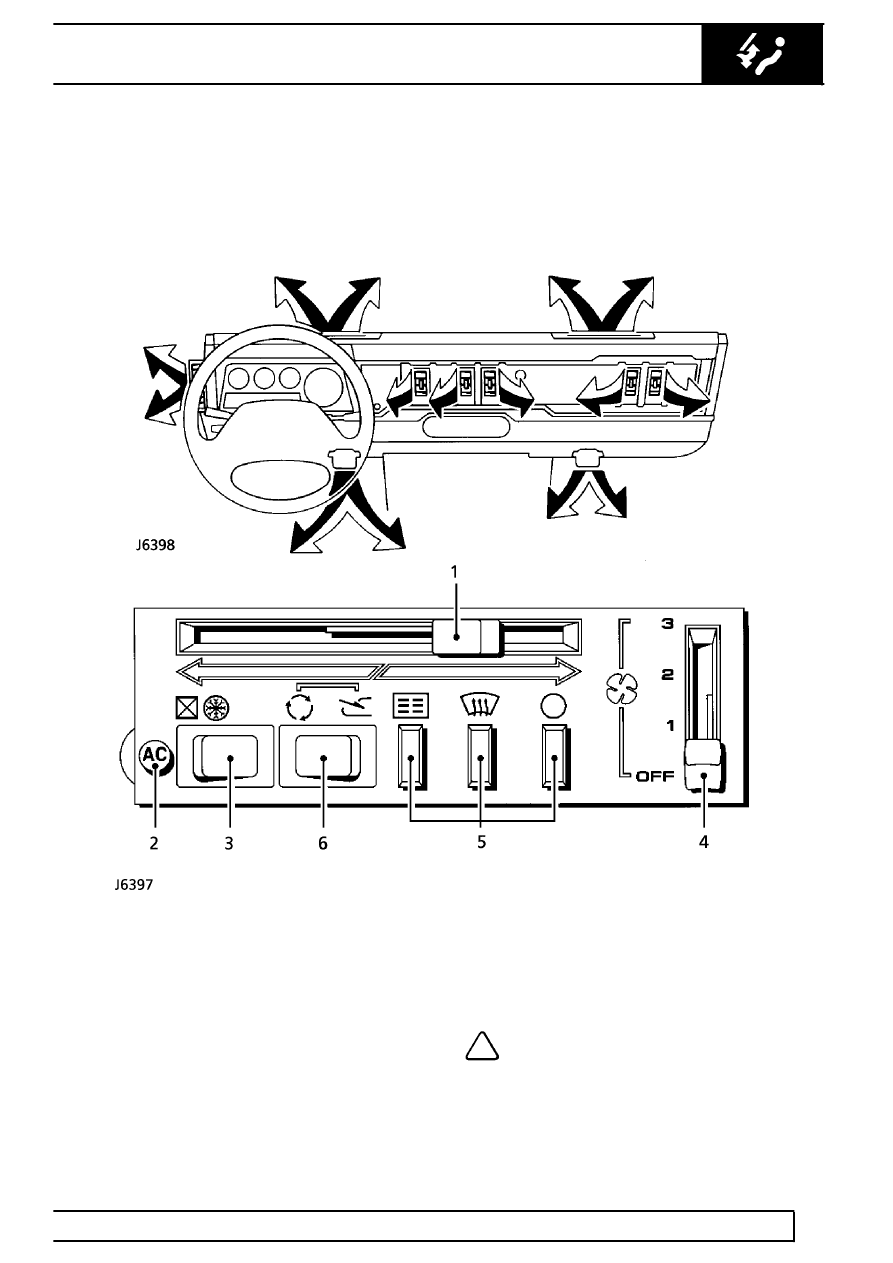
AIR CONDITIONING
3
DESCRIPTION AND OPERATION
5. Blower motor fan speed control
Move the lever to the right to progressively increase
fan speed.
Location of air vents - LH drive
AIR CONDITIONING AND HEATER CONTROLS -
RH DRIVE
1. Temperature control
Move the lever to the right (RED) to increase air
temperature, or to the left (BLUE) to reduce air
temperature.
2. Air conditioning indicator lamp
Illuminates when the air conditioning system is
operating.
3. Air conditioning switch
Press the RH portion of the switch to activate the air
conditioning (indicator lamp illuminates). Press the LH
portion to switch off.
NOTE: Air conditioning should only be
activated when the engine is running.
4. Blower motor fan speed control
Move the lever upwards to progressively increase fan
speed.
