Discovery II
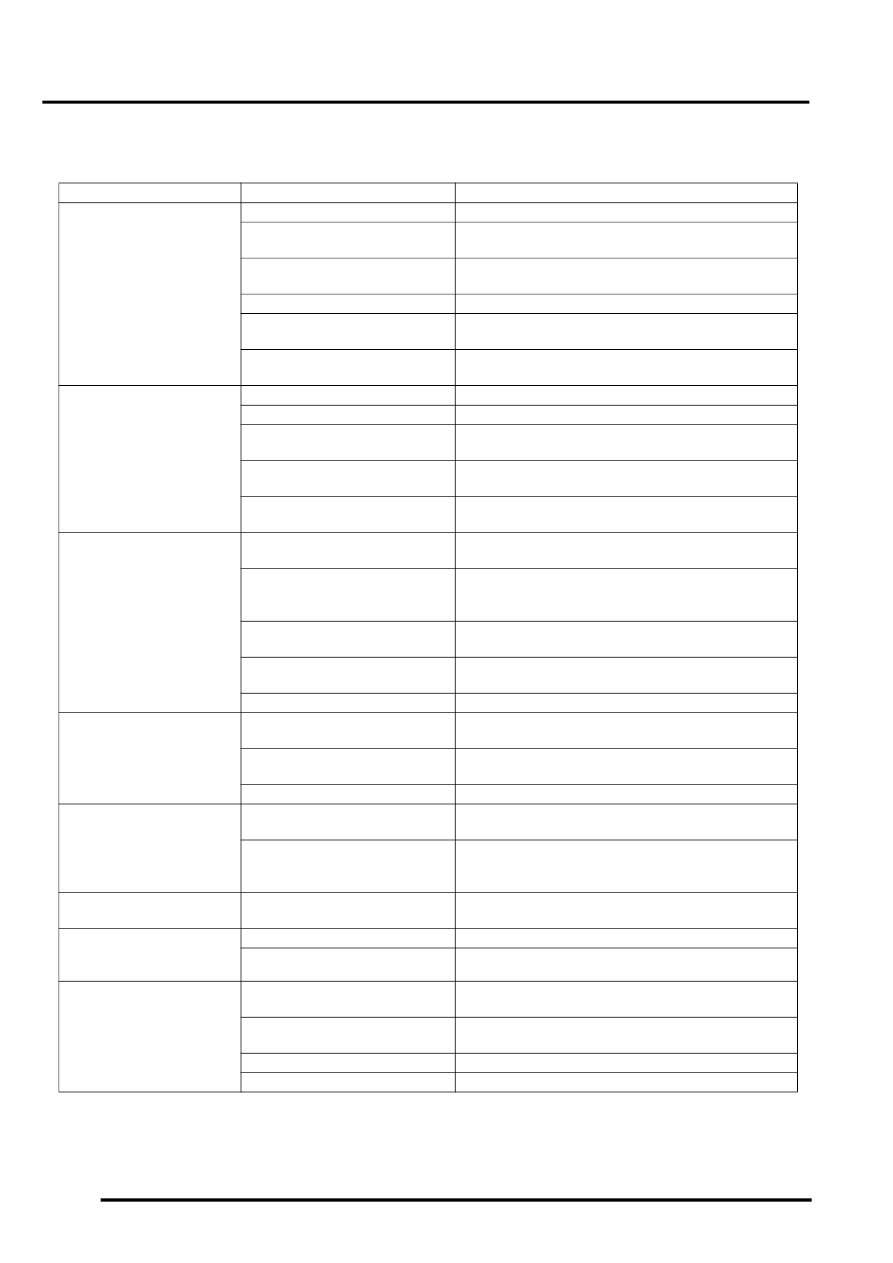
IN CAR ENTERTAINMENT
86-6-28 DESCRIPTION AND OPERATION
Fault Finding
The following table details potential faults, possible causes and rectification suggestions.
Fault
Possible Cause
Rectification
System fails to power up
Missing or blown fuse
Check both fuses in passenger compartment fusebox
Battery voltage too low or too high Voltage protection system may be active. Check battery
voltage output
Faulty connections
Check all DVD harness connections for security and
correct location of pins
Faulty overhead console
Replace overhead console
Damaged DVD harness
Check all DVD harnesses for damage and repair or
replace as required
Faulty noise filter connection
Check power supply wires into and out of the noise filter
on the CD switch box
No picture or sound
Missing or blown fuse
Check both fuses in passenger compartment fusebox
Low or high battery voltage
Check battery voltage output
Vehicle interior is too hot or too
cold
Allow vehicle interior to warm up or cool down before
switching on the system
DVD parental rating system is
preventing DVD play
Refer to DVD System Owner's Manual and check the
parental control rating setting
LCD monitor is pushed too far
forward
Return LCD monitor to an angle for normal viewing
Good picture, no sound
Volume setting on audio head unit
too low
Check and adjust head unit volume control
Headphone not connected, faulty
headphone or headphone volume
control incorrectly set
Ensure headphone is correctly connected.
Check headphone for correct operation.
check headphone remote volume control setting.
Faulty connections
Check all DVD harness connections for security and
correct location of pins
CD switch box or harness fault
Check all harnesses to and from the CD switch box. If
harnesses OK, replace CD switch
Faulty overhead console
Replace overhead console
Good sound, poor or no
picture
Vehicle interior is too cold
Allow the vehicle interior to warm up before switching on
the system
Source mode set incorrectly
Press the 'Source' button on the remote handset to set
the correct operating mode
Faulty overhead console
Replace overhead console
Remote control handset
does not function
Check batteries in remote control
handset
Replace batteries with new batteries
Ensure that infra-red sensor on
overhead console is not
obstructed
Lower LCD monitor and check that sensor is not
obstructed or dirty
Status LED on overhead
console is flashing
Vehicle interior is too hot
allow vehicle interior to cool down before switching on
the system
Audio through vehicle
speakers but not through
wired headphones
Faulty headphones
Check headphone for correct operation.
Faulty overhead console
Replace overhead console
Audio through vehicle
speakers but not through
wireless headphones
Faulty batteries in wireless
headphones
Replace batteries
Faulty headphones
Test with known operational headphones and replace
headphones if necessary
Faulty RF transmitter or connector
Replace overhead console
Faulty overhead console
Replace overhead console
