Discovery II
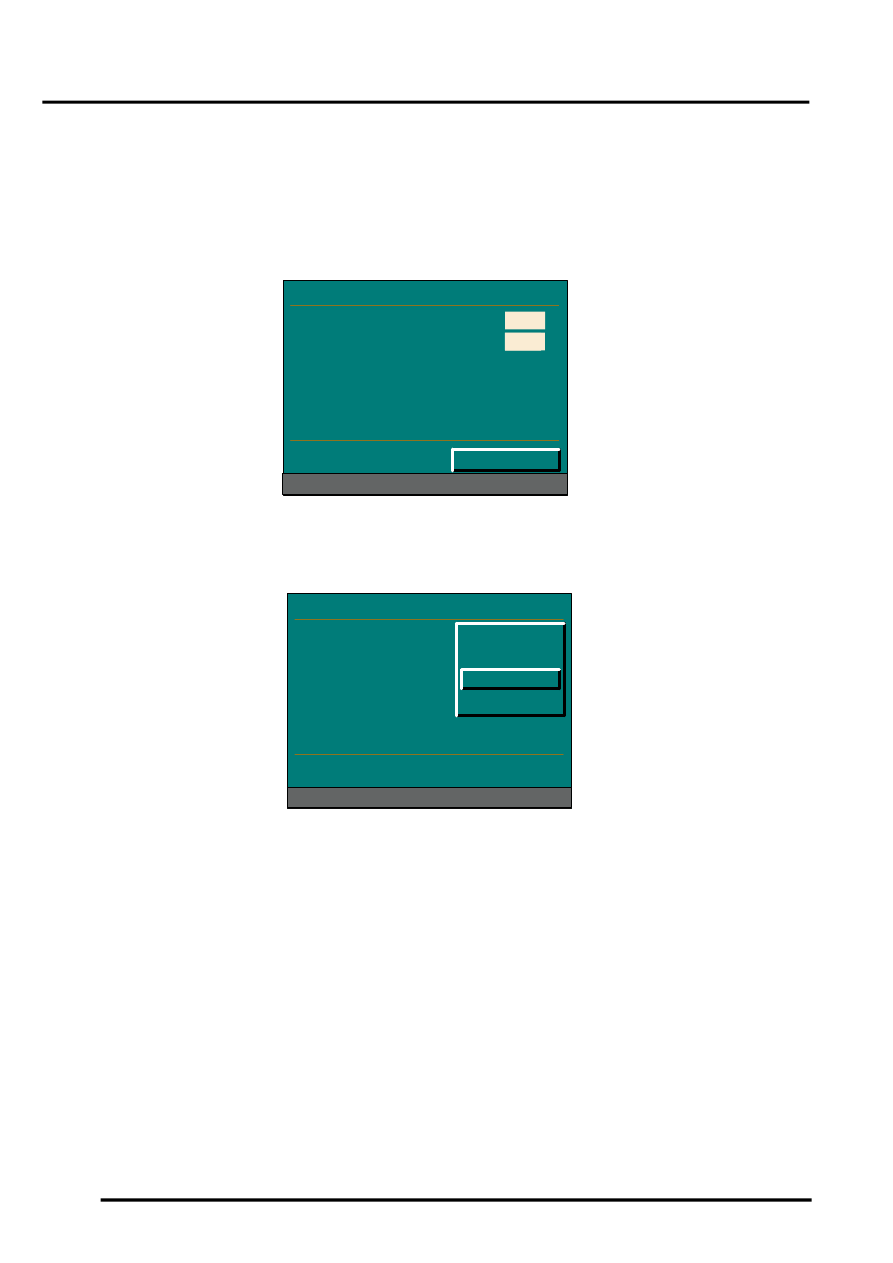
NAVIGATION SYSTEM
87-24
DESCRIPTION AND OPERATION
GPS
Selecting GPS from the service mode menu displays the version information menu for the GPS receiver integrated
into the navigation computer.
Selecting <Return returns the system to the service mode menu. Selecting Function brings up a functions menu for
the GPS. From the functions menu, the GPS status and tracking information can be checked.
GPS Version Menu
GPS Function Menu
GPS Status Check
Selecting GPS Status on the GPS functions menu displays the status menu of the GPS system. The status menu
shows the current position in latitude and longitude, the approximate altitude and the time and date (always displayed
in Greenwich Mean Time (GMT)).
The ground speed and heading can be checked when the vehicle is in motion. The indicated ground speed should be
the actual vehicle speed in m/s and the heading should be the actual direction of travel in degrees.
M86 6070
GPS Version
Receiver Version
Receiver SW Date
< Return
7.52
Functions
23.5.97
M86 6071
GPS Version
Receiver Version
Receiver SW Date
< Return
Functions
< Return
GPS Version
GPS Status
GPS Tracking Info
