L322 Range Rover System Description and Operation
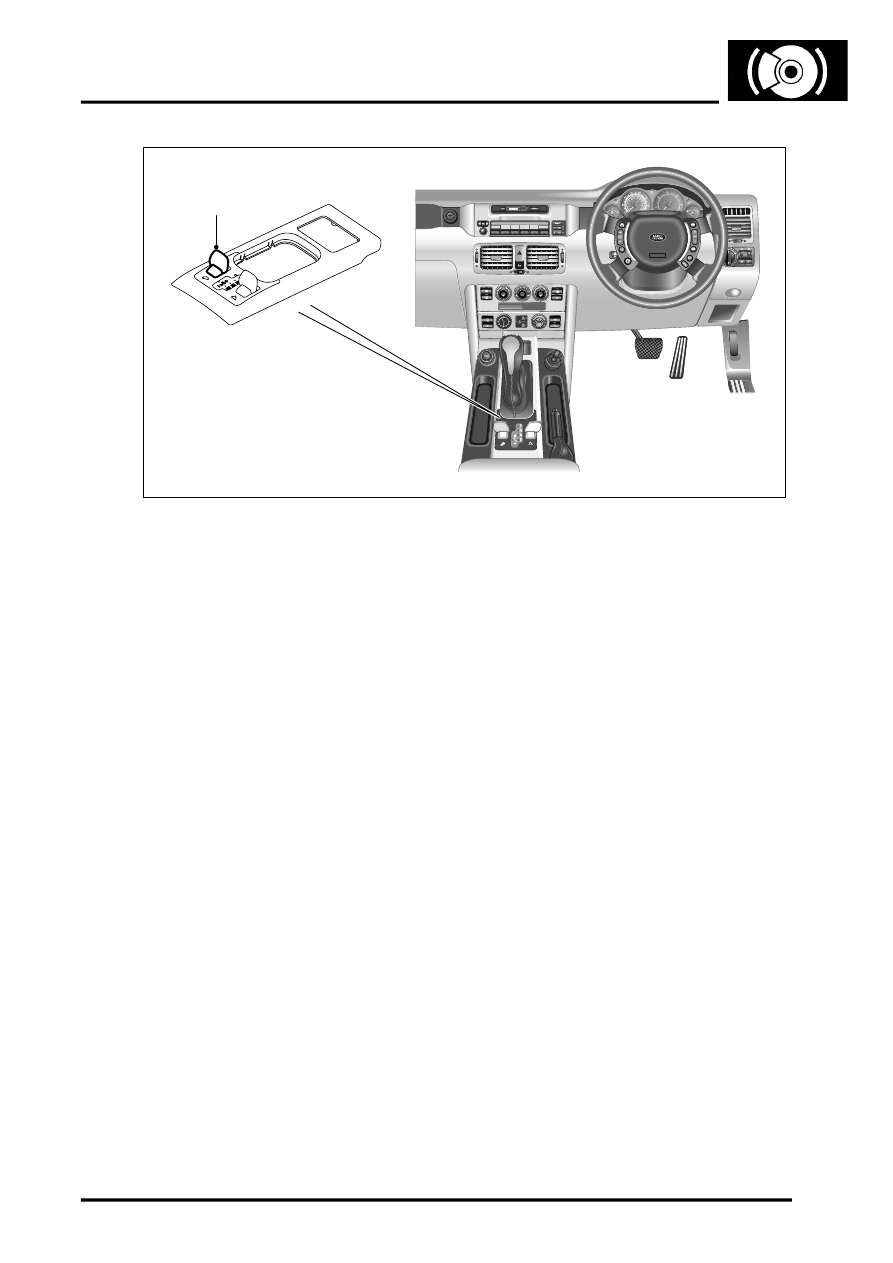
BRAKES
DESCRIPTION AND OPERATION
70-29
1 HDC switch
HDC is activated manually through the switch located in the centre console next to the transmission gear selector.
HDC can be selected under any conditions while low range is selected, and below the 21 mph (35 km/h) speed
threshold when high range is selected. The HDC Lamp in the instrument pack indicates HDC selection status. If
enable conditions are not met, system goes in to stand by mode. When activated, the vehicles speed is held to
approximately 5 MPH (3 km/h) by the DSC ECU pulsing the brakes to maintain the speed.
The following conditions must be met before the HDC will activate:
l
HDC switch operated -LED “ON “
l
Vehicle speed:<21 MPH (35 km/h)
l
Accelerator pedal pressed <15%
l
Downhill driving recognised.
If the HDC switch is operated above 21 mph (35 km/h) in high range, "NO HDC - SLOW DOWN" message will be
displayed in the instrument pack, and HDC will not be selected.
If the HDC switch is held down for more than 10 seconds, the HDC selection status does not change
If HDC is selected, then vehicle ignition switched off, the HDC selection status remains in the ABS ECU memory for
6 hours. If the vehicle is restarted within this time, HDC remains selected. If vehicle is not started within this time HDC
will be automatically de-selected. If the vehicle speed exceeds 37 mph (60 km/h) while high range is selected, HDC
is automatically de-selected.
M70 1183
